So I've also put together an .ipk for the Debrew embedded UI. This is a Python app written using Clutter and with Gobject introspection for the Python bindings. Right now, the only thing it does is show a logo and post messages comming in.
It does that by listening to a virtual tty device file and once a message is available it is read and posted for 2 seconds. This is actually the implementation of the G-code M117. Debrew is really a CNC machine, and so the daemon running in the background (Redeem) pushes M117 messages to the same virtual tty. So now, starting with an Angstrom V2014.06 distro, or ideally a Thing image (dedicated Debrew image coming soon), try this:
opkg update
opkg install debrew-app
Thats it! Your screen should lightt up like the picture below. If you have a different resolution, fix that in /etc/debrew/ui.json.
 Elias Bakken
Elias Bakken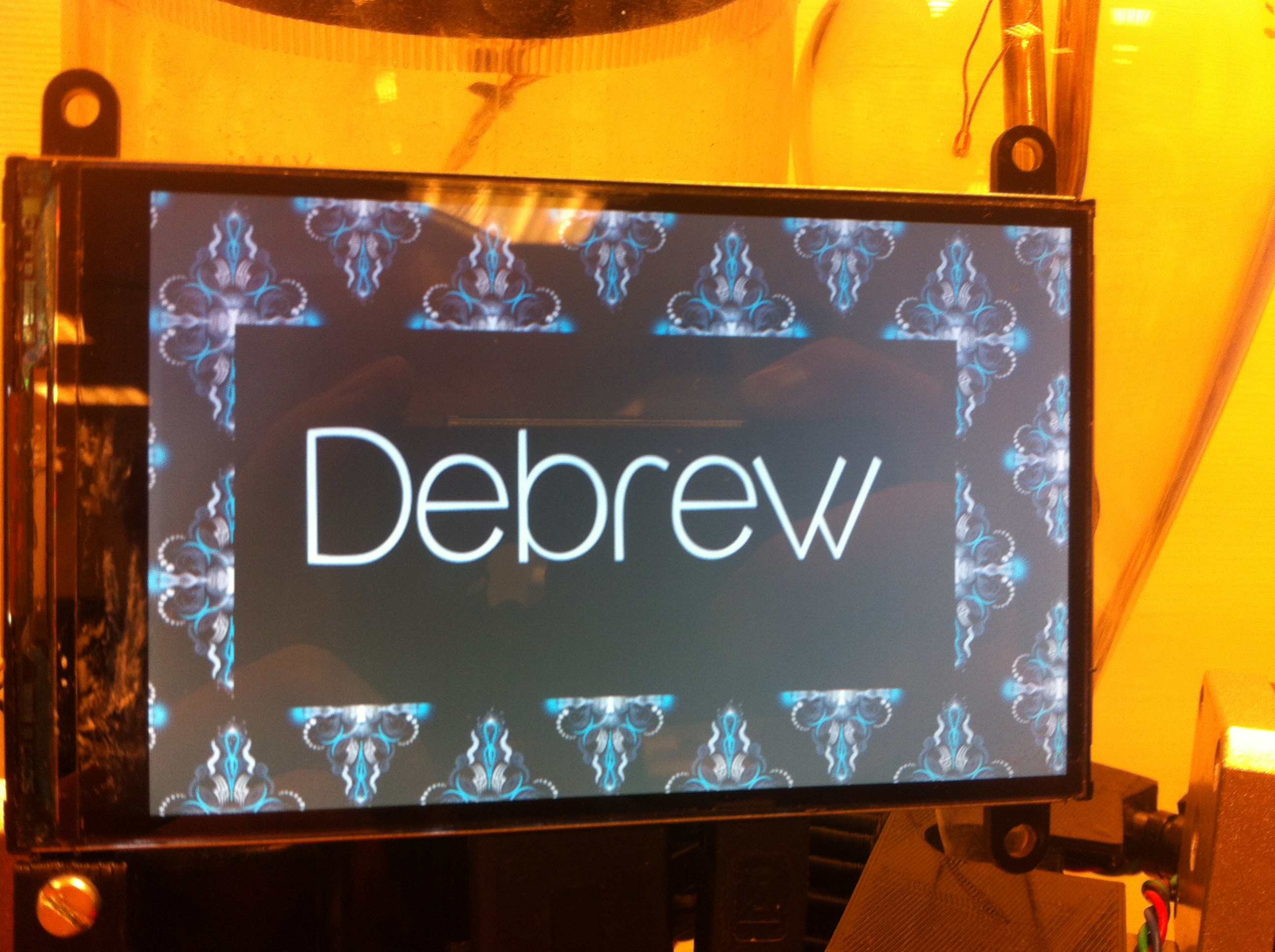
Discussions
Become a Hackaday.io Member
Create an account to leave a comment. Already have an account? Log In.