When I first booted the board, I booted it using the device tree sources for the PocketBeagle as a fail-safe as the board was not really booting until the second patch was applied to u-boot (see the previous log). Once I had the board booting with the second patch applied to u-boot, I switched to my own version of the device tree sources which can be found here, and booted the board with it. It booted successfully.
Once the device tree was in place, the next step was to verify whether all peripherals were appropriately recognized and there. One by one, I got the eMMC, USB Host, Gigabit Ethernet all working. The SPI Flash and RTC are the only peripherals that are currently untested and this is due to them being lower on the priority order right now.
Then the next step was to get BeagleLogic installed on this thing. I installed it, and it was successfully detected. And the moment of truth was to get some logic samples captured. Before I could do that I had to make some changes in the startup script of BeagleLogic so that the GPIOs that enable the 74LVCH16T245 logic buffer on the chip were set correctly.
After that, here are the results using PulseView:
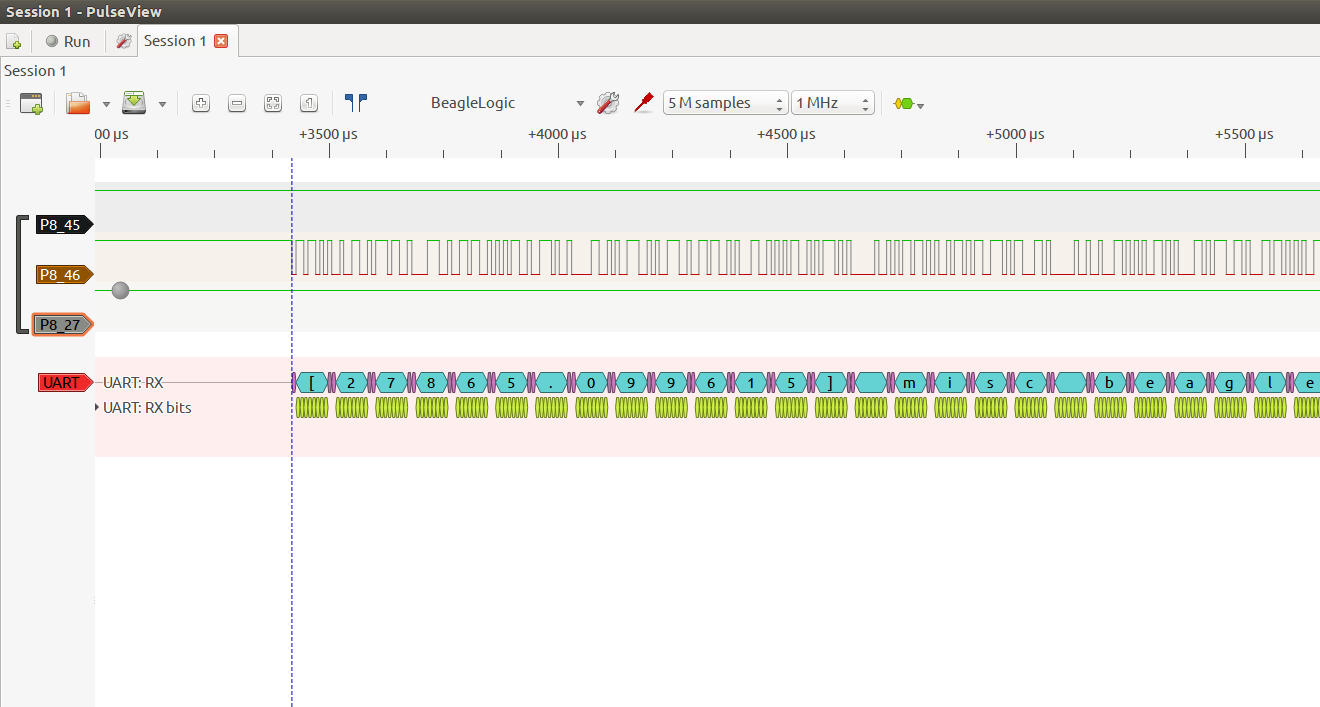
The board captured its own UART serial console stream that was connected to the TX Pin on the 6-pin serial console header.
One more example I made was the board capturing an SPI stream at 24MHz which is the fastest signal the BeagleLogic standalone board can capture, at 100MSa/s (according to Nyquist, it's Fs/2 = 50MHz but because the rising and falling edges need to be captured, it becomes Fs/4). Here are the results:
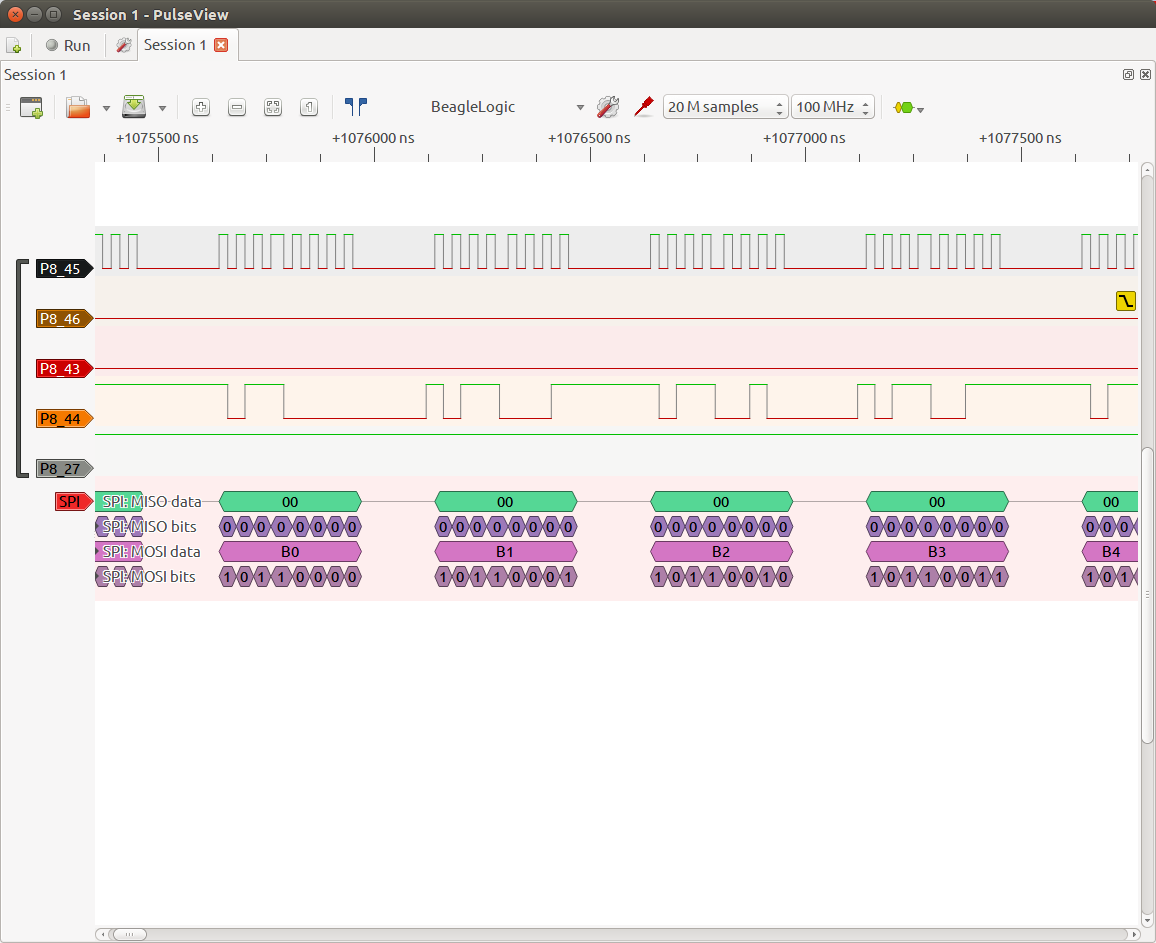
All in all, this means that the board bring up was successful! No blue wiring needed. The logic inputs also happily took 5V without affecting the performance, so this was great too.
 Kumar, Abhishek
Kumar, Abhishek
Discussions
Become a Hackaday.io Member
Create an account to leave a comment. Already have an account? Log In.