My USB digital tv tuner (Shown below, DVB-T Realtek RTL2832U Elonics R820T 50MHz - 2200MHz RTL-SDR) a.k.a ADSB receiver finally arrived in the mail. Got it from ebay from a seller based in Hong Kong for about 10USD. But took more than three weeks to arrive. Should have bought like a dozen. Anyway this project log entry documents the installation and my first test of the receiver using Window based software. Will port it over to a Raspberry Pi running some distro of Linux (not sure which one yet) in the near future.

A very comprehensive guide for the process is avaliable at - http://www.flightradar24.com/dvbt-stick
Basically install the driver from the tiny cdrom included with the receiver. Plug in the receiver so that the driver takes hold. Use the software Zadig from - http://sourceforge.net/projects/libwdi/files/zadig/zadig_v2.0.1.160.7z/download
to replace the stock driver for Windows 7.
Now here is where I departed from the instruction from flightradar24.com. I downloaded the files from - http://sdrsharp.com/
and unzipped them into a folder. Go into the folder 'sdrsharp' and launch the program 'ADSBSharp.exe'. ADSBSharp.exe is sort the software back end that interfaces with the receiver and then pipe the result via a TCP port. You should see something like this -
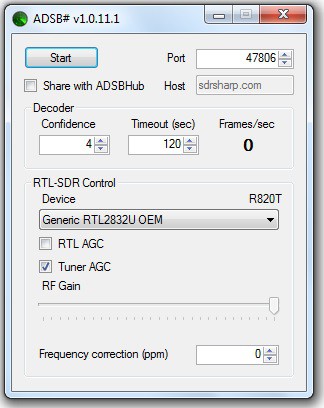
I left the 'Port' setting at its default value of 47806. Next time if there are multiple ADSB server running, this port setting can be changed. Click start to start crunching plane information. Next I downloaded the software 'adsbscope' from - http://www.sprut.de/electronic/pic/projekte/adsb/adsb_all.zip
Once again unzip all the files into a folder. Launch 'adsbscope27_256.exe' in the folder 'adsb_all\pc_software\adsbscope\27\' This is what you should see next.
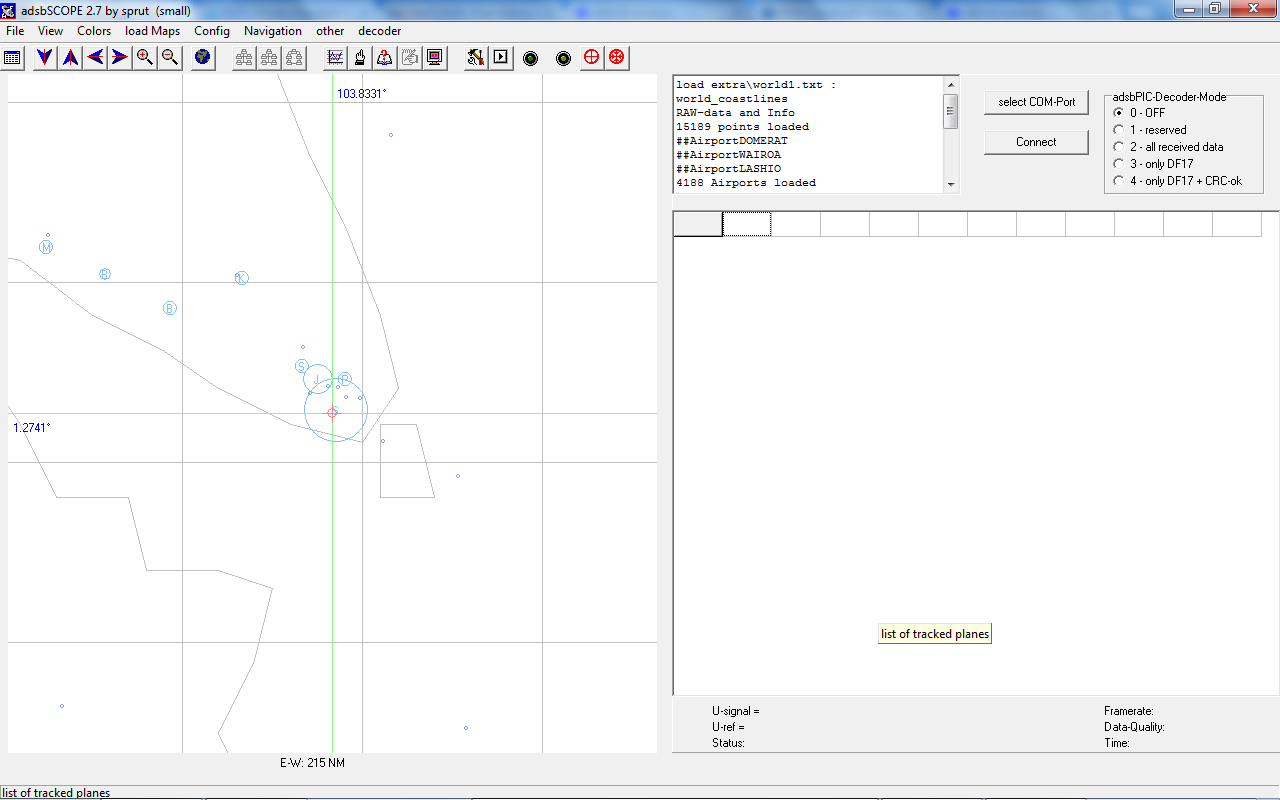
As this is not the first time I am running this, I have reset the software's default receiver location. You can do the same by centering your receiver location on the map and choosing 'set Receiver Location' from the 'Navigation' menu. Once that is done select 'save default' from the 'File' menu. Now go menu 'other' -> 'Network' -> 'Network setup', click on the 'ADSB#' and 'local' button. You should see this -
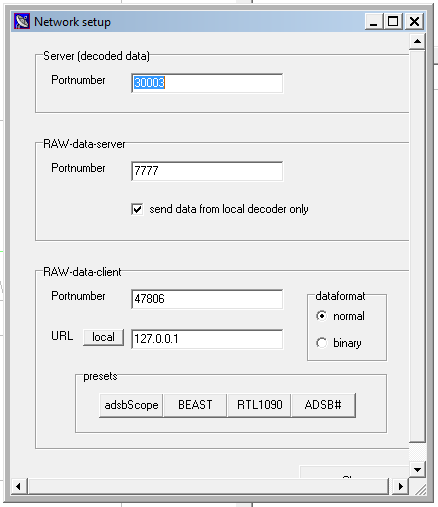
Now go menu 'other' -> 'Network' -> 'Raw-data Client Active' and start tracking airplanes. After I connected up my homemade antenna and played around with some of display settings, this is what I saw -
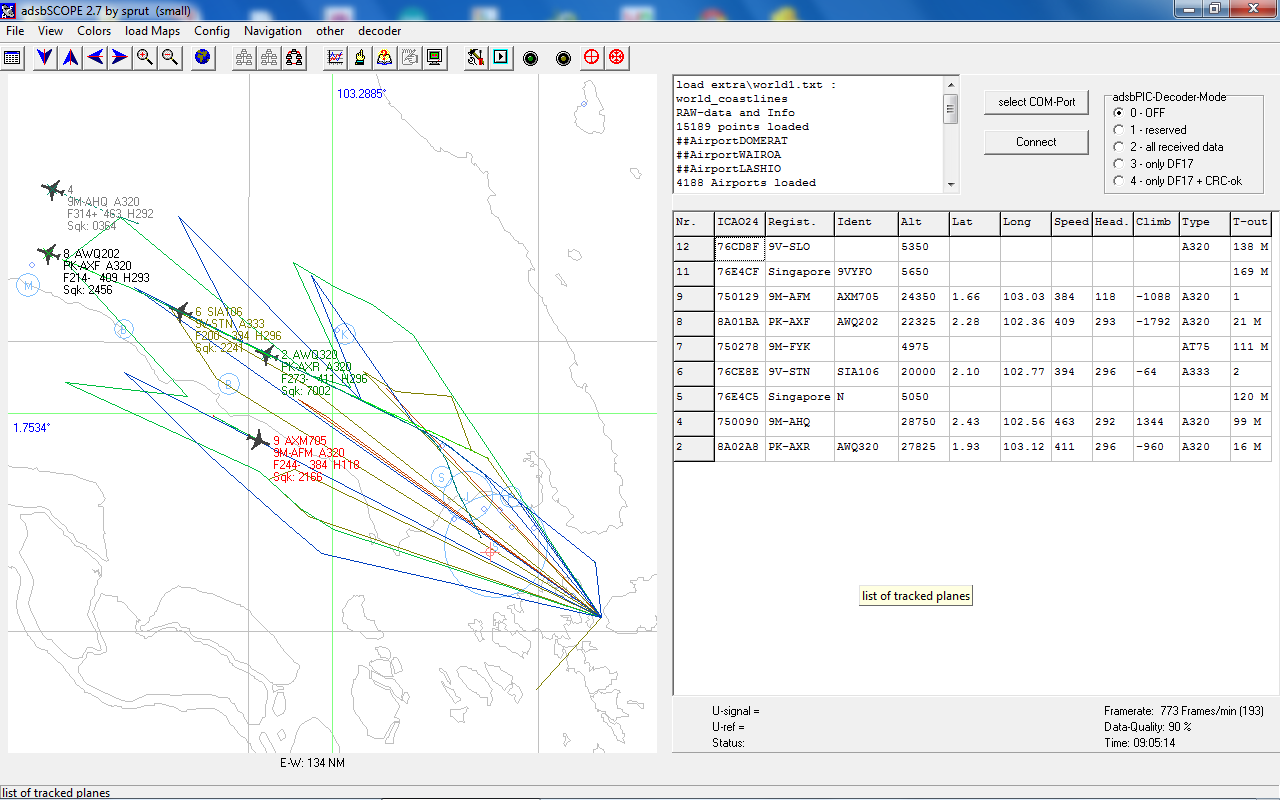
Surprising I can see any planes at all sat in my office waving around a 60cm PVC pipe.
Some other tests I did yield unexpected result. I brought the receiver to the roof top a few days later but actually detected less planes. Maybe I just happen to hit timing with minimal air traffic? I also tried to share the receiver output on flightradar24 using their fr24feed software, but gotten a 'too few aircraft' error despite plenty are displayed on adsbscope. Will cover more on these tests in future log once I figure out where is the problem.
Discussions
Become a Hackaday.io Member
Create an account to leave a comment. Already have an account? Log In.