I already uploaded a chart with some custom chars I wanted to create for my LCD display.
The LCD itself has only these ones defined in it's internal map:
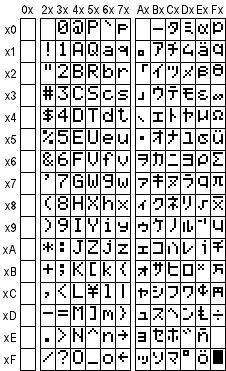
For those who do not know and never had the opportunity to play with these displays, the first column is the CGRAM column and it can be populated with whatever char you need. I drew them like in the following picture, sending the respective bits to the display. if you noticed from the schematic, I only used 4 bit LCD communication.
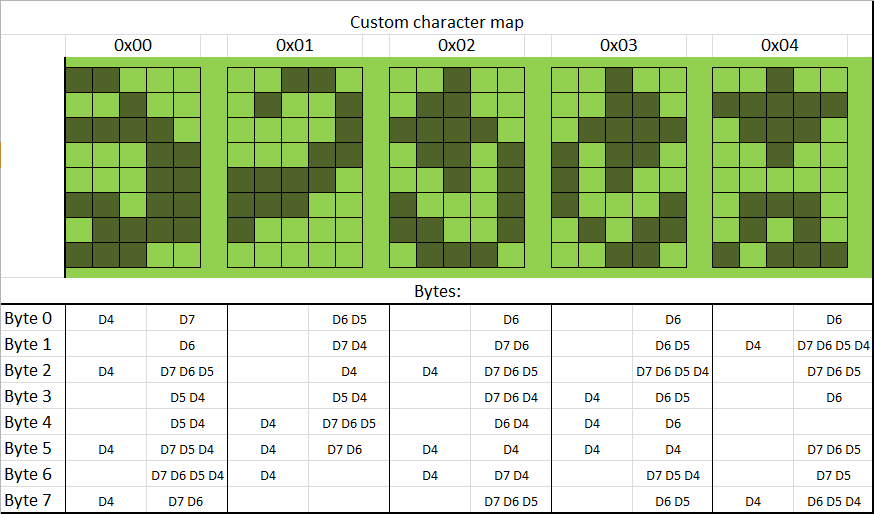
The first two custom chars, represent the Scorpion logo that will be used after initializing the display and in some sub-menus. The 3rd one, that I located in the 02 location of the CGRAM, is the rotate left character. Then follows the Rotate Right, and push down ones.
If you follow this post, stay in touch for some other updates. I hope I'm gonna publish very soon a temporary software iteration.
 Marius Taciuc
Marius Taciuc
Discussions
Become a Hackaday.io Member
Create an account to leave a comment. Already have an account? Log In.