At the summer of 2016, I have made a bunch of evaluation sample and starting to reach out to app developers for their opinion. At the meeting with GoodNotes' developers, the kind gentlemen shared their view on the smart stylus and how I could improve mine. When they found my stylus has no shortcut button, they expressed concern as it is a common feature used by many notes taking app users. I had yet figure out how to add a programmable button to the stylus without complicating the existing circuit. But I knew it is an essential feature that must be added, so I told the developers that it will be added in the next revision. On the way back to the office, I listened to music as usual. A call came in, I naturally reached out to the earphone remote to answer it. As soon as I pressed on to the answer button, I realized the simplest way to add a shortcut button to my stylus has always been there, I have just overlooked it. The answer (play) button on the remote is the perfect shortcut button. All I needed to do is to put a micro switch between the MIC and Ground. Since then the three standard smart stylus features are supported.
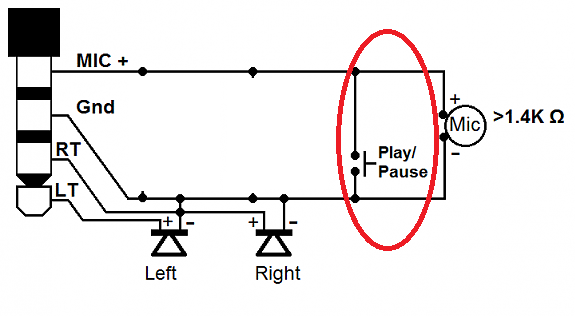

 Elton
Elton
Discussions
Become a Hackaday.io Member
Create an account to leave a comment. Already have an account? Log In.