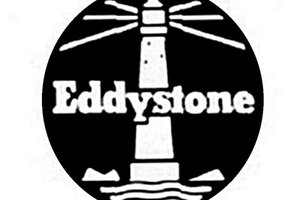What is Cloud Storage
OwnCloud set on Raspberry Pi can be a good example of smart cloud storage. A cloud storage is a cloud computing model in which the data is stored on remote servers and maintained by a cloud storage service provider. This allows users to customize their data and share it with friends and business partners over the Internet. OwnCloud as cloud storage server is a great opportunity, especially for those who would like to use OwnCloud on Raspberry Pi (or any other ARM device). |
|
This app is a free and open source software for storing data on a separate server. You can also use a desktop version which includes installing the OwnCloud client on your hardware, but for RPi the server version is much more productive. These servers are located in companies networks, on the internet or at home. It uses PHP scripts to access an SQLite, MySQL or PostgreSQL databases installed on the server and runs on Windows and Linux operating systems. Users can easily manage their own cloud server via web-interface to store, share and synchronize their own data. By the time this article has been written, the current version of OwnCloud is 10.0.2, released on May 30, 2017. The latest previous version was OwnCloud 9. Why use OwnCloud on RaspbianThe Raspberry Pi (in short raspi, rpi or just pi) is a small but powerful mini-computer device. It is slightly larger than a credit card and its cost less is than 40 USD. The Raspberry Pi can connect to a wired network and has four USB-Ports for different external devices like keyboard and mouse or external storage devices. The recommended operating system is Raspbian. Raspbian is a free and open source operating system based on Debian. It is optimized for the Raspberry Pi 2 and Raspberry Pi 3 hardware. 
Because of its small design, the Raspberry Pi consumes only a very small amount of energy and saves additional money. This points, small, cheap, energy saving but powerful computer make the Raspberry Pi an ideal device to operate your own cloud storage with OwnCloud. Despite its size and features, RPI is a great device for different high technology or IoT projects and has a wide variety of opportunities. In our previous posts, we have already told you how to setup CrashPlan on Raspberry Pi , for example. This single board device can be very useful for absolutely different industries and fields. Recently, we have managed to launch MetaTrader 4 o n Raspberry Pi to create a smart Forex robot for automated trading. Or you can simply relax and enjoy great PC games on Raspbian to entertain yourself (like Countr Strike or Diablo II). As you can see, the possibilities are literally borderless! |
Setup OwnCloud on RPi
In this article, we assume that the operating system Raspbian is already installed and running on the Raspberry Pi. Connect your Raspberry Pi to the Network via a wired connection or via WLAN and open a terminal.
Update the Raspbian operation system
To update the operating system run the commands below.
$ sudo apt-get update $ sudo apt-get upgrade |
If the Raspbian is up to date, we can start to install the applications.
Install the web server and PHP packages
Install the web server and PHP packages
$ sudo apt-get install apache2 php5 php5-gd php-xml-parser php5-intl $ sudo apt-get install php5-sqlite php5-mysql smbclient curl libcurl3 php5-curl |
Add the www-data user to the www-data group
$ sudo usermod -a -G www-data www-data |
Now the web server is ready and running.
Open your Browser and enter your ip-address of your Raspberry Pi. You should see the Apache2 starting page.

(Replace 192.168.17.13 with your own ip-address)
Download and install the latest OwnCloud image
Visit the OwnCloud installation page https://ownCloud.org/install/#edition. On the right side “Download OwnCloud server” select the download link and copy the address of the .tar.bz2 file to install OwnCloud on your Pi. There used to be OwnCloud 9 as the latest version, but...
Read more » Dmitry
Dmitry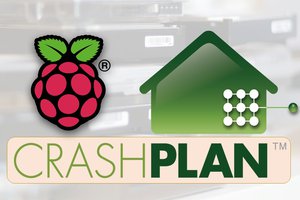
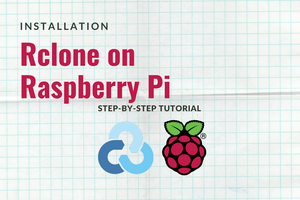
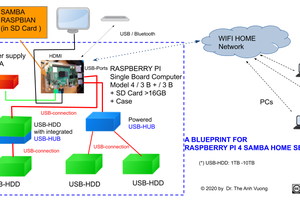
 The Anh Vuong
The Anh Vuong