This was my second PiZero Gameboy project and was done to improve on the first one.
It ended up a lot neater than the previous one and also had WiFi enabled because I used a PiZero W.
Main features:
- Additional action buttons on the front so you have A/B/X/Y
- Additional action buttons on the back so you have L/R shoulder buttons
- USB connector
- To plug in a keyboard or controller to help with setup or troubleshooting
- To plug in a USB thumb-drive with ROMs so they are automatically transferred to the SD card
- Micro USB charge connector with charge indicator LED
- Easy access to SD card slot
- Audio on/off switch (no hardware volume control)
- Costs just $80 in parts! (and this being my 2nd one, it took just 6 hours to assemble and setup)
- Plays NES/SNES/SEGA(MS&MD)/GB/GBC really well, GBA with some games lagging
 Ruud van Falier
Ruud van Falier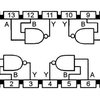


 Russ Nelson
Russ Nelson

 helge
helge
 dekuNukem
dekuNukem
Hi.
I'm trying to build a Gameboy Zero using the same screen as you.
How did you get access to the holes to soldering the wires in the display board?
Mine has a black female header as shown in image:
http://www.elektrojo.com/1259-large_default/32-inch-tft-lcd-display-module-touch-screen-for-raspberry-pi-b-b-a.jpg
Could you provide more pictures? It would be very helpful, especially of the building process.
Thanks for your help.