This 3D printed object is an assistive technology designed to make the asthma treatment more effective, convenient and friendly by improving the ergonomy of any standard asthma inhaler available on the market.
3D Printed Ergonomic & Friendly Asthma Inhaler
This simple 3D printed tool is an effective assistive solution to improve the usage of the inhaler devices by people suffering from asthma.
 Giulio
Giulio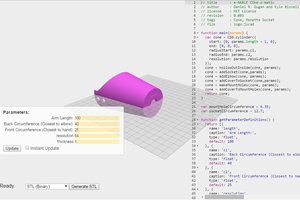
 Daniel R. Dugan
Daniel R. Dugan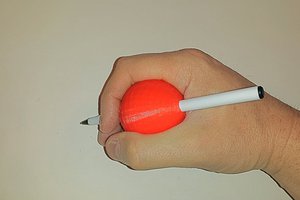
 Neil means
Neil means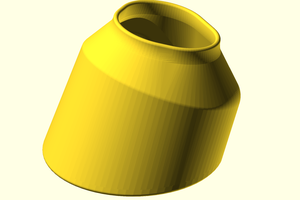
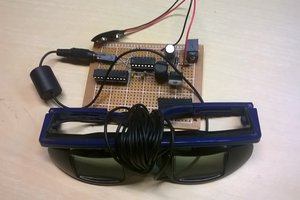
 Adam Jacobs
Adam Jacobs