One unique use case for Fritzing that is not well supported by other CAD software is designing your prototypes. You are probably familiar with the breadboard view that Fritzing presents to you by default. But did you know that you can delete the breadboard from it, and instead drag a perfboard (protoboard) or a stripboard (veroboard) from the palette, and use that?
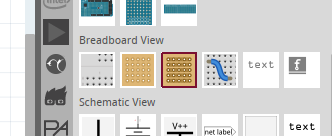
The stripboard object also lets you make connections and gaps between the individual holes by clicking on the space between them. That's perfect for planning where to cut the copper strip. You can also re-create any custom layout of a prototype board that you happen to have — there is even a Radio Shack 276-150 layout available in the drop-down menu.
You don't like to use the prototyping boards, and instead prefer to do stuff dead-bug style? No problem, you can do that too! Well, maybe not in 3D, but at least you can plan your work a little. The fact that Fritzing has graphics for how the parts actually look like helps with that greatly.
You can even have several breadboards, perfboards and stripboards in your project at the same time!
 deʃhipu
deʃhipu
Discussions
Become a Hackaday.io Member
Create an account to leave a comment. Already have an account? Log In.