The easiest way to add custom commands to your Google Assistant is through IFTTT. You can set up the trigger command, and the assistant's reply. You can even extract text or numbers from the command. For example, I used "turn the light $", where the word in the place of the "$" symbol will be forwarded. Then I set up the other end as a webhooks post request with the word from the input (on or off) and a password to be sent to my IP address. I port-forwarded the request to my Pocket C.H.I.P. and written a python script to receive the request and switch some GPIO outputs.
Google Assistant DIY Home Control
Control electronic devices with Google Assistant using IFTTT and a Pocket C.H.I.P./Raspberry Pi
 Dave12311
Dave12311
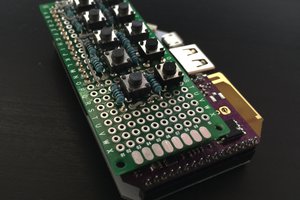
 James Harding
James Harding
 erhanyilmaz.ytu
erhanyilmaz.ytu
 Mike Szczys
Mike Szczys