Chalange:
This whole idea started as a thought that I could build my own decorative clock unlike any other. I definitely wanted it to display some text messages from time to time and to be able to have some other features besides this.
Features:
- Easy to set-up, program and operate - It was specially designed to be intuitive
- LED 7 segment display
- Comfortable light level that doesn’t disturb you during the night and good contrast during the daytime
- Possibility to adjust the brightness level
- Backlight
- Provides 24h format with hh : mm /ss
- Doesn’t display “0” (the zero character) in front of a number
- Flickers the “:” dots in a random manner
- Displays the tenths of a second in a bar graph LED display
- Provides data retention for up to ten years in case of power loss or transportation
- Displays logos at special times or at user request
- Modern look that fits almost every home environment
- Non-glossy 3mm glass case that doesn’t reflect the environment light in a blinding spot
- Robust design and anti-break shock absorbing glass gasket
- Environment friendly and non-toxic PLA plastic used for the case
Case can be downloaded here:
https://cults3d.com/en/3d-model/home/wall-clock-case-cronos-2013-project
 Marius Taciuc
Marius Taciuc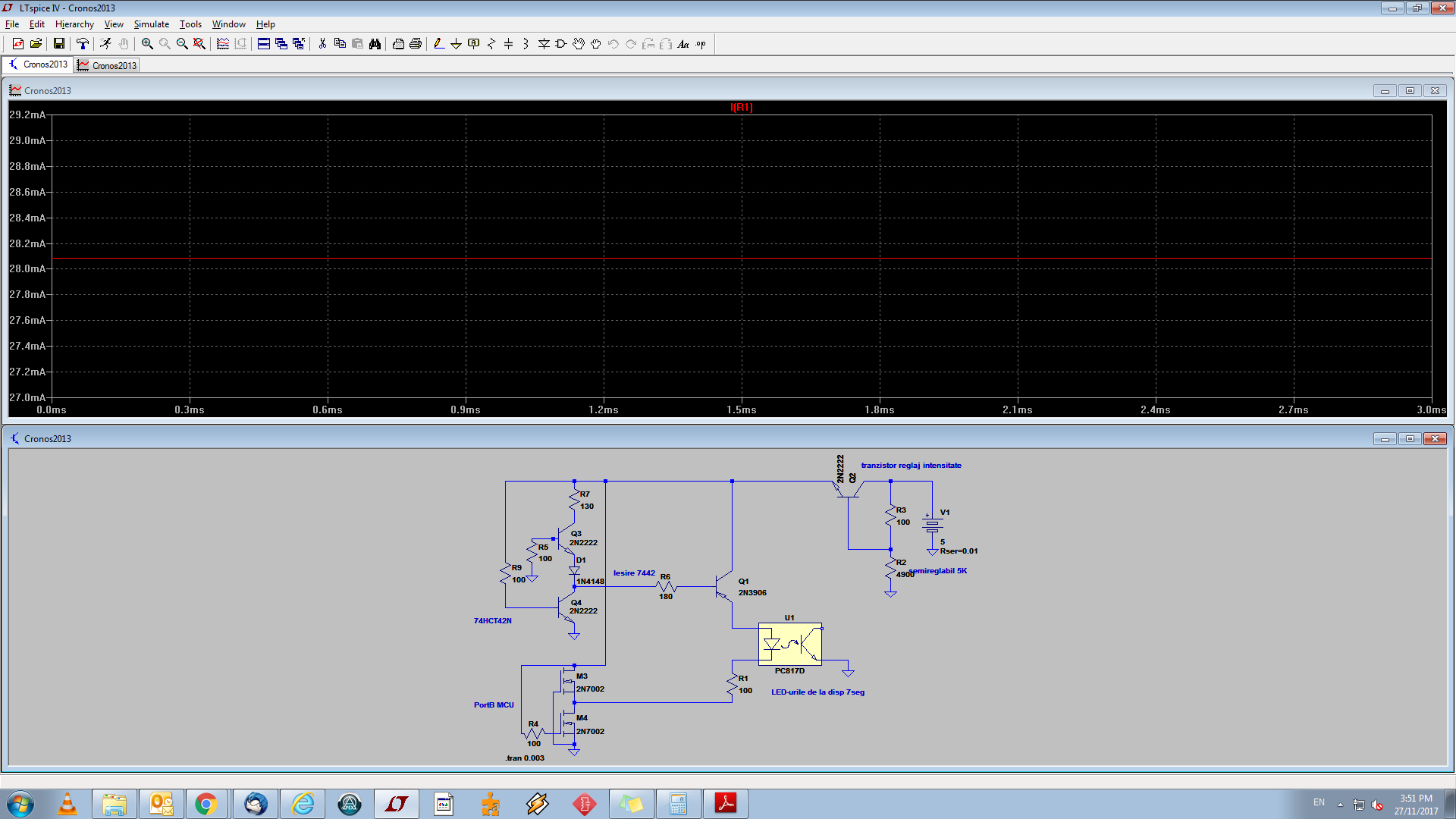
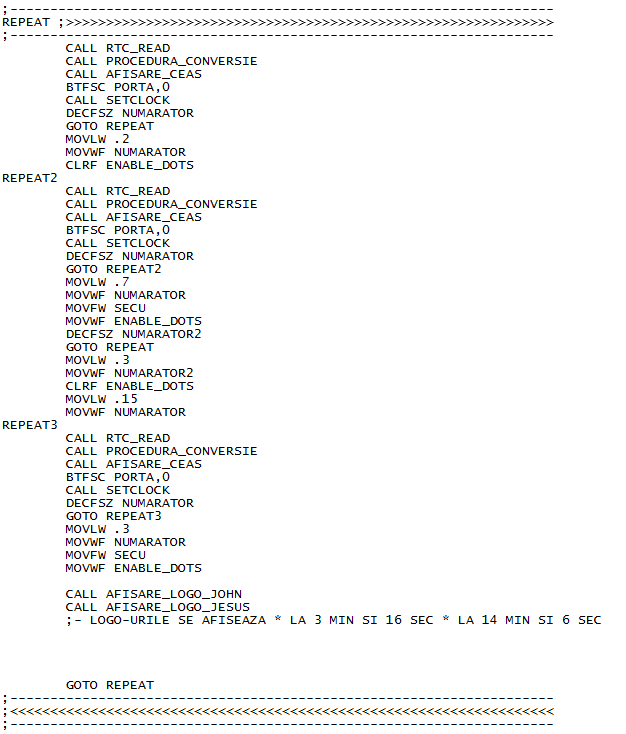

 electronicsworkshops
electronicsworkshops
 sjm4306
sjm4306
