I've been working on a ground station to receive LRPT images from the Russian meteor-m2 satellite for a while now. The scripts for automated recording, decode, and uploading are working reliably now so I thought I'd share.
All of this work is based on haslettj instructables guide, I modified his scripts to work with the tools below to receive and decode LRPT signals.
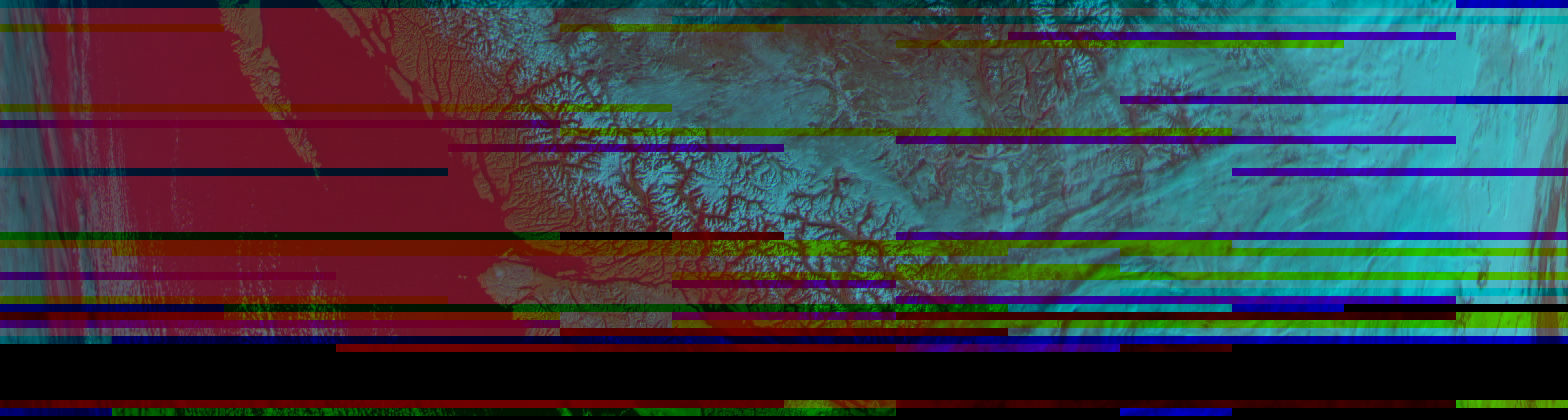
Tools:
In addition to the tools haslettj uses you'll need to get the following setup and working. Most are pretty self explanatory.
Reception and QPSK decode
I hacked up Otti's gnuRadio flow graphs to work from the command line for easier scheduling. There is a single input variable for the output file name. The output is a .s file which works with artlav's meteor_decoder tools.
You'll want to change the rtl=xxx string on line 52 to work with your rtl device ID.
This py needs gnuRadio 3.7 or newer installed, use your package manager.
Image decode
artlav's meteor_decode handles taking the captured qpsk data and turning it into a bitmap.
Uploader
i'm using prasmussen's gdrive tool to upload the decoded image to my google drive folder.
Scheduler
The github of my modified scripts is here. Create a soft link to schedule_all so that it runs as a cron task daily. You'll need to modify each of the scripts to work with your own home directory location. The qpsk decoder is dumping the received data into a file on a ramdisk. This is to lower latency and prevent gnuRadio from complaining about buffer overruns "OOOO".
Discussions
Become a Hackaday.io Member
Create an account to leave a comment. Already have an account? Log In.
Hello, i am from Germany and do´nt understand how to install the modified scripts. How to get the right Gnuradio Version? Do you have instructions to run this? It may make it easyer for me.
Are you sure? yes | no
Really GREAT.
I was looking for something like this.
I will test it tomorrow.
Now i was saving Meteor IQ Files with rx_sdr and decoding after with SDR# and Plugins.
Now i will have a FULL Raspberry NOAA + Meteor receiver.
Are you sure? yes | no
Ya man, sit back and let the machine do the work. It's nice to wake up in the morning and see your images from 4 am waiting for you!
Are you sure? yes | no