First step was to download and install Simplicity Studio. It is a free download requiring only an account registration. It is based on Eclipse IDE and provide Keil C51 compiler also free.
In spite of its name it is not simple as Arduino IDE. It is a full features professionnal tool. At first launch a guided tour is offered.
project creation
Right of tool bar there is a serie of icons. These are perspective selector icon. To create a project:
- Click on launcher icon
- From launcher perspective click new solution button.
![]()
- Custom solution is already selected. click ok
![]()
- Back to new solution perspective enter CPU name and rename custom solution to desperate firefly.
![]()
now click New Project . Click next on the first 2 dialogs.![]()
![]()
On the next dialog enter the project name (space not allowed) and click next again.![]()
Now click finish in the last dialog.
After a few seconds the IDE fall in configurator perspective. It will be the subject of next log of this project.
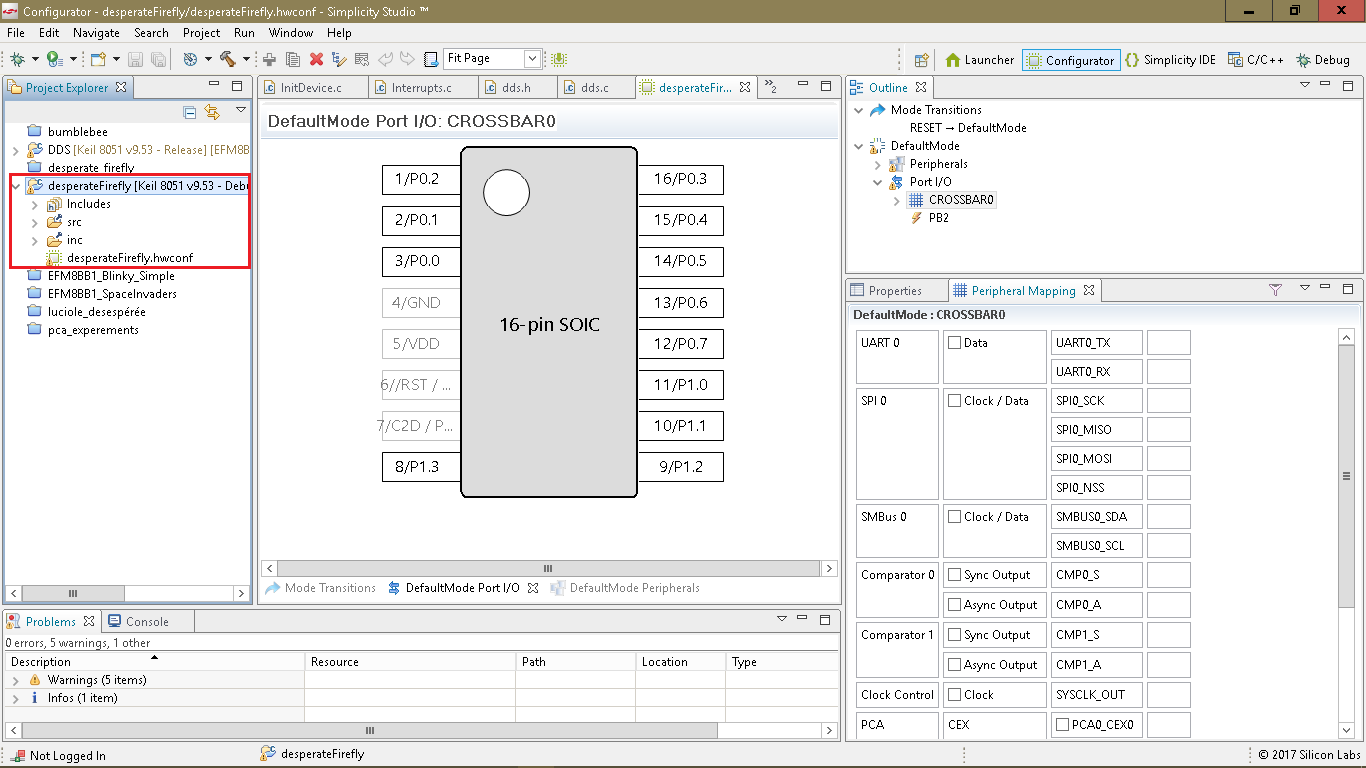
 Jacques
Jacques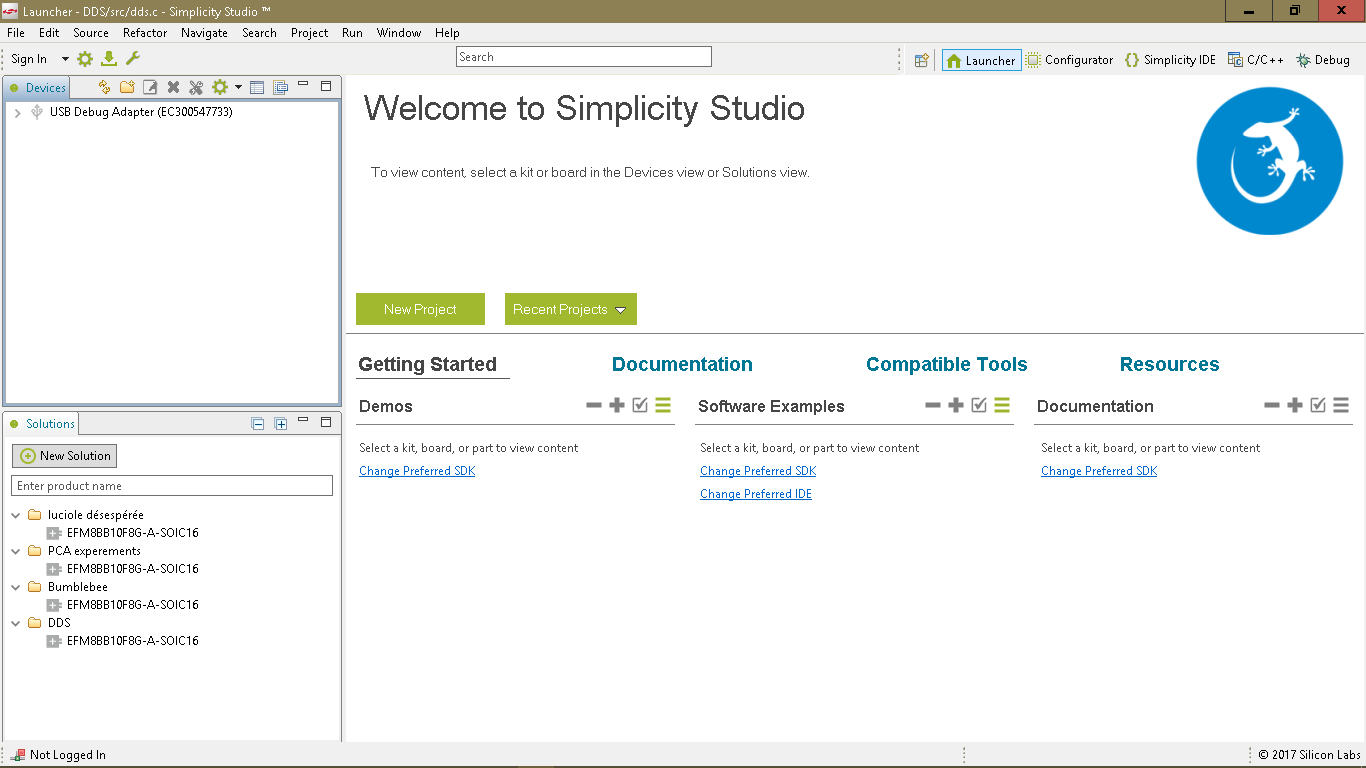
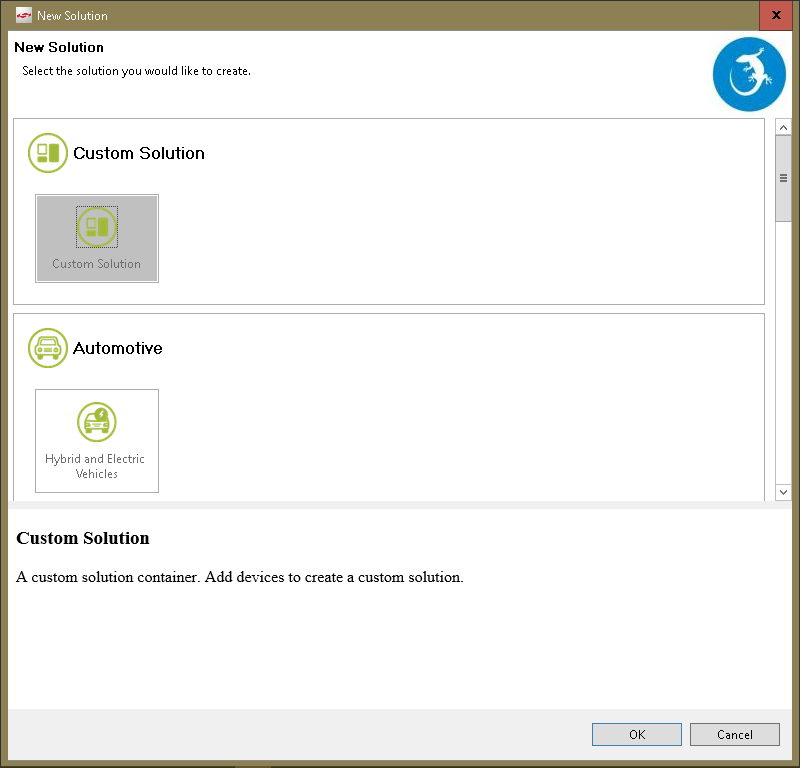
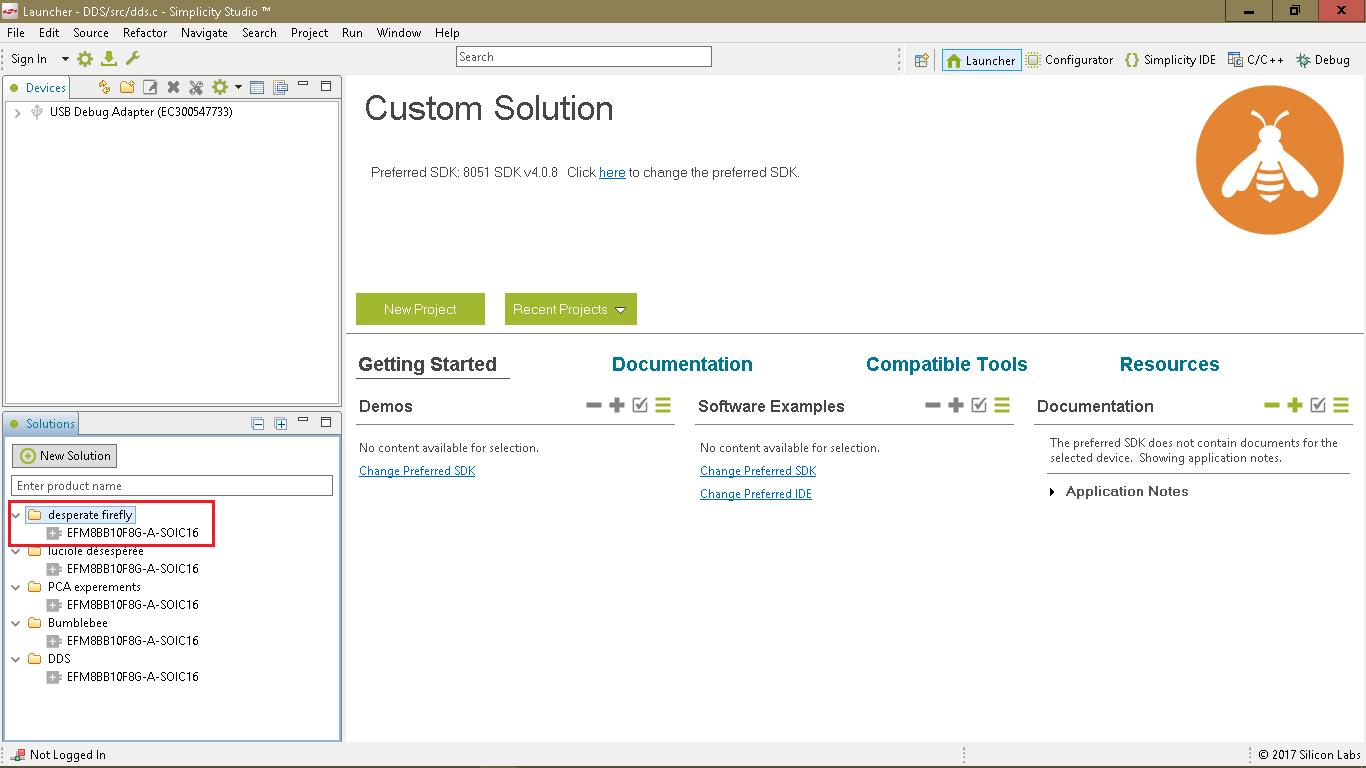
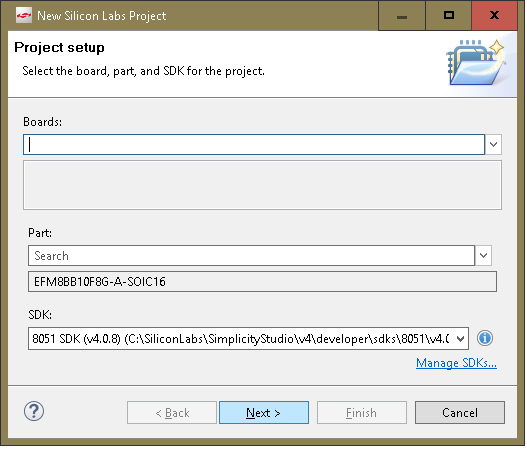
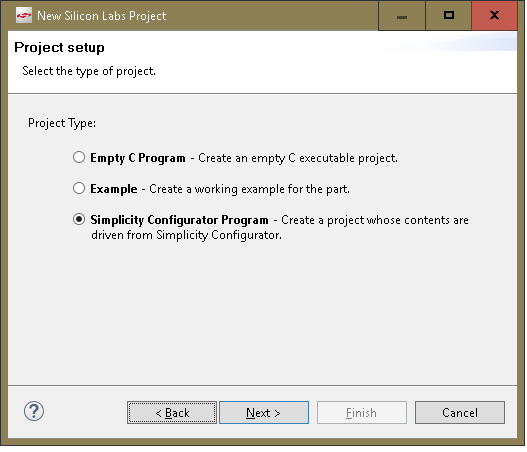
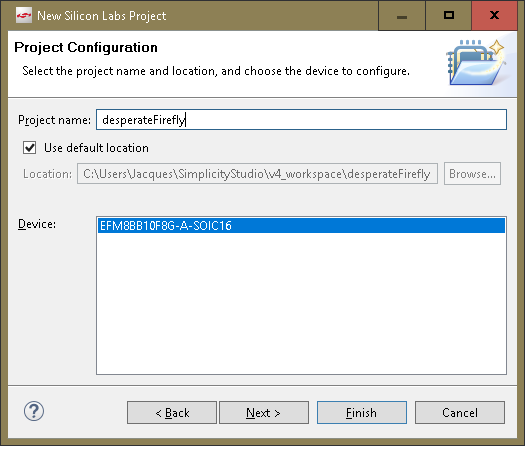
Discussions
Become a Hackaday.io Member
Create an account to leave a comment. Already have an account? Log In.