Having gotten four digit boards soldered, the clock has started to feel more real.

With the real-time clock module installed and connected in code, I've really just been working on "user interface" code.
The main idea I wanted to explore with this project was to have a clock that could change color with time. Throughout the day, the LED color will slowly move around the color wheel in a consistent way. So 3pm might be kinda blue...

but 10pm might be purple (like in the first picture). 1am might be kinda orange...
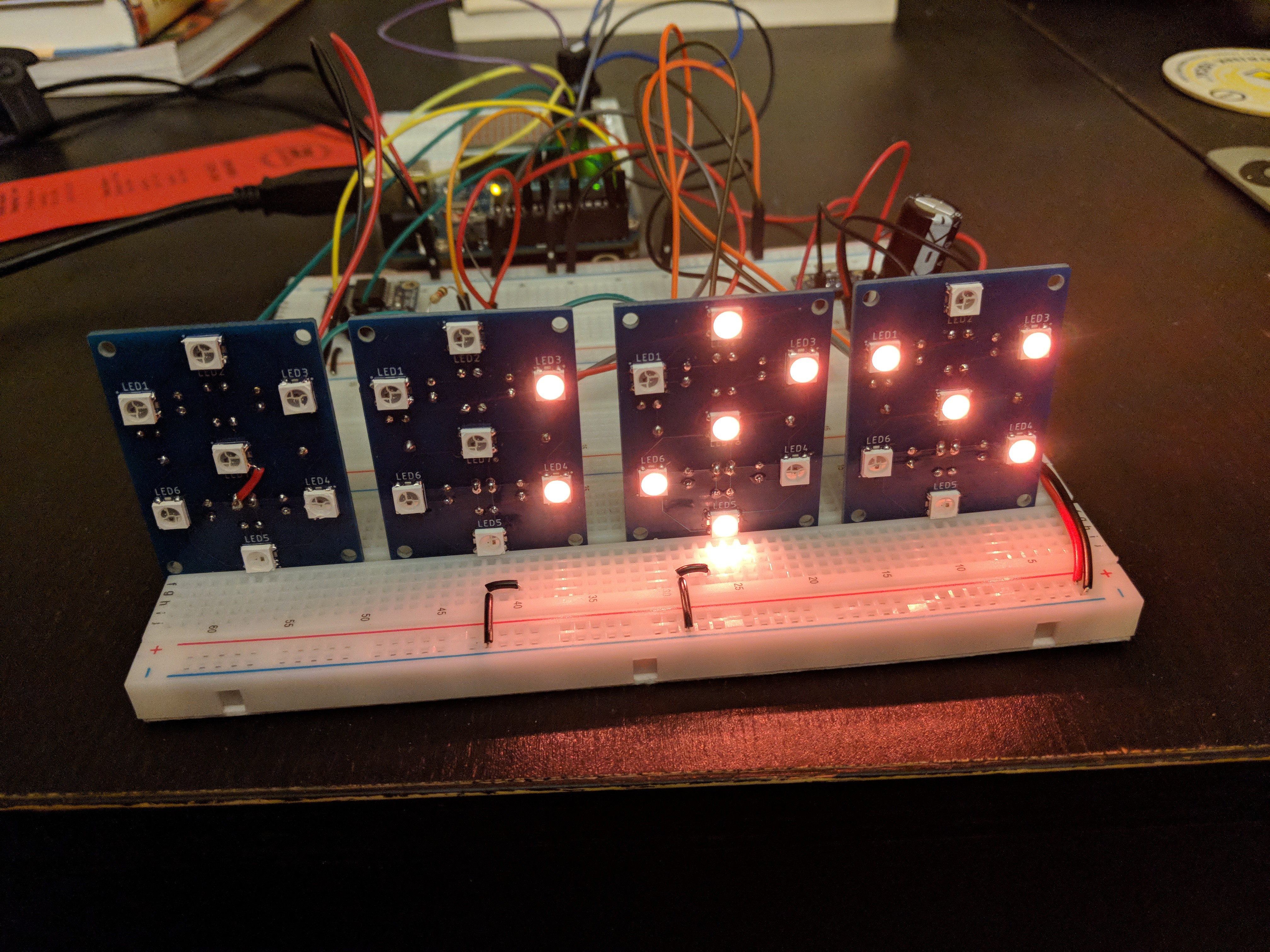
while 5am starts getting green...
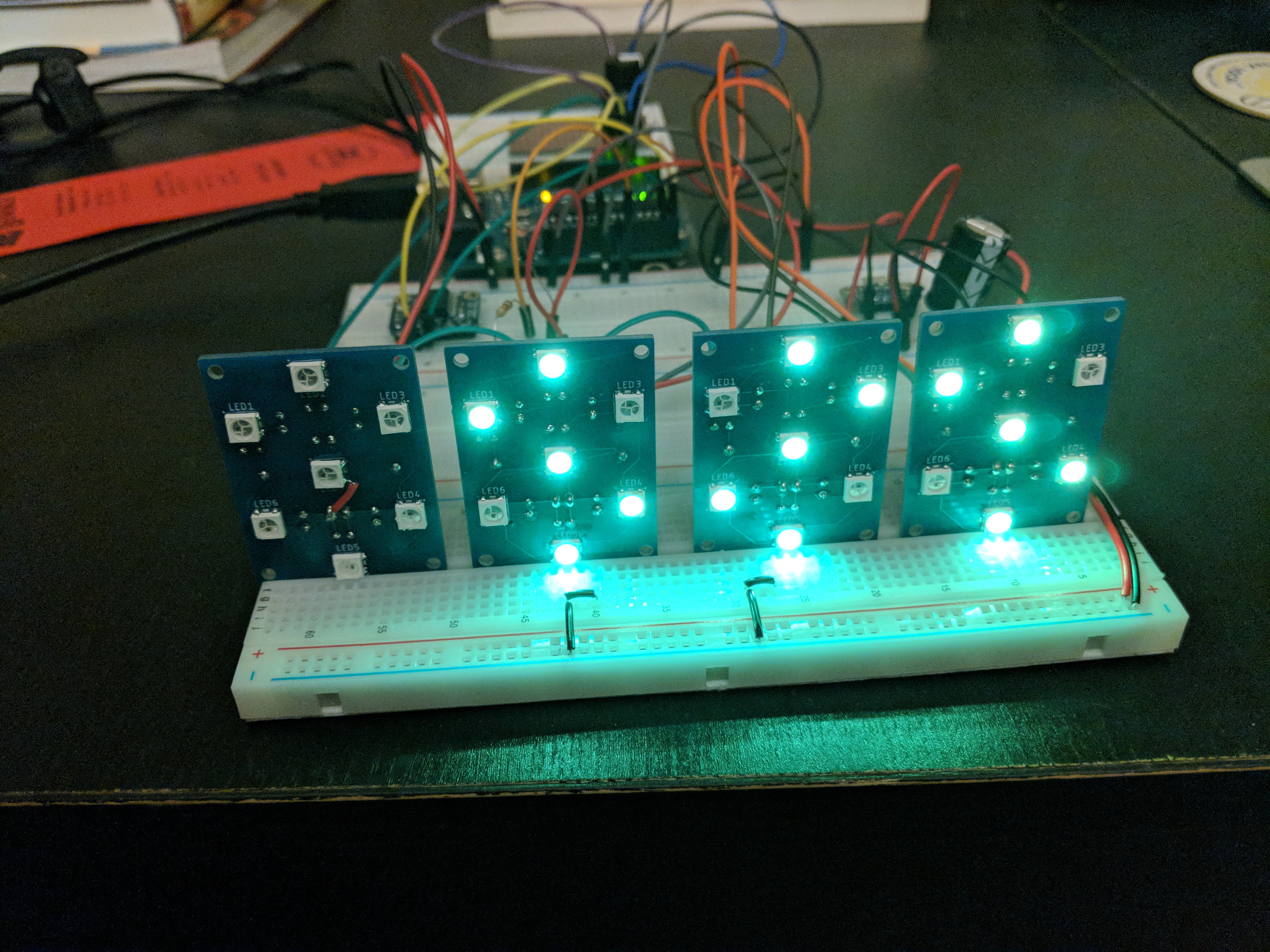
Over time would I start to associate color with time? How would that feel? That code is in place, and I rather like the effect so far.
Besides that, I also reworked the rotary encoder logic to serve its intended purpose of allowing for time adjustment. A blinking animation helps you see what you're adjusting.
I'd like to have a similar fade out/in animation as digits change each minute, but the code is already getting gnarly tracking the existing modes and animations. We'll see what I can do to make it more manageable.
 Michael Furtak
Michael Furtak
Discussions
Become a Hackaday.io Member
Create an account to leave a comment. Already have an account? Log In.