After acquiring the correct BIOS from the Asus website, I put it on a FAT16 formatted USB stick and entered the BIOS screen. I've never used EasyFlash but the name made it sound seamless and well, easy!
The USB stick was easy to find and I had already renamed the new with under 8 characters as it is suggested to: 1015B.rom
The utility read and recognised the new ROM and presented a screen with the old and new versions side by side. This was it, nothing could go wrong... until... It started and erased the old ROM just fine, but only after a few seconds it got 'stuck' on 12%... Noooooooooo! I left it as is, had dinner and came back nearly an hour later but unfortunately there was no change whatsoever. *sigh*
The next reboot would be indicative of the damage done, there was no (well very little) response. I had a brick on my hands. *sigh again* I spent the next few hours deep in forums looking up and trying various hidden keyboard combos to miraculously enter a ROM update state in the first 16k of the EEPROM or similar. No go, I tried every combo, more than once. Then there was a glimmer of hope when another blog entry pointed to a new keyboard combo: CTRL + FN + HOME. Yet, still no go. After hours of trying cryptic combos and countless reboots, I resigned to the fact that I would need to go lower level if I were to pursue a fix.
I have a saying that seemed appropriate at this time: "Just because I can, doesn't mean I want to!"
The next day, with a fresh determination, I opened the EEE PC and removed the motherboard in search for the serial EEPROM. After finding it on the bottom, I looked up the datasheet (Winbond W25x16) and at the same time found a blog entry that had instructions on updating an SPI EEPROM with a Raspberry Pi. Excellent, I had two RPis on hand so this would not be a problem. That and the fact that my brother has everything electronics under the sun at his place, we joined forces and attempted an in-circuit update using the RPi and a freshly compiled version of Flashrom.
Sadly, our in-circuit attempts failed even though we were careful to firstly isolate the positive pin from the motherboard / EEPROM, used 150 Ohm resistors on the data lines and kept the impedance low by using short cables and a 47uF tantalum as a decoupling cap. Hmmm...
After a few attempts with this circuit and thoroughly testing that the RPi's SPI lines were functioning correctly. I resigned to the fact that we would have to try out of circuit next. Oh well, we'd gone this far already, it wasn't much of a stretch from here anyway.
With the Winbond EEPROM totally isolated (removed) from the motherboard and using the previous circuit, I had instant success with Flashrom on the RPi! Our efforts had not been fruitless and the end goal was near. After soldering the EEPROM back onto the motherboard and refitting everything back in place, the EEE PC booted!! Success!! The brick had been restored and with a new BIOS to boot that actually did fix the original problem with the keyboard / mouse locking up every 5 mins!
 ronald
ronald
 leadacid44
leadacid44
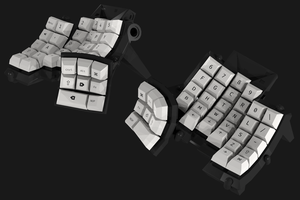
 David H. Bronke
David H. Bronke