First off I'd like to say how excited I am to be in the top 100 projects, feels great to be listed among so many great projects! I'd like to thank Hackaday and the judges for being chosen for the final running, thank you so much!
Moving on to updates within the project. Several developments have occurred over the last two weeks. Before I mentioned that the project will be collaborating with vivaplanet.io for a database to store plant data. The news is that vivaplanet.io will also serve as the webui for hydroPWNics rather than a dedicated website. This simplifies things greatly for development and potential users if the project ever sees widespread adoption. Additionally one of vivaplanet.io's developers and HydroPWNics collaborator Shane Kirkbride developed a Java API for communicating with Vivaplanet.io (e.g. pushing data via JSON). The code is view-able in this post and available on the HydroPWNics github page, its a work in progress but an excellent and necessary step forward.
DeviceReport.java
/*
* To change this template, choose Tools | Templates
* and open the template in the editor.
*/
package vivaplanetjava0;
/**
*
* @author Shane
*/
public class DeviceReport
{
private String DeviceID;
public String getDeviceID() { return this.DeviceID; }
public void setDeviceID(String DeviceID) { this.DeviceID = DeviceID; }
private String Address;
public String getAddress() { return this.Address; }
public void setAddress(String Address) { this.Address = Address;; }
private Sensors[] DeviceSensors;
public Sensors[] getDeviceSensors() { return this.DeviceSensors; }
public void setDeviceSensors(Sensors[] DeviceSensors) { this.DeviceSensors = DeviceSensors; }
}
Sensors.java
/*
* To change this template, choose Tools | Templates
* and open the template in the editor.
*/
package vivaplanetjava0;
/**
*
* @author Shane
*/
public class Sensors
{
public String SensorType;
public String getSensorType() { return this.SensorType; }
public void setSensorType(String SensorType) { this.SensorType = SensorType; }
public String Reading;
public String getReading() { return this.Reading; }
public void setReading(String Reading) { this.Reading = Reading; }
public String Value;
public String getValue() { return this.Value; }
public void setValue(String Value) { this.Value = Value; }
}
VivaPlanetJava0.java
/*
* To change this template, choose Tools | Templates
* and open the template in the editor.
*
* This is a simple demonstration of how to upload data to vivaplanet using
* from a file
* */
package vivaplanetjava0;
import java.io.BufferedReader;
import java.io.File;
import java.io.FileNotFoundException;
import java.io.FileReader;
import java.io.IOException;
import java.io.OutputStream;
import java.net.HttpURLConnection;
import java.net.URL;
import java.util.ArrayList;
import java.util.List;
import com.google.gson.*;
import com.sun.org.apache.xerces.internal.impl.dv.util.Base64;
import java.util.Calendar;
import java.util.Locale;
import javax.crypto.*;
import javax.crypto.spec.*;
import java.io.BufferedReader;
import java.io.DataOutputStream;
import java.io.InputStreamReader;
import java.net.HttpURLConnection;
import java.net.URL;
import javax.net.ssl.HttpsURLConnection;
/**
*
* @author Shane
*/
public class VivaPlanetJava0
{
/**
* @param args the command line arguments
*/
public static void main(String[] args) {
// TODO code application logic here
System.out.println("Hello, VivaPlanet");
SendData();
}
/**
*
* @return
*/
public static List<String> getSensorData()
{
String dataString = null;
List<String> list = new ArrayList<String>();
File file = new File("C:\\Users\\Shane\\Desktop\\test.txt"); //change this...
BufferedReader reader = null;
try
{
reader = new BufferedReader(new FileReader(file));
String text = null;
while ((text = reader.readLine()) != null)
{
list.add(text);
//System.out.println(text);
dataString = text;
}
}
catch (FileNotFoundException e)
{
e.printStackTrace();
}
catch (IOException e)
{
e.printStackTrace();
}
finally
{
try
{
if (reader != null)
{
reader.close();
}
} catch (IOException ex)
{
System.out.println("Error 2: " + ex.toString());
}
}
//print out the list
//System.out.println("Data:" + dataString);
return list;
}
public static void SendData()
{
DeviceReport vDeviceReport = new DeviceReport();
try
{
vDeviceReport = getDeviceReport(vDeviceReport);
System.out.println("Device Report: ");
System.out.println("Device ID: " + vDeviceReport.getDeviceID());
System.out.println("Device Address: " + vDeviceReport.getAddress());
Sensors[] sensor = vDeviceReport.getDeviceSensors();
int sensorType = -1;
//check to see which sensor reported the data
for(int ii=0; ii<4; ii++)
{
if(sensor[ii] != null)
{
sensorType = ii;
}
}
//sensor type not is predetermined
System.out.println("Sensor Type: " + sensor[sensorType].getSensorType());
System.out.println("Sensor Value: " + sensor[sensorType].getValue());
System.out.println("Sensor Time: " + sensor[sensorType].getReading());
NotifyServiceQueue(vDeviceReport);
}
catch (Exception ex)
{
System.out.println("Error 3: " + ex.toString());
}
finally
{
// put java locking code here and also cleanup code
}
}
public static String DeviceSerialNumer = "17564321";
private static DeviceReport getDeviceReport(DeviceReport vDeviceReport)
{
Sensors[] sensor = new Sensors[4];
Sensors sensorTemp = new Sensors();
List<String> sensorData = null;
try
{
// Read the string from a file.
sensorData = getSensorData();
}
catch (Exception ex)
{
System.out.println("Error 4: " + ex.toString());
}
String tempData = sensorData.get(0);
System.out.println("String: " + tempData);
String[] deviceOutput = tempData.split("\\^");
vDeviceReport.setAddress(deviceOutput[0]);
vDeviceReport.setDeviceID(DeviceSerialNumer);
sensorTemp.setSensorType(deviceOutput[3]);
sensorTemp.setValue(deviceOutput[4]);
sensorTemp.setReading(deviceOutput[5]);
switch (deviceOutput[3])
{
case "0":
sensor[0] = sensorTemp; //using the ADC ports to assign sensor type and the sensor number
sensor[0].setSensorType("humidity");
break;
case "1":
sensor[1] = sensorTemp; //using the ADC ports to assign sensor type and the sensor number
sensor[1].setSensorType("temperature");
break;
case "2":
sensor[2] = sensorTemp; //using the ADC ports to assign sensor type and the sensor number
sensor[2].setSensorType("light");
break;
case "3":
sensor[3] = sensorTemp; //using the ADC ports to assign sensor type and the sensor number
sensor[3].setSensorType("pH");
break;
default:
break;
}
vDeviceReport.setDeviceSensors(sensor);
return vDeviceReport;
}
static void NotifyServiceQueue(DeviceReport device)
{
String charset = "UTF-8"; // Or in Java 7 and later, use the constant: java.nio.charset.StandardCharsets.UTF_8.name()
URL iurl = null;
try
{
iurl = new URL("https://vivaplanetbusservicedev.servicebus.windows.net/hummingbirdqueue/messages");
Gson gson = new Gson();
HttpURLConnection sbRequest = (HttpURLConnection)iurl.openConnection();
//add request header
sbRequest.setRequestMethod("POST"); // Triggers POST.
//will expire after 1 hour...
String resourceUri = "https://vivaplanetbusservicedev.servicebus.windows.net/hummingbirdqueue/messages";
String keyName = "DevicePolicy";
String key = "YOMfbmtih/oEERPw3u3ha2wazXR0N2uSFsN61+cKjpM=";
String cToken = createToken(resourceUri, keyName, key);
System.out.println("Token: " + cToken);
sbRequest.setRequestProperty("Authorization", cToken);
//send post request
sbRequest.setDoOutput(true);
DataOutputStream output = new DataOutputStream(sbRequest.getOutputStream());
//OutputStream output = sbRequest.getOutputStream();
String body = gson.toJson(device);
//byte[] bytes = Encoding.UTF8.GetBytes(body);
output.write(body.getBytes(charset));
output.flush();
output.close();
int responseCode = sbRequest.getResponseCode();
System.out.println("\nSending 'POST' request to URL : " + iurl);
System.out.println("Response Code : " + responseCode);
BufferedReader in = new BufferedReader(new InputStreamReader(sbRequest.getInputStream()));
String inputLine;
StringBuffer response = new StringBuffer();
while ((inputLine = in.readLine()) != null) {
response.append(inputLine);
}
in.close();
//print result
System.out.println(response.toString());
}
catch (Exception ex)
{
System.out.println("Error 7: " + ex.toString());
}
}
private static String createToken(String resourceUri, String keyName, String key)
{
String charset = "UTF-8";
String sasToken = null;
Calendar currentTime = Calendar.getInstance(Locale.ENGLISH);
String expiry = "1440710529"; //String.valueOf(currentTime.getTimeInMillis()/1000 + 3600 );
System.out.println("Time:" + expiry.toString());
try
{
String stringToSign = java.net.URLEncoder.encode(resourceUri, charset) + expiry.toString();
byte[] bStringToSign = stringToSign.getBytes(charset);
System.out.println("strToSgn:" + stringToSign);
byte[] bKey = key.getBytes(charset);
System.out.println("bKey:" + new String(bKey, charset));
Mac hMac = Mac.getInstance("HmacSHA256");
SecretKeySpec seed = new SecretKeySpec(bStringToSign, "HmacSHA256");
hMac.init(seed);
// System.out.println("seed:" + new String(seed, charset));
byte[] hStringToSign = hMac.doFinal(bStringToSign);
System.out.println("hmac:" + new String(hStringToSign, charset));
String signature = org.apache.commons.codec.binary.Base64.encodeBase64String(hStringToSign);
System.out.println("signature:" + signature);
sasToken = String.format(Locale.getDefault(),
"SharedAccessSignature sr=%s&sig=%s&se=%s&skn=%s",
java.net.URLEncoder.encode(resourceUri,charset),
java.net.URLEncoder.encode(signature, charset),
expiry,
keyName);
}
catch(Exception ex)
{
System.out.println("Error 8: " + ex.toString());
}
return sasToken;
}
final protected static char[] hexArray = "0123456789ABCDEF".toCharArray();
public static String bytesToHex(byte[] bytes)
{
char[] hexChars = new char[bytes.length * 2];
for ( int j = 0; j < bytes.length; j++ ) {
int v = bytes[j] & 0xFF;
hexChars[j * 2] = hexArray[v >>> 4];
hexChars[j * 2 + 1] = hexArray[v & 0x0F];
}
return new String(hexChars);
}
}Moving on, some of the final touches were added to the NFT grow system. I ordered more PVC ball valves, and they arrived in the last two weeks and the other day I did some work on the system. I needed an additional valve to implement a drain system in the input manifold of the grow system. I placed an additional valve (valve number 5) in the input manifold to allow for a drain, it works by shutting off the pump system closing the valves on each of the 4 rows then open the 5th valve then turn the pump back on to pump out the water. The idea behind implementing this into the input manifold is to allow for simple draining of waste water without having to remove the reservoir. Additionally I set up the reservoir and ran the pump cable and air tubing out of the reservoir.
Close up of manifold valve addition:
Another view
Shot from the other side:
Reservoir work
Another view
Again moving on, I've been taking good care of the plants I plan on installing into the NFT grow system. In a previous log I talked about how I created plants in a water culture cloning bucket, well those plants have been going for about 3 weeks so far and doing quite well for the most part. When I started them up in the cloner I was using the root boosting supplement from general hydroponics, in the last few weeks I have been using general hydroponics Maxigrow nutrients. The are a simple power nutrient for vegetative growth, easy to use because its all in one verse the more advances nutrients I will be using in the NFT system. Most of the plants have great root growth all but the strawberries, I have to look into more about them to find out why they are not taking.
The basil plants have been doing quite well at adapting to hydro, I stated before that I started them as cutting in a glass of water by the window and they had roots to begin with, anyways they are doing really well!
The peppers finally got some roots, I checked them at an earylier date and they hadn't produced any roots. I read online that pepper plants take longer to germinate even when being made from cuttings (pepper seeds take longer than others to germinate) . Since I started adding the MaxiGro the cloner bucket the peppers stated to root, I read online that to get peppers to root vegative growth solution is recommended since they take longer to germinate.
The tomato plant is doing very well too, the plant was made from a cutting of a potted plant, so far the plant has excellent root growth, roots are coming out the sides and bottom of the rockwool cube. I have high hopes for this plant when I install it in the NFT grow system.
Thats all for now, expect more logs in the coming days, its time to buckle down and get going, good luck to everyone, semi-finals go!
 AVR
AVR
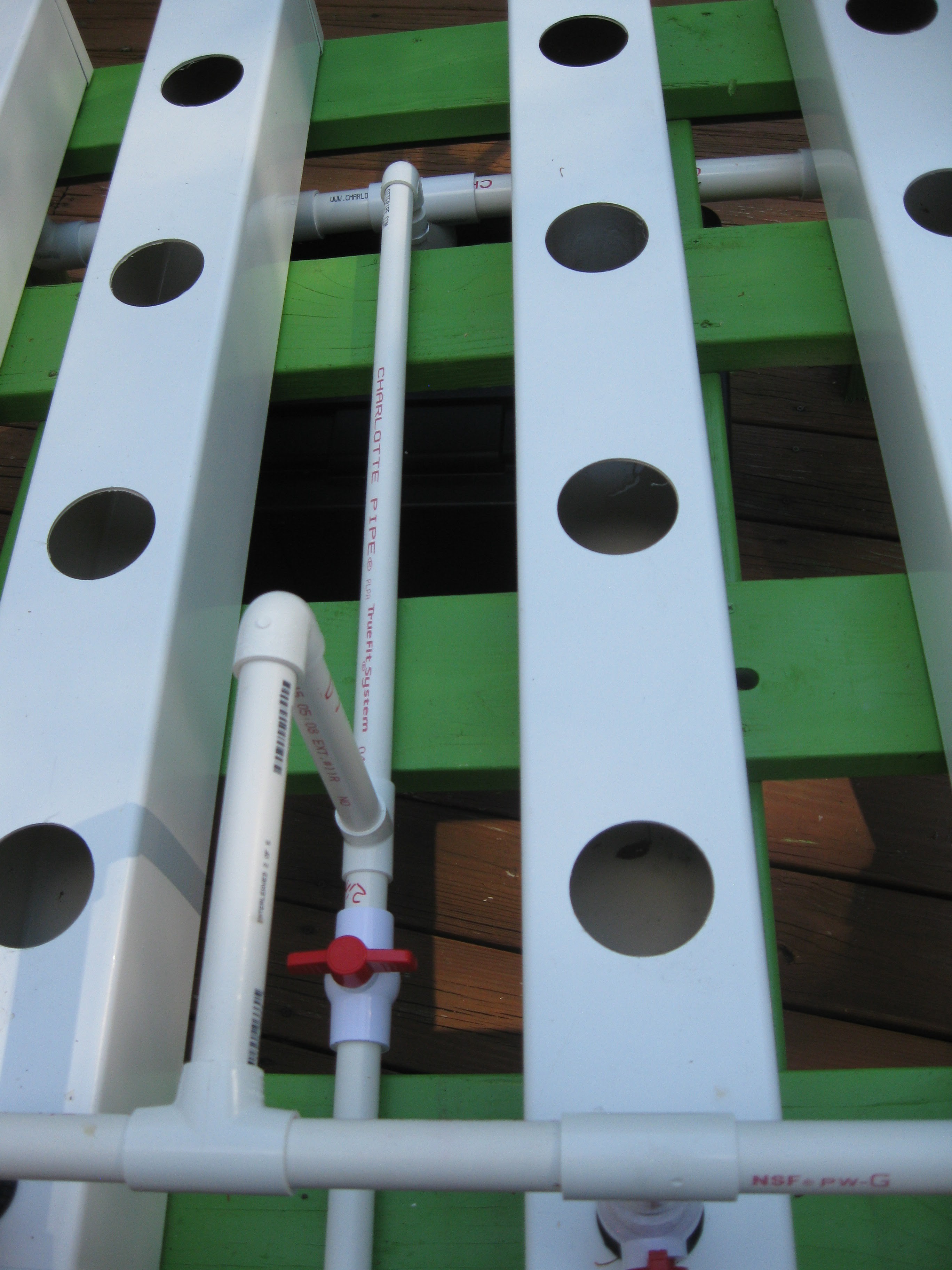

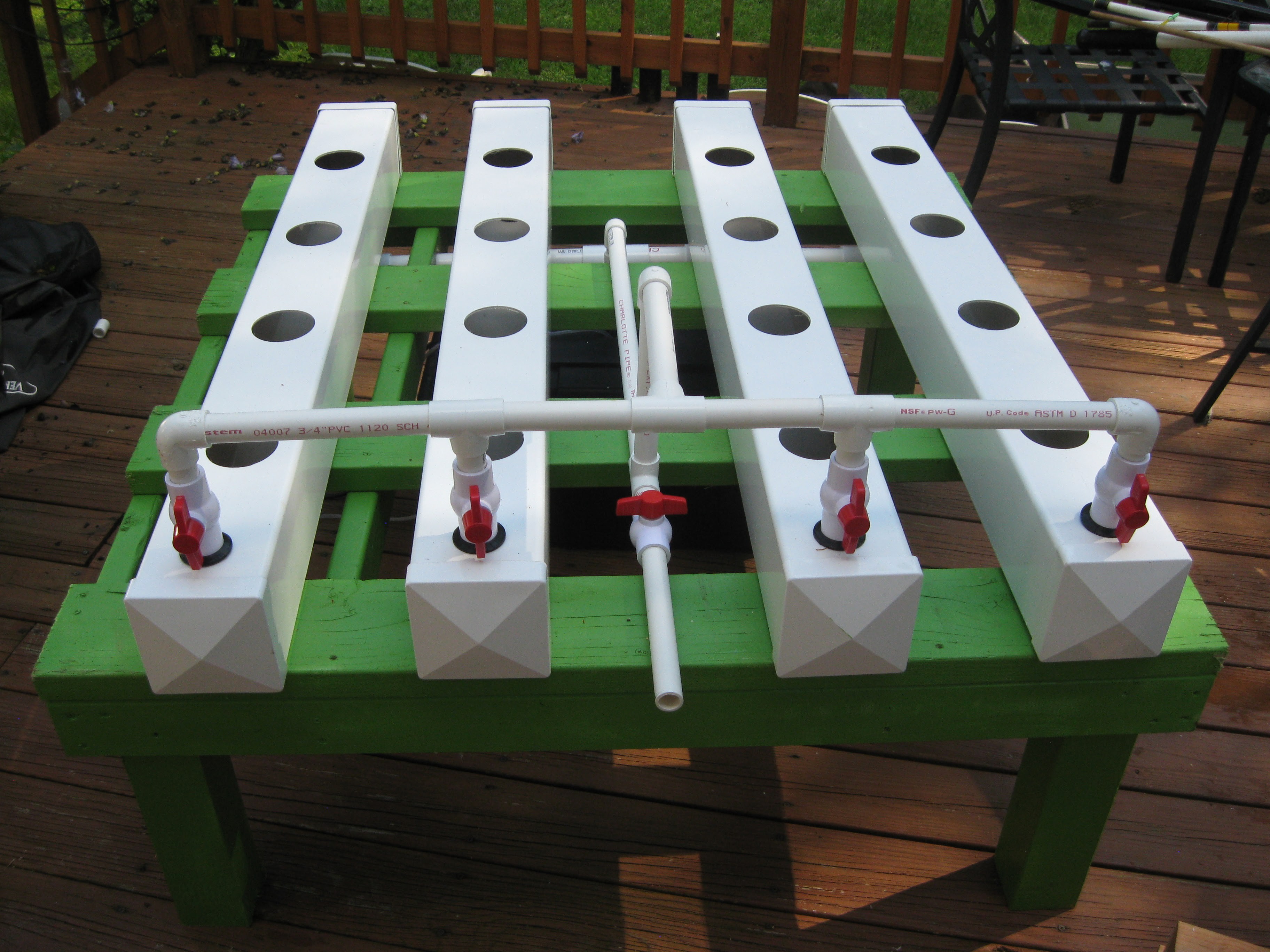






Discussions
Become a Hackaday.io Member
Create an account to leave a comment. Already have an account? Log In.
Wicked huge update!
Are you sure? yes | no
Happy cutlings!
Are you sure? yes | no