The display is looking great, but we really need to make this into more than just a pretty rainbow colored matrix.
To do this we decided we wanted to be able to open up the control of the lights to all our developers, and we want to be able to feed data from our various services into the system so we can make animations and alerts using the display. We tried a variety of methods for doing this.
I had previously built a system that used NodeJS to run JavaScript written in a web application context that would allow web developers to control the LEDs. So we repurposed some of this system for FLED, this quickly gave us a simple website where users could edit JavaScript to write animations for the system. This worked pretty well, and the Raspberry Pi was surprisingly able to keep up with all this and put out a nice smooth 30fps on the LEDs.
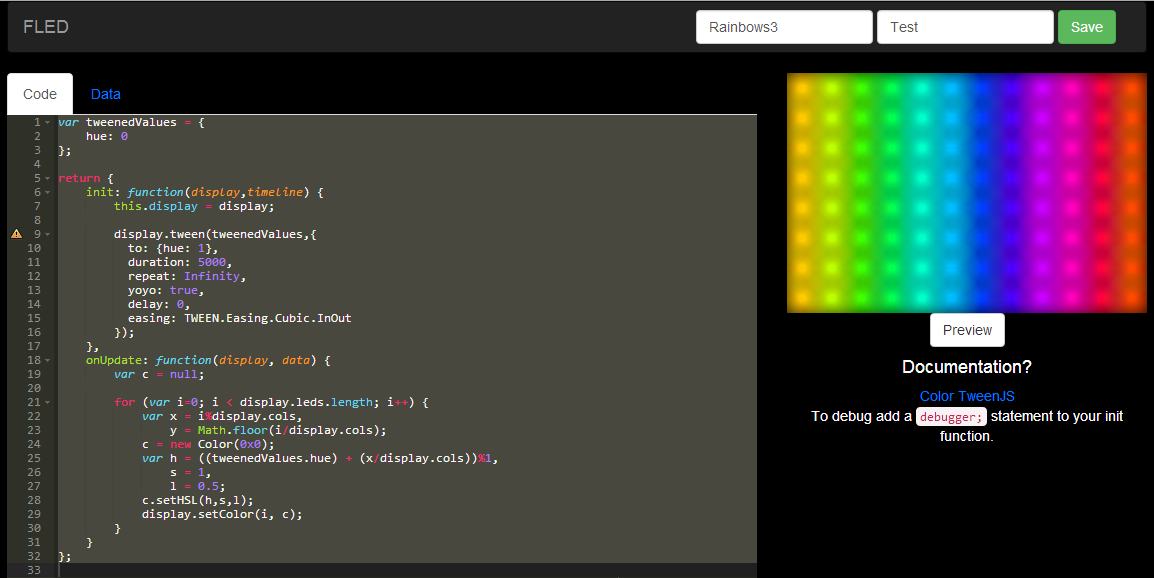
Now it was time to start adding the data. Initially we thought we would have the system keep open a TCP socket to which clients could connect to send data, we tried this but since we wanted multiple services to send in data we would need to maintain multiple socket connections and it turned out that the Raspberry Pi didn't like this very much. So next we thought simple HTTP requests on the same NodeJS application could be used to post data into memory. This seemed like a good idea, but actually meant that whenever data was incoming it would block the NodeJS event queue while the data was copied into memory. This meant our LED animation loop took a hit and we saw skipping in our framerate. Not ideal.
In the next log we'll cover how we solved this using Memcached and Nginx, and how we setup a system to allow engineers to edit animations using real live data, but without applying too much load to the NodeJS system controlling the animations.
 Ben Delarre
Ben Delarre
Discussions
Become a Hackaday.io Member
Create an account to leave a comment. Already have an account? Log In.