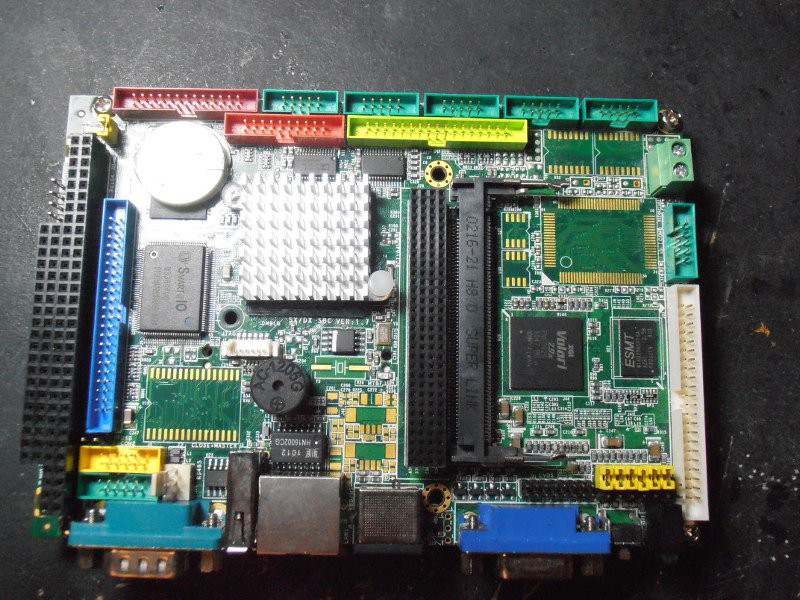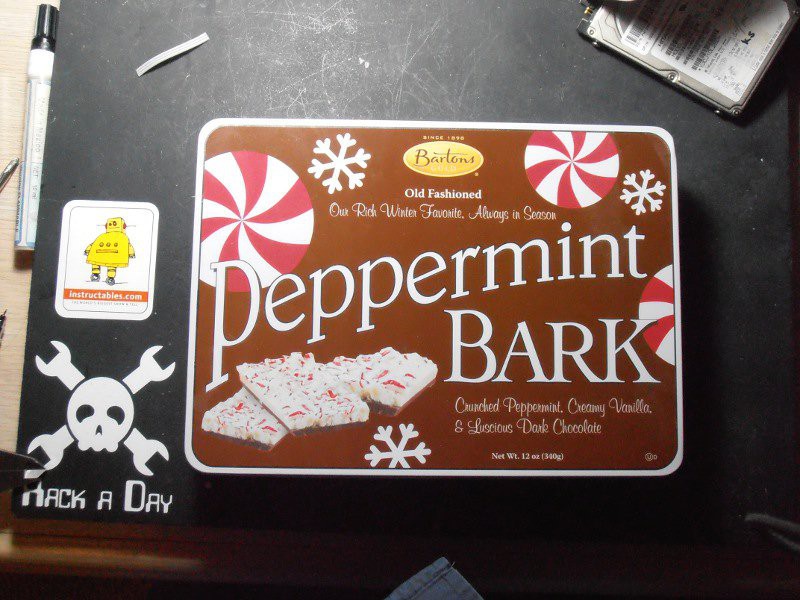Computer: Vortex x86DX 3.5 inch form factor SBC, 800mhz Pentium class CPU, 256 MB ram, 2x IDE + CF (master IDE), SVGA + LVDS LCD io, 3x USB, PS/2, PCI, ISA, MINI PCI, 24 bit GPIO, FDD, LAN, LPT, and 8 (yes 8) RS232 PORTS
CASE: "Bartons Old Fashioned Peppermint Bark" tin
HDD: 6GB Hitachi laptop IDE drive (largest IDE laptop drive I had available, maybe upgrade later, but its just got to boot, browse & download and run minicom and a couple java programs)
Planned OS: Puppy Linux Debian Edition
 osgeld
osgeld