I will be building a total of three of these devices. Most of the parts will be sourced from readily available places (digi key, amazon.. ect.). I am trying for a minimal cost if possible, with the largest expense being the batteries.
Retro Pi Christmas
This is my project for building a completely enclosed gaming console as a Christmas present.
 Lucas Rolfes
Lucas Rolfes
 HybridAir
HybridAir
 Craig Hissett
Craig Hissett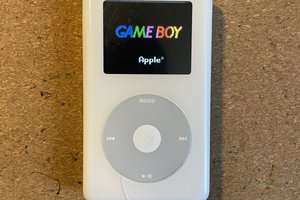
 Russell Tabata
Russell Tabata
 RodolpheH
RodolpheH