A long time ago, (I felt like) I was the coolest kid on the block, with my heavily modified Nokia 3310. A thriving community existed with the purpose of reverse engineering Nokia DCT3 phone firmwares, creating from the simplest mods like changing a few bitmaps to writing a full alternative open source firmware, aka Project MADos. Yes, I was “cooking ROMs" before it was cool.
This is what I'm talking about:
As the years passed, everyone got new phones and these projects got abandoned. While I was writing this article and working on my project, I looked back at the iconic websites of that era to find myself in a ghost city full of dilapidated buildings. blacksphere.tk is now just a black page. nokiafree.org attempted to renew itself providing recent Nokia news, but got abandoned early this year (but still kept the awesome forum archive). g3gg0.de, the website of one of the legendary hackers that put a lot of effort on the reverse engineering, lost a lot of the old content in an update and stopped updating his blog in 2013. Most of the links point to dead websites, and it's getting harder to find copies of the tools and firmware images. I'll upload some later.
A 3310 phone has a very simple memory mapping:0×200000 – 0×340000 firmware
0×340000 – 0x3D0000 PPM
0x3D0000 – 0×400000 EEPROM
and the PPM is what I'm looking for: it stores all the localization data (strings and operator list), fonts, ringtones and bimaps. PPMEdit is a nice piece of software to edit and export that data.
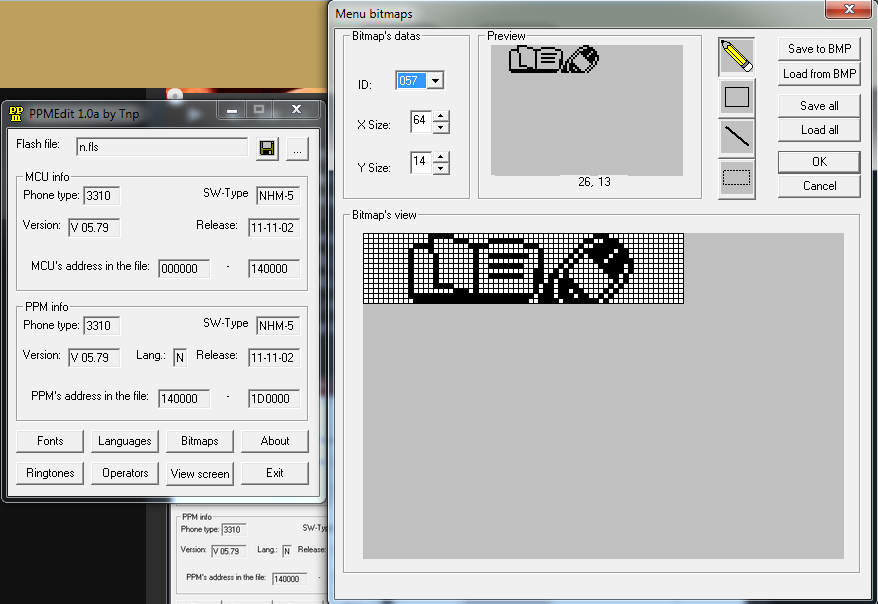 On the Bitmaps window, you can find and edit all the images and export them as single .bmp files. So I just have to convert them to store the data on an external eeprom because the Trinket board that I'm using doesn't provide enough memory to store all that stuff. The PCD8544 display stores the data in this order:
On the Bitmaps window, you can find and edit all the images and export them as single .bmp files. So I just have to convert them to store the data on an external eeprom because the Trinket board that I'm using doesn't provide enough memory to store all that stuff. The PCD8544 display stores the data in this order: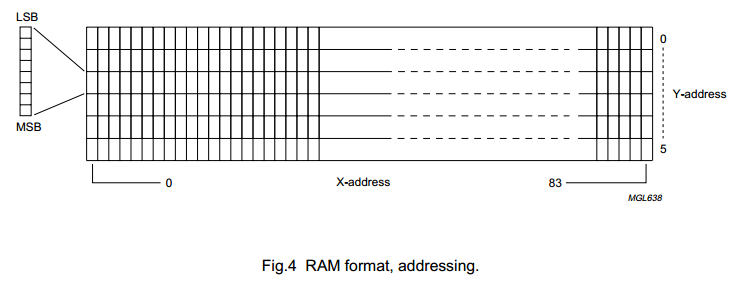
You can find the C# code I wrote to handle this conversion in my github: https://github.com/mastrogippo/BitmapToBinary
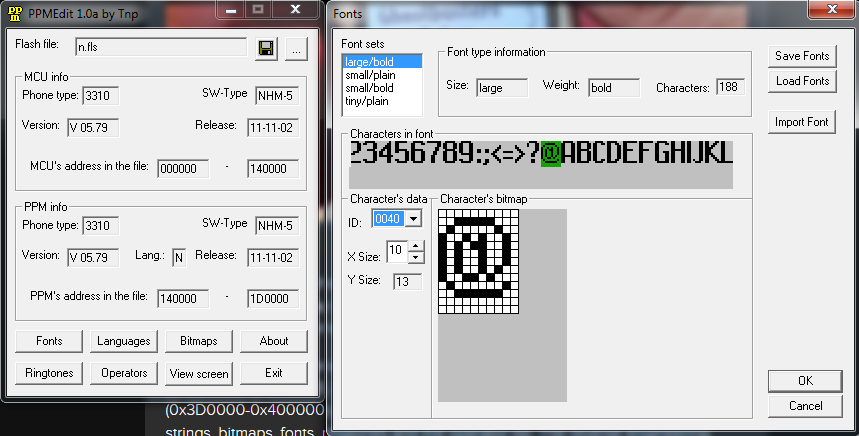 Preparing the fonts is a bit harder, as they are exported with a custom file format. It's not complicated at all, and I'm working on a tool to prepare that data for easy access too, but that's not quite ready yet. As the display memory is arranged in six 8bit-high rows, it's very easy to use the small fonts. Putting fonts between the rows or using the large/bold one (13px high) will require a lot of effort and CPU power, so I won't implment it now. Ladyada's library does it and eats up 35% of the flash available, and I can't afford it right now! :)
Preparing the fonts is a bit harder, as they are exported with a custom file format. It's not complicated at all, and I'm working on a tool to prepare that data for easy access too, but that's not quite ready yet. As the display memory is arranged in six 8bit-high rows, it's very easy to use the small fonts. Putting fonts between the rows or using the large/bold one (13px high) will require a lot of effort and CPU power, so I won't implment it now. Ladyada's library does it and eats up 35% of the flash available, and I can't afford it right now! :)
 Mastro Gippo
Mastro Gippo
Discussions
Become a Hackaday.io Member
Create an account to leave a comment. Already have an account? Log In.