From my understanding of Android Development there are two ways to set up a development environment. (Assuming you want to use an IDE)
I have used Eclipse + the SDK before so I thought it would be interesting to give Android Studio a try (still in beta). Setup was painless (minus download times). Basically install a Java Development Kit (JDK), set JAVA_HOME as an env var in windows, download Android Studio and extract to install. You will have to pick and choose various SDK options if you want to develop with an older SDK. In my use case that would be 4.4.4 (API level 19). I used the built in SDK Manager to download the SDK I was targeting.
Next I needed to install ADB Drivers for my Samsung Galaxy S5. Sending this (ADB drivers galaxy s5) through Google resulted in getting a link to the drivers within the first 5 entries. I ended up using the drivers linked on this page. Don't let the date fool you. This will work for the Samsung Galaxy S5 on Windows 7 Ultimate x64.
[EDIT] The drivers linked above worked on my laptop, however I needed to use updated drivers on my Desktop directly from Samsung.
Eclipse Juno with Android SDK
Android Studio
 mikeneiderhauser
mikeneiderhauser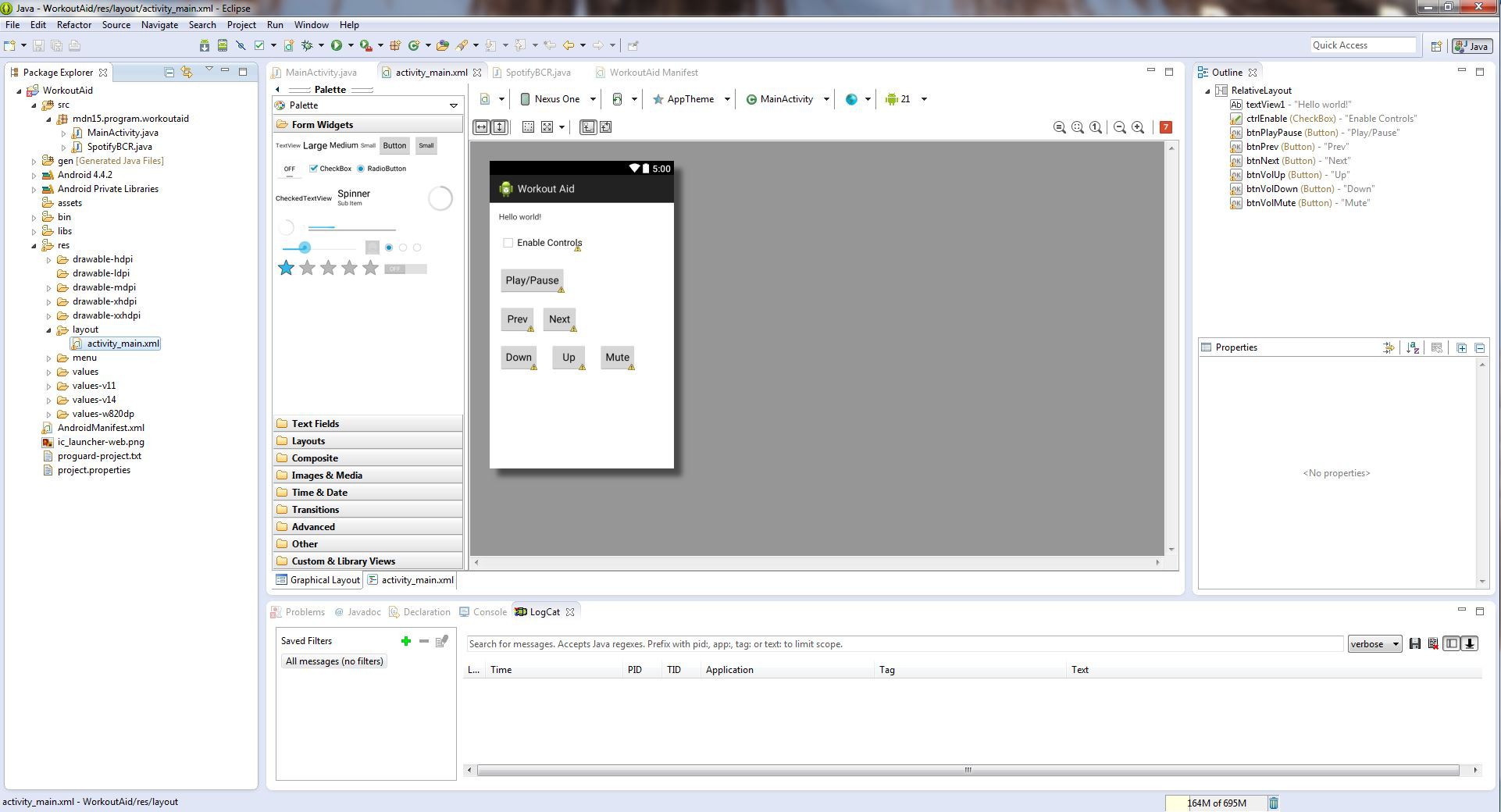
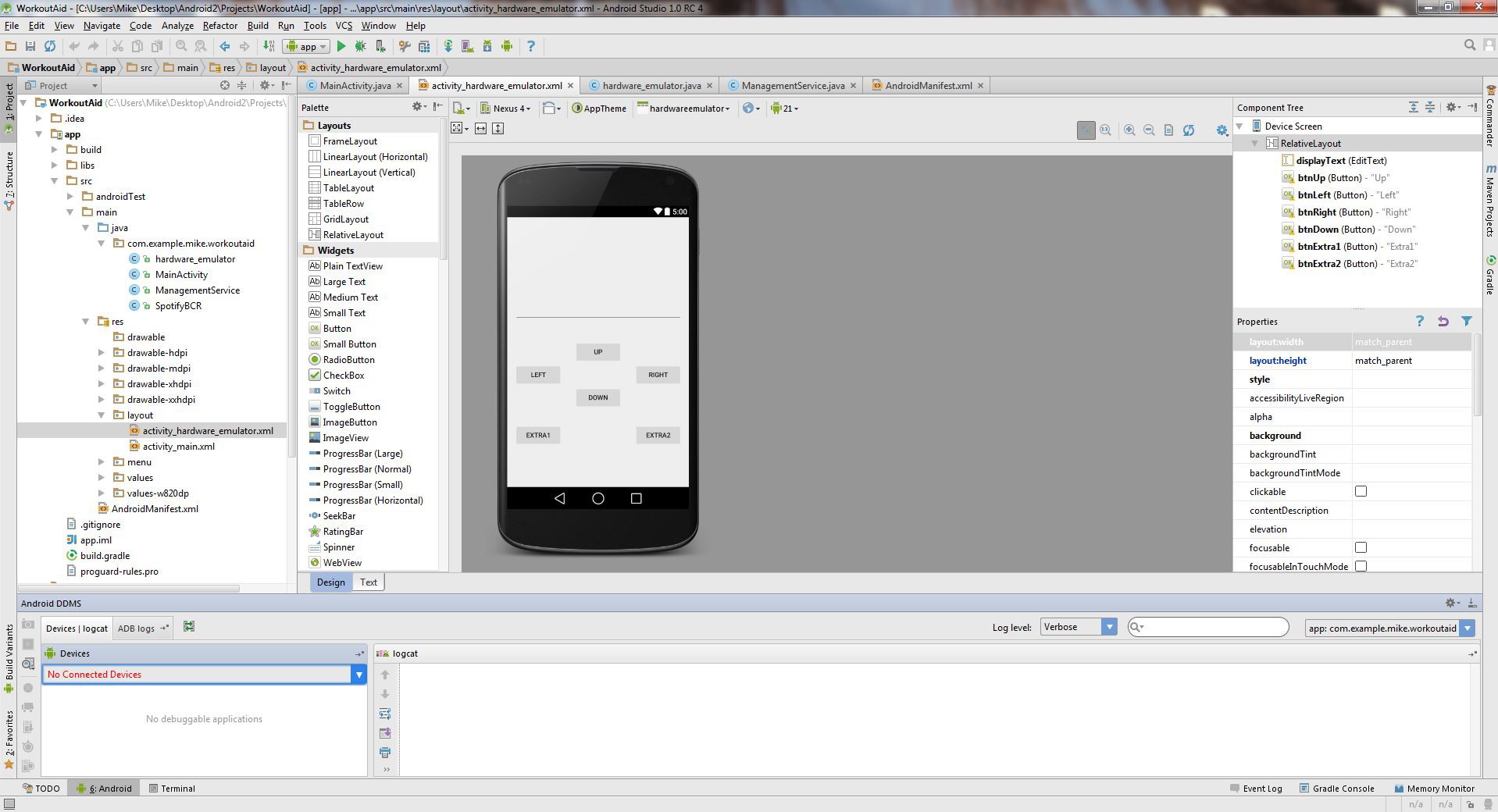
Discussions
Become a Hackaday.io Member
Create an account to leave a comment. Already have an account? Log In.