Changes from original sdlocker
- Ported from Atmega328 to Attiny85
- Removed all the UART code and unused functions
- Rewrote the user interface (1 button, 1 LED)
Device Usage
The LED shows the state of the inserted card at all times:
- Steady off: card is unlocked (writable)
- Steady on: card is locked (write-protected)
- Blinking, fast: device is reading the card
- Blinking, slow: card is faulty or not properly inserted
Holding the button down (over half a second) toggles the write-protection of the inserted card.
 Nephiel
Nephiel



 Brian Gilbert
Brian Gilbert
 HT3H5796-14
HT3H5796-14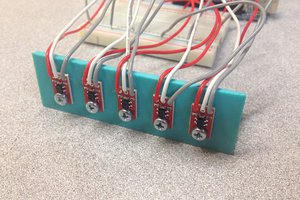
 Pete Prodoehl
Pete Prodoehl
Nephiel, where can I find the electronic schematic,please?