PINS AND PERIPHERALS
The μHack's I/O ports are very flexible and most pins can be used for multiple purposes. With a total of 12 digital I/O pins (out of which 4 have PWM capability and 8 have Analog Input capability), the μHack packs a punch in a very small form-factor. The μHack has various common communication ports such as SPI and I2C. You can also connect UART devices using a Software Serial Library (included by default in the ezHackStudio, or download the SoftwareSerial Library if you prefer to program it with the Arduino IDE). The pins stack with the booster packs with very short pin headers, so the full system is still pretty small when stacked up.
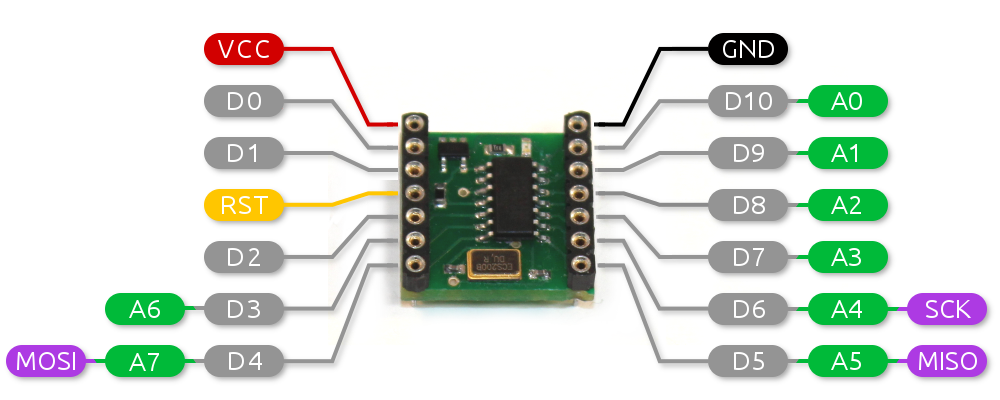
PROGRAMMING THE μHACK
To make hardware programming more intuitive and easy-to-use, we've developed the ezHackStudio, a cross-platform block-diagram based programming application that lets you drag and drop various functional blocks into the workspace. Once you're ready with your block diagram, you can either hit the Code > Convert button to see what your diagram looks like in C code or just go ahead and upload it to your μHack (or μHack+). This makes the ezHackStudio great for you whether you want to learn hardware programming or if you just want to get it working.
The ezHackStudio supports simple functions, complex functions, various hardware interfaces and all of our booster packs! Ever wanted to make a complex temperature controller or a PID controller to balance a robot on 2 wheels? Well, the ezHackStudio has blocks like the PID block and IMU interface block which makes your job a lot easier! Just make a diagram of your project's logic and let the ezHackStudio do the tedious coding for you!

The μHack and μHack+ are also Arduino compatible, so if you prefer to program it old-school with the Arduino IDE, go ahead! By default, both the micro-controllers come with Arduino bootloaders programmed into them, so you can program them with Arduino C out of the box. Ofcourse, you could also use Atmel's AVR Studio to program them.
If you're using the μHack, just plug in the USB programmer booster pack, hook it up to your computer (whether you run Windows, Mac OS X or Linux!) and start hacking!
The μHack+ has a built-in micro-USB port, so you don't even need a programmer booster pack!
TECHNICAL SPECIFICATIONS
μHACK SPECS
- 8-bit AVR ATtiny84A Microprocessor
- 8 kBytes Flash Memory
- Operates at either 3.3V or 5V
- Very low power consumption (0.06 W)
- 12 Digital I/O pins (4 PWM)
- 8 Analog Input pins
- Multiple Peripheral Options (SPI, I2C, SoftSerial, SoftUSB)
- Multiple Operating Frequencies (1 MHz, 4 MHz, 8 MHz and 20 MHz)
- Program with the USB Programmer booster pack
- Ultra-small form factor (0.7" x 0.7")
μHACK+ SPECS
- 8-bit AVR ATmega32U4 Microprocessor
- 32 kBytes Flash Memory
- Operates at either 3.3V or 5V
- 24 Digital I/O pins (8 PWM)
- 12 Analog Input pins
- Operates at 16MHz Clock Frequency
- Built-in micro-USB port for programming
- Small Form Factor (1.4" x 0.7")
STACKABLE BOOSTER PACKS
We've developed a lot of awesome booster packs to get you all kinds of cool functionality for your projects without the need for a spaghetti of wires. We've separated the booster packs into 2 levels, to make the choice of your booster packs when choosing a reward easier.

LEVEL 1 BOOSTER PACKS
- Bluetooth Module - Add Bluetooth connectivity to your projects without compromising power consumption with the BLE 4.0 booster pack.
- XBee Adapter - Love the power and flexibility of Digi XBee modules? Use the XBee adapter booster pack to connect any XBee module (RF, Wifi or Bluetooth) to the μHack and μHack+.
- Bluetooth Module - Add Bluetooth connectivity to your projects without compromising power consumption with the BLE 4.0 booster pack.
- Motor Driver - Whether you want to control a stepper motor or 2 DC motors, this booster does it for you! Just stack it on and connect your motor and battery wires to the booster pack and you're good to go!
- 9DOF IMU - This is probably the easiest way to get your acceleration, angular velocities and magnetic orientation for your projects. Use it with some cool ezHackStudio blocks (like the complimentary filter) to get good orientation data.
- Atmospheric Sensor - Get temperature, humidity and barometric pressure, great for automated flight controllers or weather stations.
- Prototyping Pack - Prototype your own circuits on a 0.1" grid on this booster pack and control them with the μHack or μHack+.
- Servo Connectors - Control up to 7 servos with the μHack or μHack+, this is perfect if you want to hack your R/c vehicles or make a flight controller for your drone.
- micro-SD Data Logger - Read and Write files to a micro SD card to log or load data for your projects.
- USB Programmer - And of course, the USB Programmer booster pack which lets you plug in a micro-USB cable and programs the μHack through the SPI port. You can also load your own boot-loader with this booster pack.
LEVEL 2 BOOSTER PACKS
- WiFi Module - Add WiFi connectivity to your projects with the TI CC3100 chip, perfect for IoT projects!
- GPS Module - Get accurate position, altitude and velocity data for your projects. Makes it very easy to build a flight controller for your drone or along with the micro-SD Data Logger, a tiny GPS Tracker for your pet!
- AC Phase Controller - Dim AC lights with the μHack using this 4-channel 120V AC Triac circuit. Please use with caution, you will be dealing with dangerous AC current.
We will upload schematics, source codes etc. early 2015 whether we get funded or not!
 Silverwing Industries
Silverwing Industries