All of us who work on Hackaday.io are reading your feedback. If we don't get back to you individually, know that we read what you wrote. Thanks for taking the time to give us feedback, we really appreciate it, you help improve the site every day!
Feedback - Hackaday.io
Bugs, Feature Requests, Wishlists
 Lutetium
Lutetium

















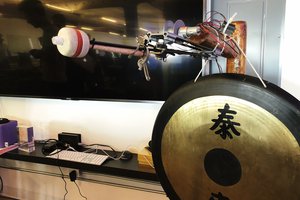
 François Ubald Brien
François Ubald Brien
 Radu Motisan
Radu Motisan
 Zack Sutphin
Zack Sutphin
BOM and PDF view in the file section doesn't work for me, probably because there's a plus in my file name? https://hackaday.io/project/27600-wifi-and-usb-for-pocketbeagle