All of us who work on Hackaday.io are reading your feedback. If we don't get back to you individually, know that we read what you wrote. Thanks for taking the time to give us feedback, we really appreciate it, you help improve the site every day!
Feedback - Hackaday.io
Bugs, Feature Requests, Wishlists
 Lutetium
Lutetium










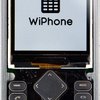










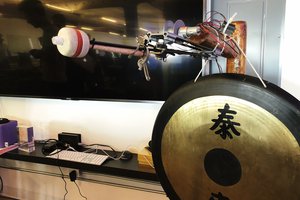
 François Ubald Brien
François Ubald Brien
 Radu Motisan
Radu Motisan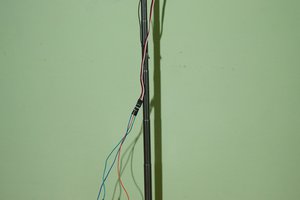
Hello. Just started using Hackaday for projects and finding it easy and fun to use. Thanks!
My few small suggestions are to consider:
- adding the option to add alt-text to images for improved web accessibility
- adding an image-attribution option (e.g., 'Image by [John/Jane Doe]' *) plus some way of indicating the licence under which it is being reproduced
- adding an optional overlaying of text for images in the image gallery (e.g., 'Here is my first prototype in all its glory')
- adding support to the project description box for rich text (bold, italics, and underlines) and hyperlinks
* Where the square brackets indicate a link.