All of us who work on Hackaday.io are reading your feedback. If we don't get back to you individually, know that we read what you wrote. Thanks for taking the time to give us feedback, we really appreciate it, you help improve the site every day!
Feedback - Hackaday.io
Bugs, Feature Requests, Wishlists
 Lutetium
Lutetium

















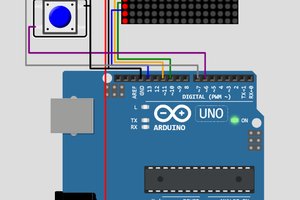
 Patrick LeBoutillier
Patrick LeBoutillier
 Chad
Chad
 Tony
Tony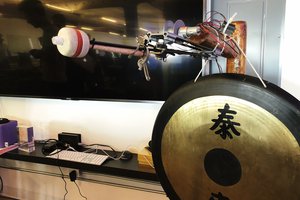
 François Ubald Brien
François Ubald Brien
It would be good if a publish of an edit of the project page or details could prompt for a short summary of the reason for the change to be entered, which could then be displayed on the feed. For example I just added a link to a software repository. But all people see on the feed page is that I updated the project and no indication why, unless they know what it was like before. It's the same for me. I see that people have updated a project page, but I don't know why. Maybe it was as simple as fixing a typo.
If no summary is entered, then the notification to the feed should be suppressed. If the author doesn't provide a message, then it's not a noteworthy change.
I think this is important. If people are flooded with too much information they will just turn off. This way they can judge quickly whether the change was important enough to read further.