Caveat: This worked on my 64 bit Windows 7 system and with my Silhouette Portrait. YMMV, but what I did may help you.
The main program is a python script called gerber2graphtec. You can download that package anytime, but it has dependencies. You might want to load those first.
Follow the steps I provide to get gerber2graphtec working. With it, you should be able to get your Portrait or Cameo to work in Windows 7.
You should now get a nice stencil. Note that this may be just your starting point since it uses default settings. Monta talks about how to calibrate your cutter, how much you should undersize your openings, etc. But you should now be playing with those things instead of trying to get Windows to cooperate.
Here is what the stencil looked like after Step 1. I tried to clean out the smallest openings with a dental pick and they broke. But you can still see just how poorly defined they were.

This picture show the results after installing and using the gerber2graphtec package.
The stencil is shown on the circuit board in the Intro picture. The openings are a bit oversize (as Monta predicts), but I'll try making a board before doing any adjustments.
 doctek
doctek
 Stefan Lochbrunner
Stefan Lochbrunner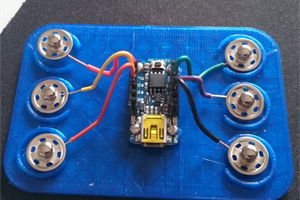
 foamyguy
foamyguy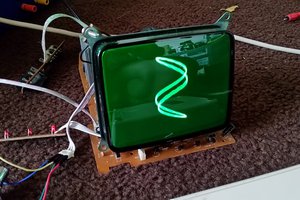
 Emily Velasco
Emily Velasco
 adellelin
adellelin