Shooting PCBs with a camera, and then converting them into flat images can be frustrating. Fight with lighting, lens correction, perspective correction, remove blemishes, color correction, find the corners, crop... no wonder I don't do a perfect job. Lazy me just shoots, crops & uploads.
I seem to have found the best way to shoot PCBs today - don't shoot them, just scan them using a regullar flatbed scanner:
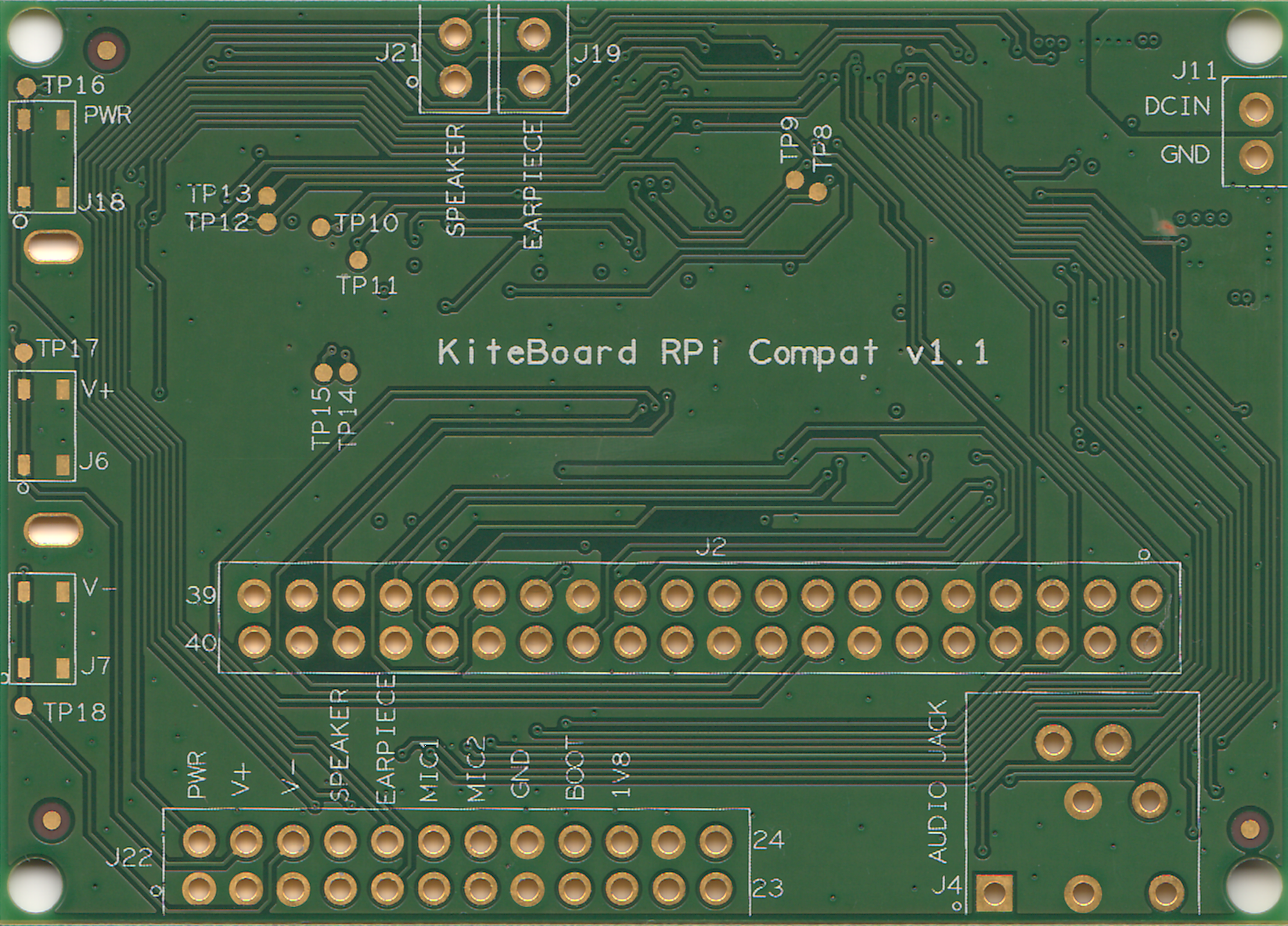
I like the color output from the scanner. The scan is perfectly rectangular. Crop & upload. Could life get simpler ?
(Of course, this technique won't work for PCBs with mounted components. But that's life.)
 Shree Kumar
Shree Kumar
Discussions
Become a Hackaday.io Member
Create an account to leave a comment. Already have an account? Log In.
There is also this ;-)
https://hackaday.io/project/25610-tweetypie
Its a piece of software I wrote years ago for a photographer friend who needed to do perspective correction. Simply load the original image, drag the corners of the board to cover the distorted shape and hit the button, then save the cropped and corrected rectangle.
It cant handle ballooning from a macro lens, but it can correct any parallax created by shooting angle.
Are you sure? yes | no
I will give this a try, @Morning.Star !
Are you sure? yes | no
[this comment has been deleted]
I don't like the resolution of the scanner, though. My 24 MP camera generates way more detailed pictures. But the flatness of the scanner is hard to beat. And the color doesn't need any correction, IMO.
Are you sure? yes | no
I might have to try this
Are you sure? yes | no
Older scanners works fine with mounted components. This one is from my old (XP only) hp scanner. The connector at the upper left hand corner is about 1" tall. Everything seems to be in focus.
https://hackaday.io/project/1347/gallery#e6979505034cefdbf5fd2597afbda724
Are you sure? yes | no
Nice. I haven't tried the scanner yet with mounted components yet. The case of this log post was a perfect one for scanning - one side of the board is designed such that it doesn't need any components mounted on it.
Are you sure? yes | no