
Your Hackaday Profile is the best way to express yourself. Fill it out completely so people can learn more about you.
Basic profile info
When you first sign up to Hackaday.io, we ask you to enter some basic info about yourself such as: your username (which becomes your vanity url), location, a word or two about yourself, tags for others to find you easily, and external links to your profiles on other networks. You can always change these by going to Edit my Profile
My Projects & Projects I contribute to
When you Add a Project, it will appear on your profile under the section My Projects available under profile drop-down menu. We'll highlight only the most liked projects and the rest will be visible by clicking on View all projects.
We highly encourage collaboration. That's why we have a contributors list when creating projects. If you are part of a project, we'll highlight that project on your profile.
Things I've built
You can tell Hackaday.io users about your projects in two ways: by adding a project, or by listing them on your Things I've Built section. This section is for projects that you don't have enough material to document. All you have to do is upload one small image and write a brief summary about your project.
My pages
Whenever you have something to say to the world, or just want to rant, you can Create a Page about it. Think of this section as your personal blog. Like projects and profiles, pages also have comments feature.
Mentions
You can be mentioned by or mention another user by using the '@' followed by username of the user. Mentions can be made in many areas across the Site, such as: Comments, Messages, project logs, Details, Stack etc. If a user mentions you anywhere on the site (except Messages), you will be notified via email and on your Private Feed.
Bits
It's 2016. There was no way we could name this guestbook. Write a bit on your profile, on other's profiles, say something useful or give feedback.
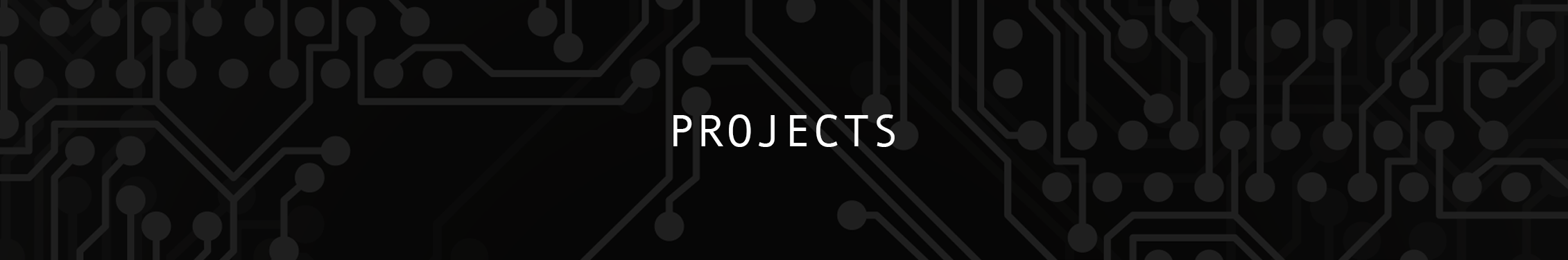
What are you working on? What cool things have you built? Document them, share with the universe, get feedback, find collaborators.
Basic project info
When adding a project, we ask you to enter some basic details like name of the project, photos, a short description, tags so people can discover your project, external links (i.e. project homepage, GitHub, social links, etc.) and team members.
When you add team members to your project, these members will be able to update some parts of your project page, like the project logs. They will also appear on the Team section of the project page. Fellow users who would like to contribute can also request you to join.
Private Projects
You can create your project in private mode if you are not yet ready to show it to the world. A project can be made private by simply changing the tag inside Edit project page to 'PRIVATE'. All projects are public by default.
Details
The project details section is where you can write everything about your project. Most people use this section to explain how their builds work.
Project logs
Logs are a great way to keep your project followers up to date. It logs the progress of a project from start to finish.
Components
The components list is an easy way to show all the parts/items you used in your project. It also lets you add the quantity of parts used.
Build Instructions
If you feel like sharing how to build your project in a step by step guide, Instructions is the tool you are looking for.
Discussions
As the name suggests, the project discussions section is where visitors can leave feedback or ask questions. This section is available for individual logs and Build Instructions of a project too. Whenever someone leaves a comment, you'll get an email notification (assuming you did not disable email notifications) and you'll see it on your Private Feed.
Mentions
Any project can be mentioned by using the '#' followed by the project name. If your project is mentioned, you will be notified on your Private Feed and via email. Projects can be mentioned in all the areas where users can be mentioned.
Gallery
If there's one place you want to go to view all media related to a project, this is it. You can view, share and download images and videos of a project by clicking on 'View Gallery' right below the main project photo.
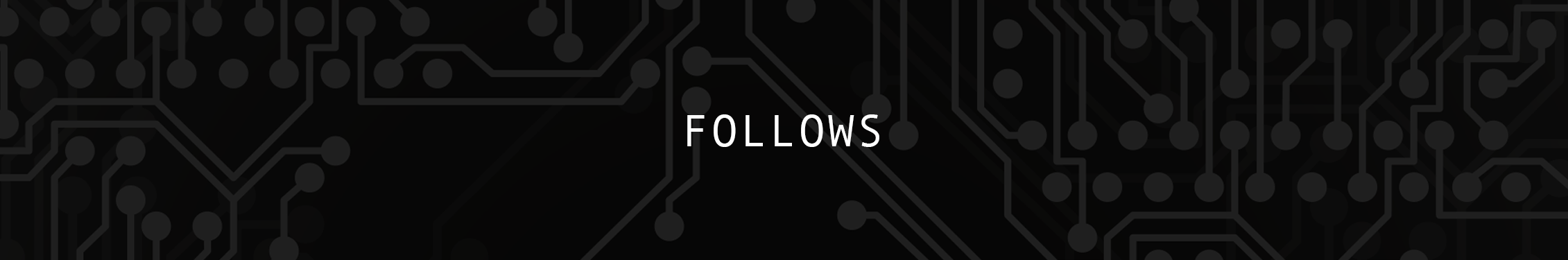
You can follow projects and people on Hackaday.io to stay up to date. Just look for the Follow button on the project page or the person's profile.
When you follow someone, you'll see activities from them on your Private Feed page. This works the same for other user's projects; follow the ones you like and you'll know about any updates to the project, the addition of new build logs, etc.
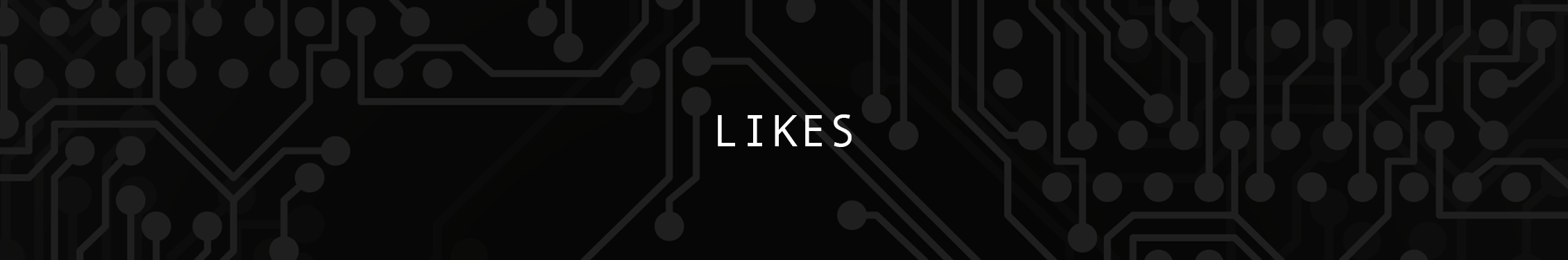
Just saw a cool project? Like it! Likes are a way of saying "This project is cool". If you collect more likes, your project will eventually have more visibility. Users can sort projects by 'Most liked' in the project listing page.

Hackaday.io uses Redactor editor to make editing easy. It is a toolbar that is available as you scroll down the page. All options have helpful tool-tips.
Features of the editor are:
- Basic styling (bold, italic, titles, quotes, headers etc.)
- Lists
- Code snippets, Latex equations
- Tables
- Images, Videos, links
- Drag & Drop
- Copy & Paste from other pages
Links
You can turn any text into a link by using the context menu. To do this, simply select the text, and click on the link icon of the context editor.
Images
As with links, you can add images from the context menu. But a simpler way is to just drag and drop images from your device!
Copy & Paste
One of the coolest things about the editor is that you can copy any styled text from another page (i.e. your blog) and paste it to Project Details, Logs or similar pages and it'll match our styling. This should work perfectly in most cases, but be sure to double check before publishing your content.
One small thing about copy & paste: if you do this from a page with images, your images will not be uploaded to Hackaday.io. Instead they would be linked to the original page. In most cases, this is not a problem but if something happens to the original page, your images won't be visible on Hackaday.io either. To prevent this, you may want to add your images manually.
Videos
Have a video you want to add to your project or page? If it's hosted on YouTube or Vimeo, simply get the URL of your video and paste it in the editor when you are adding your content. After pasting the URL, pressing Enter will turn the link into an embedded video.

Code snippets
A code snippet can be added by clicking on the code icon and choosing the language. This can later be edited as well.
Styling
There are many options for styling your text. The styling options can be applied after entering the text. Options such as bold, italic, headers, tables and lists are available for representation. Separators and 'Read More' are available for organizing the text well.
 Richard Hogben
Richard Hogben
Discussions
Become a Hackaday.io Member
Create an account to leave a comment. Already have an account? Log In.
can i make bluetooth keyboard use usb to connect instead?
Are you sure? yes | no
can sombody help my about alarm system ?
Are you sure? yes | no
how can i help your about alarm system?
Are you sure? yes | no
jmansweetboy,we can control the ram and control the congestion so how could you make it simple like that?
Are you sure? yes | no
You make it sound so simple. Do you want to hack: Cars, boats, planes, trains, computers, people, irrigation systems, solar panels, cpu, mpu, power generators, adhesives, solvents, paint, lighting systems, audio, video, green houses... Or just a sub-system of one of those, or countless others. Life is hacking, if you do it right. Learning, and learning how to change or make stuff. Not just learning how it works, but why it works. Or just throwing crap together to see what happens. It's ALL hacking. If someone comes up with a complete definition, that's fully inclusive, and not the size of an encyclopedia, I might read it. 'Till then; I'd say, Learning how to use your own brain to work stuff out, although glib, is the best short answer.
Are you sure? yes | no
Hey i was wondering where should i go to learn hacking, Coding languages or how did you learn how to do all this?
Are you sure? yes | no
First you need to learn some programming languages. Ask someone to explain you how simple C works, write something on the screen, do some math, play with groups of characters (=strings).
after that, try to understand how a computer works. what does the hard disk do, how does the CPU work, why does it need to store things in RAM, and what all the peripherals do and how do they know what to do.
then, you need to make the difference between high level programing languages (such as C) and low-level language - assembly - the language that the processor understand.
when you achieve those, you can start to think about hacking computer-based stuff.
Hacking means also improving things using your own innovation - a way that you feel and understand, and nobody thought about that yet.
If you plan to use all the acquired knowledge to do bad things such as compromising systems or steal money, then you are in the wrong place. That's not hacking. That's either cracking or cyber-crime.
Are you sure? yes | no
Thank you so much this really helped.
Are you sure? yes | no
I think this might still be applicable.
https://www.usc.edu/~douglast/202/lecture23/manifesto.html
Are you sure? yes | no
LOL @ FAQ
>Do not ask stupid questions like "HOW DO I HACK?"
>Ask questions that have an answer in a couple of sentences.
Are you sure? yes | no
hacking is use the algorithm,use the security hole to get what you wan.But if you are talking about IT subject,you need first,learning all term of IT from network to shell,system files,what is a computer program?...etc.and you need learn about html first,then write a website.when you are great,you just try another,it's will take from you very much of time.when you familiar many things,you will know how everything is concerning and how to hack to get what you want.
Are you sure? yes | no
try lumberjack, carpenter or ironsmith. they do hack a lot i heard.
Are you sure? yes | no
can somebody tell me what battery i have to use in my FAGOR VD200,
Are you sure? yes | no
Hacking tips please
Are you sure? yes | no
What can you offer in exchange of expert advices ?
Are you sure? yes | no
sharpen your axe and wear gloves.
Are you sure? yes | no
F***ing savage
Are you sure? yes | no
any one give me some starting tricks for hacking please
Are you sure? yes | no
Some grate teeps hir: #Raspberry Pi project
Are you sure? yes | no
woah. You might not want to tell him everything at once. delete plz
Are you sure? yes | no
But Brian, information wants to be free !
Are you trying to censor me again ??
What's the next step, censor google ?
Your elitism makes me sick.
Are you sure? yes | no
you want to hack software or hardware?you want to attack or want to build?u want to control or cheat?you need identify the exactly detail what do you want to hack first.
Are you sure? yes | no
The way i "trick" myself to "start" to learn "hacking" is to jump and keep on jumping higher each time. For example, i want to hack the system and created a non profit, applied for grants and fundings and create ruckus in the local municipality. After many publicity, awards and disdained received from the old farts who really run the show, i moved onto something else. Hmm.. what would be fun.. tapping into city's cctv, listening to police scanner and tracking the movement of the public bus in my area. How would i do that? After taking the exam and getting my aparatus assignment for radio operator, suddenly i end up with SDR dongles, LNA and hf upconverter. Now i get to listen and 'see' radio waves that are used for transmitting video from my home cctv, voice from hf transmission and data from airplanes. One thing to keep in mind is that DO NOT FUCK IT UP and break the law. What intruiges my interest might not be legal but before going from vision (whats in my head) to action, i make certain that i do not break the law. So what else might be interesting to hack? cloning smart card? knowing what people in my area is searching online? Identifying browsing habits, purchasing trends or political sentiments or other people? These are interesting subject to me and while most of it never go further then my forehead, i did found a discarded satelite dvr recently and salvaged the smart card slot for from it. maybe i can use it for some hacking project such as learning how iso7816 encryption protocol works or just simply messing around with low level electronics. To sum it up, a "starting tricks for hacking" is to be curious and just jump - a little higher each time but always make sure to be safe and ensure that as clear as you can before you get to the height that can hurt yourself or people around you. No matter what it is that you want to do remember that there is always the legal way to do it and not giving much thought about that is just weak, disrespectful and not as cool as it can and should be.
Are you sure? yes | no
what
Are you sure? yes | no
nothing.
Are you sure? yes | no
heya youre gonna have a bad time if you keep hacking get ready for me too report this website
Are you sure? yes | no
wow ;)
Are you sure? yes | no
That that is is that that is not is not is that it it is.
That that is, is. That that is not, is not. Is that it? It is!
Are you sure? yes | no
Gg
Are you sure? yes | no
Try it, we DARE you. Ever heard of a DDoS?
Are you sure? yes | no
isnt that where DWindows came from?
Are you sure? yes | no
I hack what I want, how I want, if I want.
You can't even report me to my dad.
Get over it and start to learn how to use your time properly and productively.
Are you sure? yes | no
I'm going to report you to your dad
Are you sure? yes | no
You can't
Are you sure? yes | no
youre so smart bro
Are you sure? yes | no
hacking is not bad it is good
Are you sure? yes | no
Is there any way to change the standard page colors. Reverse text on a black background is VERY user-unfriendly (proven by human interface testing)! Sometimes grey text is virtually illegible on my laptop.
Are you sure? yes | no
CTRL+I
Are you sure? yes | no
Thanks!
Are you sure? yes | no
It works ! but it pops up an information window on Firefox too :-D
Are you sure? yes | no
https://addons.mozilla.org/en-US/firefox/addon/s3menu-wizard/
You can disable the CTRL+I page info shortcut (and the others) in Firefox with the menuwizard add-on...then it only inverts the colors :-)
Are you sure? yes | no
I bet the stack is part of the hackaday robot.
Are you sure? yes | no
Man I wish there was an actual list of the people I'm following, my feed is really cluttered with pointless stuff so I can't check up on projects that post rarely.
Guess I'll just bookmark projects in my browser instead.
Edit: oh wait everything in my feed is people I don't even follow. This Hackaday follow/like system is garbage
Are you sure? yes | no
Aren't you switched into "global feed", instead of "my feed"?
Are you sure? yes | no
No. Check your feed, every time anyone adds something to the "stack" (https://hackaday.io/stack) it appears in the personal feed.
Are you sure? yes | no
yes, the thing about stack is known to me, but I wouldn't call it all garbage - perhaps I'm just used to quirks of the .io site over the time. By the way, there is dedicated feedback site https://hackaday.io/project/37-feedback-hackadayio
Are you sure? yes | no
wth is this
Are you sure? yes | no
please help me
Are you sure? yes | no
ok
Are you sure? yes | no
Good morning Hackaday developers, would you please be so kind and improve the editor for Hackaday projects? One thing that really annoys me, is that you cannot remove horizontal rules once you added them. I'd prefer if you add an option for GitHub flavoured markdown editing.
Are you sure? yes | no
+9001 !!
Are you sure? yes | no
Respected authorities
I want to inform you that my project with the name "Life is a state of mind"
has been deleted from my account.
Don't know who has deleted my project
Last night it was there in my profile.
Kindly resolve the issue as soon as possible
Are you sure? yes | no
Well, I do have a suggestion: Retrocomputing Projects, for those projects who gave a new breath to antique machines, either by adding new peripherals or by replacing obsolete parts, even for complete rebuilds in modern platforms like FPGAs or other forms of hardware emulation.
Are you sure? yes | no
Yay retro. These old CPUs are great for learning because they lack the complexity of newer devices.
Are you sure? yes | no
There is already a list of concerned people in the #Hackaday TTLers :-D
Are you sure? yes | no
What I liked back then is memory and cpu wasn't easy to come by. So you had to squeeze every bit out of what you had. Today they just throw the easiest cheapest program at a problem. They tend to be hogs on both memory and cpu.
Are you sure? yes | no
well, there already is list for similar projects https://hackaday.io/list/2402-homebrew-computers
Are you sure? yes | no
I think there's enough of a difference between 'retrocomputing' and 'homebrew' to warrant another list.
Are you sure? yes | no
only website admins can create lists for now
Are you sure? yes | no
How does one go about creating a new list? Are there any rules or regulations for creating a list?
Are you sure? yes | no
Hey James, only Hackaday admins can make lists at the moment. if you have a list to suggest, pm me. Cheers.
Are you sure? yes | no