
Your Hackaday Profile is the best way to express yourself. Fill it out completely so people can learn more about you.
Basic profile info
When you first sign up to Hackaday.io, we ask you to enter some basic info about yourself such as: your username (which becomes your vanity url), location, a word or two about yourself, tags for others to find you easily, and external links to your profiles on other networks. You can always change these by going to Edit my Profile
My Projects & Projects I contribute to
When you Add a Project, it will appear on your profile under the section My Projects available under profile drop-down menu. We'll highlight only the most liked projects and the rest will be visible by clicking on View all projects.
We highly encourage collaboration. That's why we have a contributors list when creating projects. If you are part of a project, we'll highlight that project on your profile.
Things I've built
You can tell Hackaday.io users about your projects in two ways: by adding a project, or by listing them on your Things I've Built section. This section is for projects that you don't have enough material to document. All you have to do is upload one small image and write a brief summary about your project.
My pages
Whenever you have something to say to the world, or just want to rant, you can Create a Page about it. Think of this section as your personal blog. Like projects and profiles, pages also have comments feature.
Mentions
You can be mentioned by or mention another user by using the '@' followed by username of the user. Mentions can be made in many areas across the Site, such as: Comments, Messages, project logs, Details, Stack etc. If a user mentions you anywhere on the site (except Messages), you will be notified via email and on your Private Feed.
Bits
It's 2016. There was no way we could name this guestbook. Write a bit on your profile, on other's profiles, say something useful or give feedback.
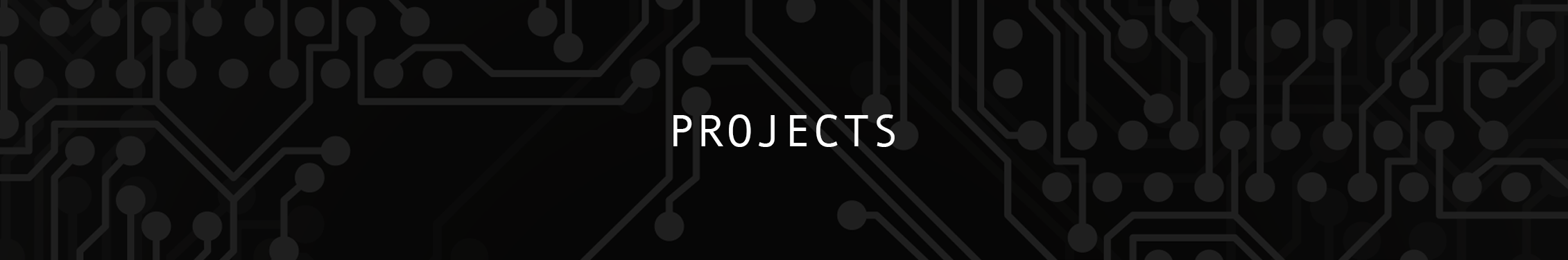
What are you working on? What cool things have you built? Document them, share with the universe, get feedback, find collaborators.
Basic project info
When adding a project, we ask you to enter some basic details like name of the project, photos, a short description, tags so people can discover your project, external links (i.e. project homepage, GitHub, social links, etc.) and team members.
When you add team members to your project, these members will be able to update some parts of your project page, like the project logs. They will also appear on the Team section of the project page. Fellow users who would like to contribute can also request you to join.
Private Projects
You can create your project in private mode if you are not yet ready to show it to the world. A project can be made private by simply changing the tag inside Edit project page to 'PRIVATE'. All projects are public by default.
Details
The project details section is where you can write everything about your project. Most people use this section to explain how their builds work.
Project logs
Logs are a great way to keep your project followers up to date. It logs the progress of a project from start to finish.
Components
The components list is an easy way to show all the parts/items you used in your project. It also lets you add the quantity of parts used.
Build Instructions
If you feel like sharing how to build your project in a step by step guide, Instructions is the tool you are looking for.
Discussions
As the name suggests, the project discussions section is where visitors can leave feedback or ask questions. This section is available for individual logs and Build Instructions of a project too. Whenever someone leaves a comment, you'll get an email notification (assuming you did not disable email notifications) and you'll see it on your Private Feed.
Mentions
Any project can be mentioned by using the '#' followed by the project name. If your project is mentioned, you will be notified on your Private Feed and via email. Projects can be mentioned in all the areas where users can be mentioned.
Gallery
If there's one place you want to go to view all media related to a project, this is it. You can view, share and download images and videos of a project by clicking on 'View Gallery' right below the main project photo.
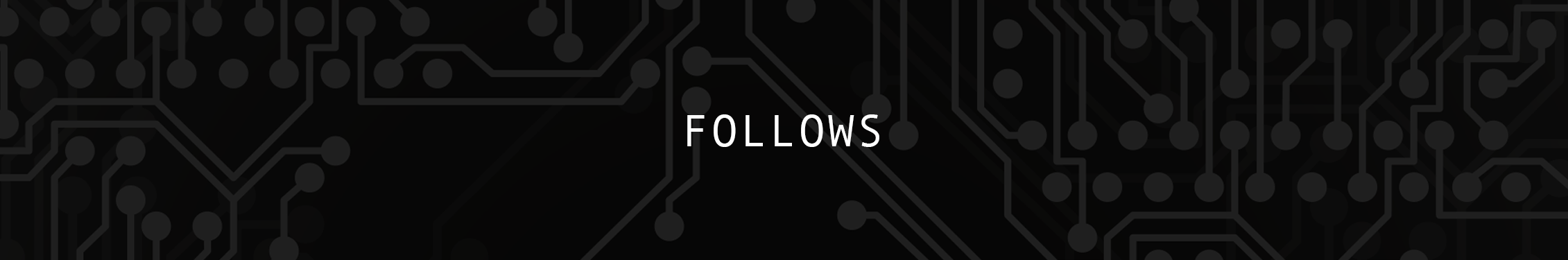
You can follow projects and people on Hackaday.io to stay up to date. Just look for the Follow button on the project page or the person's profile.
When you follow someone, you'll see activities from them on your Private Feed page. This works the same for other user's projects; follow the ones you like and you'll know about any updates to the project, the addition of new build logs, etc.
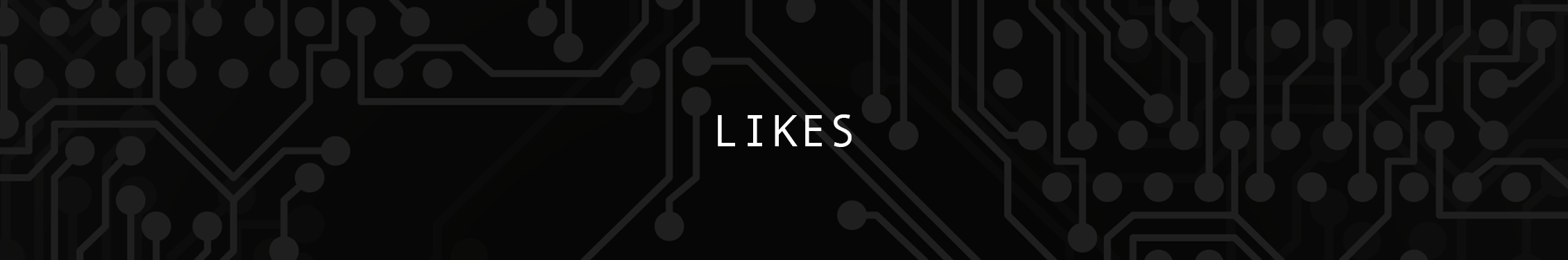
Just saw a cool project? Like it! Likes are a way of saying "This project is cool". If you collect more likes, your project will eventually have more visibility. Users can sort projects by 'Most liked' in the project listing page.

Hackaday.io uses Redactor editor to make editing easy. It is a toolbar that is available as you scroll down the page. All options have helpful tool-tips.
Features of the editor are:
- Basic styling (bold, italic, titles, quotes, headers etc.)
- Lists
- Code snippets, Latex equations
- Tables
- Images, Videos, links
- Drag & Drop
- Copy & Paste from other pages
Links
You can turn any text into a link by using the context menu. To do this, simply select the text, and click on the link icon of the context editor.
Images
As with links, you can add images from the context menu. But a simpler way is to just drag and drop images from your device!
Copy & Paste
One of the coolest things about the editor is that you can copy any styled text from another page (i.e. your blog) and paste it to Project Details, Logs or similar pages and it'll match our styling. This should work perfectly in most cases, but be sure to double check before publishing your content.
One small thing about copy & paste: if you do this from a page with images, your images will not be uploaded to Hackaday.io. Instead they would be linked to the original page. In most cases, this is not a problem but if something happens to the original page, your images won't be visible on Hackaday.io either. To prevent this, you may want to add your images manually.
Videos
Have a video you want to add to your project or page? If it's hosted on YouTube or Vimeo, simply get the URL of your video and paste it in the editor when you are adding your content. After pasting the URL, pressing Enter will turn the link into an embedded video.

Code snippets
A code snippet can be added by clicking on the code icon and choosing the language. This can later be edited as well.
Styling
There are many options for styling your text. The styling options can be applied after entering the text. Options such as bold, italic, headers, tables and lists are available for representation. Separators and 'Read More' are available for organizing the text well.
 Richard Hogben
Richard Hogben
Discussions
Become a Hackaday.io Member
Create an account to leave a comment. Already have an account? Log In.
how do I search for something specific like an emp for slot machines or vending machines
Are you sure? yes | no
why the search of hackaday isn't working?
Are you sure? yes | no
why the search bar of hackaday isn't working?
Are you sure? yes | no
try posting to #Feedback - Hackaday.io
Are you sure? yes | no
hello add, nice :) afk no return: halt... ok it is... next 0 hry hello
Are you sure? yes | no
add me :) nice
Are you sure? yes | no
Branislav Santrač Први пут на овој веб страници. Где се налазите?
Are you sure? yes | no
why there isn't my project in newest project section?
Are you sure? yes | no
nice site . I like to know if there is spmeone here knows about LCD for TVs
Are you sure? yes | no
I have made many electronic projects, it is my passion and gradually I'll go up some
Are you sure? yes | no
i am new to social networking and my English is not very good but I think hckaday is fabulous and I really like
Are you sure? yes | no
how safe is it hackday?
Are you sure? yes | no
from memory : hacking is changing something from something to something that the author did not originally intend.
Are you sure? yes | no
hacking is inactivity the protect mechanism or using security hole.
Are you sure? yes | no
Hacking is not a perjorative term, its a functional description. It means using your understanding of the technology you're engaged with to make it do what you want. It's that simple.
Are you sure? yes | no
[this comment has been deleted]
Are you confusing hackers and script kiddies ?
Are you sure? yes | no
fgs
Are you sure? yes | no
fgs
Are you sure? yes | no
@Stuart Longland So 'Hacking' is a mindset, while 'Cracking' is something like a method?
Are you sure? yes | no
[this comment has been deleted]
Oh, sorry, thank you very much.
Are you sure? yes | no
Hacking, cracking, or otherwise aren't 'mindsets', 'ideologies' or an otherwise subjective activity. To hack something is literally to break it down to basic components and fit it back together in a way that works differently to its original intention. 'cracking', if you're talking about cryptographic cracking, is finding a key that matches your md5 encrypted data to get something like this.
5ae9b7f211e23aac3df5f2b8f3b8eada / *KEY* for algorithm = "Crypto" (the ascii encrypted
5ae9b7f211e23aac3df5f2b8f3b8eada)
Are you sure? yes | no
please don't delete my account.However,this site is not enough of security to been hacked by another hackers.
Are you sure? yes | no
I respectfully disagree. It's very simple. Hacking is gaining access to information that one is not entitled to and cracking is gaining access to a product that one is not entitled to. Let's not elevate hacking and cracking to noble status. Besides being pretentious, it would take away all the fun...
Doing cool and legal things with technology is something that hackers and crackers also gravitate to, ergo the reason for this web site.
Are you sure? yes | no
In my youth hacking meant something different again. It was often as much hardware as software and referred to modifying, experimenting or using technology in novel ways. It didn't imply illegality or anti-social behaviour.
Over time the meaning of the term has morphed. Which I find sad because the word conjures for me images of activity that need to be celebrated - the art and skill and imagination of taking bits and pieces (and ideas) from one piece of technology, joining them together in ways no-one had really thought about, to do something clever or new or elegant. You hacked stuff together. You hacked a solution up to a problem. You hacked code or equipment (or both) to make it do something new. It could be individuals sitting at home, students at universtities or engineers employed by a company that hacked stuff.
That is how much of the mainstream technology we use today evolved and came about, by people hacking stuff. Think personal computers, radio, radio astronomy, the mouse and graphical interfaces (read the book "What the Dormouse Said"). They were all individuals or groups who were 'hacking' in the original sense of the word.
Long may the activity described by the original meaning of the word reign! :)
I feel this site pays homage to that meaning of the word.
Are you sure? yes | no
lol
Are you sure? yes | no
Is it me or somebody else noticed the recent surge in "stupid hacking" newbies/wannabes on this page ?
The first few are fun. Then it gets creepy.
Are you sure? yes | no
[this comment has been deleted]
but these last days, it's getting out of hand.
Has a link to this page been posted on a "crackers" forum ?
Are you sure? yes | no
Kinda lost your street cred if you have to *ask* how to crack. What happens to self taught and know how to find the info on your own?
It is one of those if you have to ask, you don't and won't get it. That applies to *both* definitions. Thinking outside of the box isn't for everyone.
Are you sure? yes | no
I never did get the difference, could you please explain it to me?
Are you sure? yes | no
@shmueln Cracking is defeating (breaking) a system (or part thereof) of some sort in some way that you're not allowed to – usually security measures in the system (e.g. DRM) or the system itself (e.g. denial of service). Hacking on the other hand, while commonly used to mean the same thing, originates from (and is used here) for modifying a system (or part thereof) so that it does something other than what it was originally intended to do – often with plenty of rough edges, and usually in a way that you are allowed to do. I'm going to guess that cracking gets called hacking because "hacking" was in use first and there is some overlap between the definitions.
Are you sure? yes | no
Looking at the time frame for those questions, probably summer holidays for the school kiddies.
Are you sure? yes | no
Must be.
Are you sure? yes | no
On the bright side: the don't all have usernames that are just variants of 'Anonymous'.
Are you sure? yes | no
On the bright side: the don't all have usernames that are just variants of 'Anonymous'.
Are you sure? yes | no
Darn straight.... If you're gonna hack that way, gotta use a dull machete...
Are you sure? yes | no
This seems to be the place for this question. It seems thet anything goes. Lets say I wanted to cut all the way across a piece if electrical tape in about 10 seconds. What power laser would I need? Please don't suggest that scissors or an Xacto knife is quicker. B-)
I'm trying to get a feel for how powerful these things are. Could I focus a strong white LED light and do the same thing?
Are you sure? yes | no
100mW if focused really well. 250mW would be easier. And as for the white light... no, not really. Laser light really lends itself to focusing, while the light from bright LEDs isn't coherent - when you try to focus it, you still won't get such a tight spot.
Are you sure? yes | no