Last night I talked about my adventures with ESP8266. In that project, I used the analog_io_lib to receive RF packets from a sensor node and forward them on to data.sparkfun.com using a http get request. This approach is ok, but I really much prefer MQTT for this sort of transaction. With MQTT, there are just so many more interesting things that I can do with message routing so I started to dig in.
As referenced all over the Interwebs, the goto library for MQTT on Arduino is PubSub. I also found a very useful github gist that did exactly what I was looking for!
So swapping in my WiFi credentials and MQTT broker info, I was able to very quickly put a neat example together. In this example, I have a Sensor node transmitting packets by proprietary RF, these packets are received by the nRF24<->ESP8266 bridge and then forwarded on to MQTT. On the analog.io web application, I created a terminal emulator that subscribes to the same MQTT topic and dumps it to the terminal. Heres a screen grab:
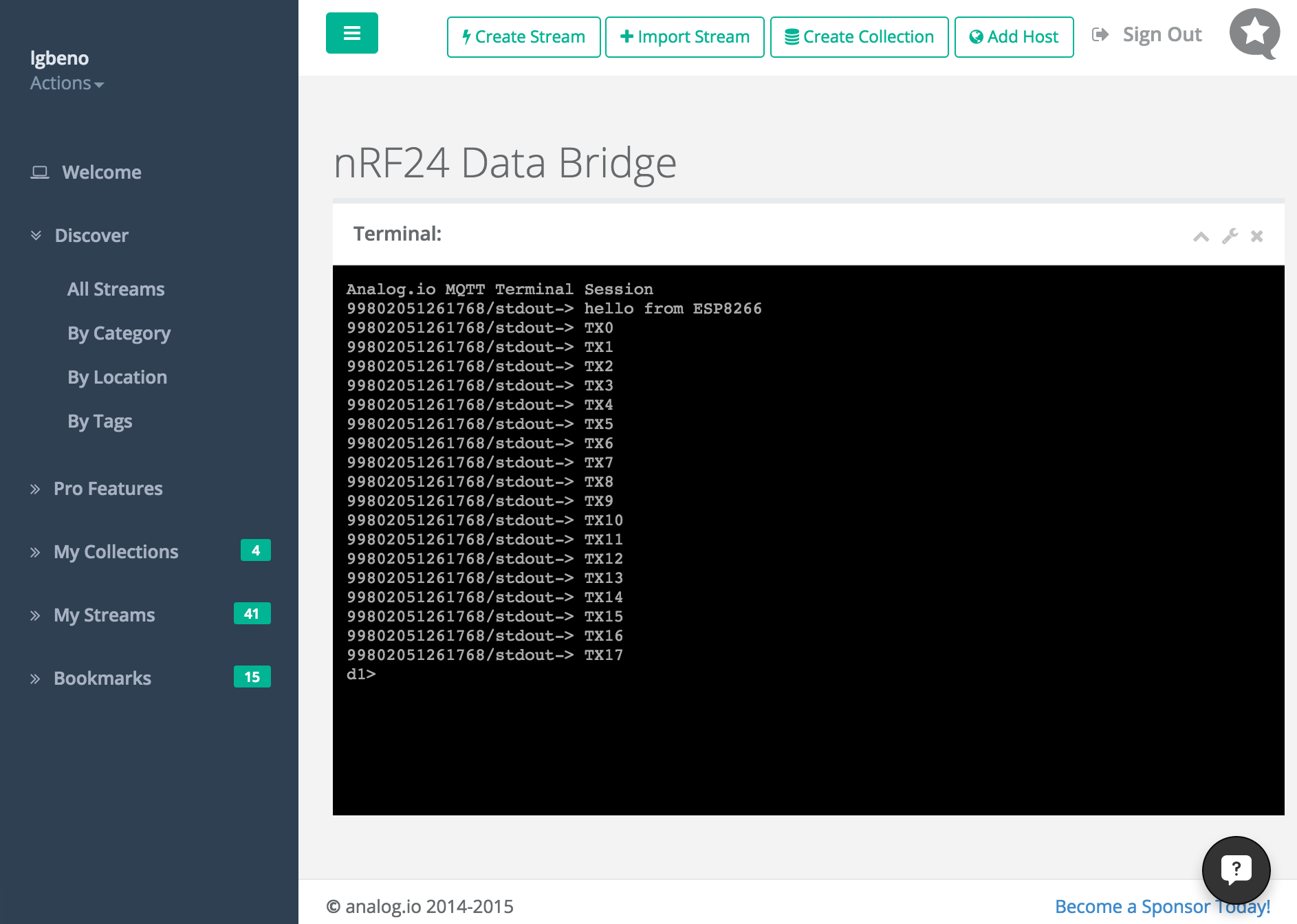
Heres the ESP8266 code:
#include <PubSubClient.h>
#include <ESP8266WiFi.h>
#include <analog_io.h>
#include <SPI.h>
const char* ssid = "...";
const char* password = "...";
char* topic = "99802051261768/stdout";
char* sub_topic = "99802051261768/stdin";
char* server = "lgbeno.analog.io";
analog_io radio(2, 15, 18); // CE, CSN, IRQ pins
const uint8_t rxaddr[] = { 0xDE, 0xAD, 0xBE, 0xEF, 0x01 };
char inbuf[33];
WiFiClient wifiClient;
PubSubClient client(server, 1883, callback, wifiClient);
void callback(char* topic, byte* payload, unsigned int length) {
Serial.println("---------msg rx-----------");
Serial.print("Topic: ");
Serial.println((char*) topic);
Serial.print("Payload: ");
Serial.println((char*) payload);
}
String macToStr(const uint8_t* mac)
{
String result;
for (int i = 0; i < 6; ++i) {
result += String(mac[i], 16);
if (i < 5)
result += ':';
}
return result;
}
void setup() {
Serial.begin(115200);
delay(10);
SPI.begin();
SPI.setDataMode(SPI_MODE0);
SPI.setBitOrder(MSBFIRST);
Serial.println();
Serial.println();
Serial.print("connecting to ");
Serial.println(ssid);
WiFi.begin(ssid, password);
while (WiFi.status() != WL_CONNECTED) {
delay(500);
Serial.print(".");
}
Serial.println("");
Serial.println("WiFi connected");
Serial.println("IP address: ");
Serial.println(WiFi.localIP());
// Generate client name based on MAC address and last 8 bits of microsecond counter
String clientName;
clientName += "esp8266";
//uint8_t mac[6];
//WiFi.macAddress(mac);
//clientName += macToStr(mac);
//clientName += "-";
//clientName += String(micros() & 0xff, 16);
Serial.print("connecting to ");
Serial.print(server);
Serial.print(" as ");
Serial.println(clientName);
if (client.connect((char*) clientName.c_str())) {
Serial.println("connected to MQTT broker");
client.subscribe(sub_topic);
Serial.print("Topic is: ");
Serial.println(topic);
if (client.publish(topic, "hello from ESP8266")) {
Serial.println("Publish ok");
}
else {
Serial.println("Publish failed");
}
}
else {
Serial.println("MQTT connect failed");
Serial.println("Will reset and try again...");
abort();
}
radio.begin(); // Defaults 1Mbps, channel 0, max TX power
radio.setRXaddress((void*)rxaddr);
radio.enableRX(); // Start listening
}
void loop() {
while (!radio.available(true))
{
delay(10);
}
if (radio.read(inbuf)) {
Serial.print("Received packet: ");
Serial.println(inbuf);
String payload = inbuf;
if (client.connected()){
Serial.print("Sending payload: ");
Serial.println(payload);
if (client.publish(topic, (char*) payload.c_str())) {
Serial.println("Publish ok");
}
else {
Serial.println("Publish failed");
}
}
}
}Anyone is welcome to give the terminal a try! Please just be respectful.
 Luke Beno
Luke Beno
Discussions
Become a Hackaday.io Member
Create an account to leave a comment. Already have an account? Log In.