There are a lot of ways to power the phono stage, but they might not be too obvious as it needs a dual power supply. That's positive voltage, ground and negative voltage, in the range of +/- 9 to +/- 18 volts.
I'll give you three ways of powering your phono stage, starting with the absolutely best one:
The Muffsy Hifi Regulated Dual Power Supply
+/- 15 volts is commonly used for operational amplifiers, and that's what you get here.
The quality of this power supply is exceptional, and it must make you wonder what goes into the $1.000 (or more!) power supplies that some manufacturers will be more than happy to sell you.
This is how you hook up the Muffsy Hifi Regulated Dual Power Supply: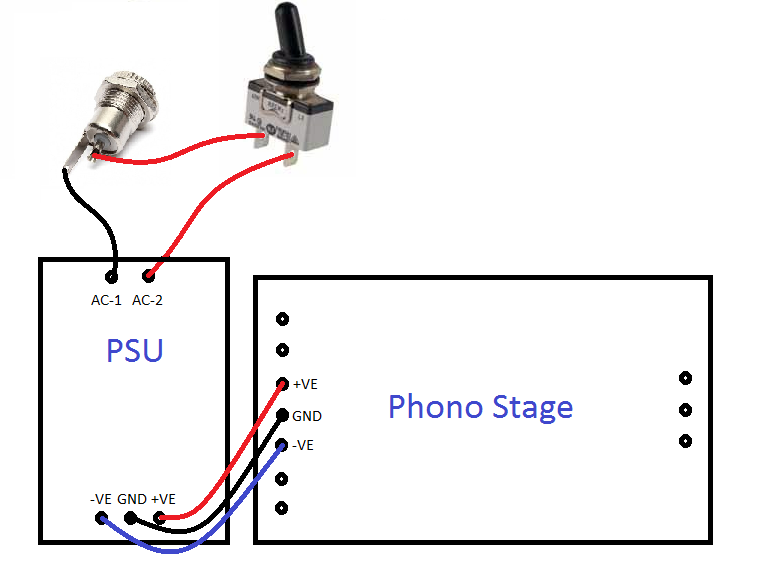
The power comes from a 15-18VAC wall wart into the power connector (top left).
One of the cables go to directly the PSU, the other through a single pole single throw (SPST) power switch and then to the PSU. This is how we can turn the phono stage on and off. You don't have to worry about the orientation of these cables, as they both carry the same AC power.
NOTE:
Both power cables are live. Make sure that both the power connector and the power switch are completely isolated from the chassis/enclosure!
With power going into the power supply, you'll get +/-15VDC from it. Connect the +VE, GND and -VE on both boards, and you have power on the phono stage.
You should twist the two cables from the power connector to the PSU, and braid the three cables from the PSU to the phono stage to reduce interference.
If you want to add an LED, connect it between -VE and +VE. Connect a 1k5-4k7 ohm resistor, rated for 1/2W in series with the LED. Lower resistor value gives brighter light. (If the resistor is 3k9 ohm or higher, 1/4W can be used.)
Battery Power
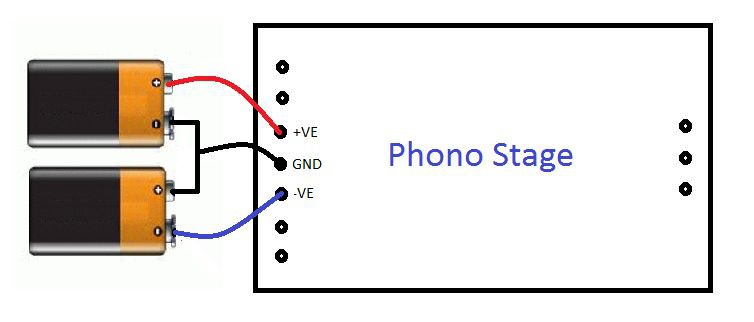
You can even power the phono stage with two 9 volt batteries, and it will run on them for weeks. Here's how, referring to the picture above:
- GND: Connect the positive side of one battery to the negative side on the other battery.
- +VE: The remaining positive side is your +VE.
- -VE:The remaining negative side is your -VE.
A suitable power switch would be a DPDT, since you need to break both +VE and -VE. Here's a diagram of the cabling with power switch:

LED for batteries will also have to be connected between +VE and -VE. The resistor in series with the LED can be from 820 to 2k2 ohm rated at 1/2W. Lower value gives more brightness.
Just keep in mind that an LED at max brightness uses the same amount of power as the whole preamp. I would recommend using 2k2 ohm and sacrifice some brightness, just to make the batteries last longer. (If the resistor is 1k2 ohm or higher, 1/4W can be used.)
DC to DC Converter
The first two options were either an AC power that was converted to dual DC, or two separate batteries. There's another way that's quite neat as well. On paper, it should be quite a lot worse than the other two. We'll see that it might be a good option after all.
I was in the position where I powered a class D amplifier with an old 19.5 volts laptop power supply, and I wanted to add the phono stage to this setup. A voltage divider was not an option, as the virtual ground and real ground would connect. Not wanting to short-circuit everything, I had to find another solution.
Enter the WRD isolated and regulated, twin output DC/DC converter.
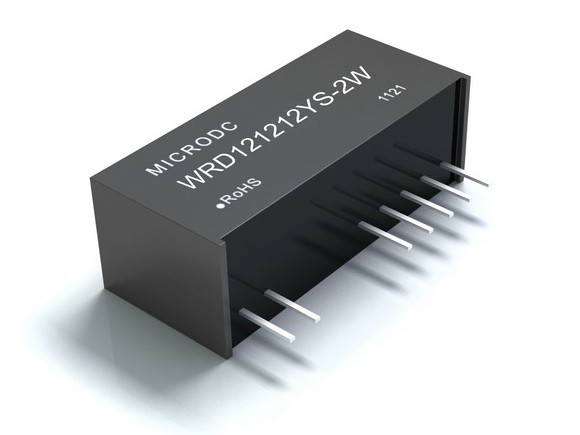
It comes in different variations, and can be powered by 5, 12, 24 or 48VDC. The output will be twin 5, 9, 12 or 15VDC.
I chose the WRD241212YS-2W, because it accepted an input voltage of 18-36VDC. The output is a twin 12VDC. (The WRD121212YS-2W will accept 9-18VDC in, and will also provide 2x12V out.)
Make sure you choose the 2 watt version to get sufficient power for the CNC. The 2 watt version will power two CNC boards with power to spare, but you'll want that extra headroom.
The twin outputs are really comparable to two batteries, as they provide two independent 12 volt power supplies.
Here's how to wire the WRD, complete with (an SPST) power switch:
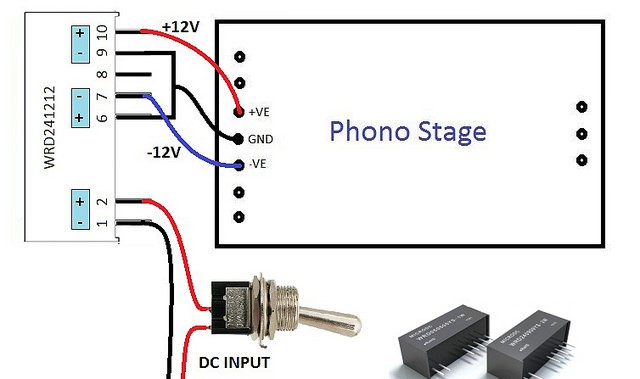
The output power is completely isolated from the input power. The ground connected to the CNC (which is really the positive side on one PSU connected to the negative side on the other) can be connected to the INPUT DC ground without any worries. This is really helpful if you want to trace down and get rid of any ground loops.
So why is this the worst (on paper) solution? The WRD power supply has a very high ripple. up to 50mV, which is 500 times as much as the Muffsy power supply. That is quite a bit worse, to be honest.
The phono stage's onboard bypass capacitors will filter away much of this ripple, and the ripple rejection of the operational amplifiers takes care of the rest. I have used this solution, and it is absolutely impressively silent.
If you want to add an LED, connect it between -VE and +VE. Connect a 1k5-4k7 ohm resistor, rated for 1/2W in series with the LED. Lower resistor value gives brighter light. (If the resistor is 3k9 ohm or higher, 1/4W can be used.)
(very short) Summary
The phono stage is now powered, and you can turn it on and off at will. The only thing left is to connect the audio.
Discussions
Become a Hackaday.io Member
Create an account to leave a comment. Already have an account? Log In.
If the component name and the datasheet correspond, then you don't have to bridge the ground.
You'd feed it with with DC on pins 1+2, and take the +/-/GND from the three last pins. Do check it with a multimeter first, place the black probe on pin 7 and the red probe on pin 6 (should show positive voltage) and pin 8 (should show negative voltage).
If you have made sure that this is the case, connect pin 6 to Muffsy's +VCC, pin 7 to GND and pin 8 to -VCC.
Are you sure? yes | no
Ok, thanks. So I don't need to bridge the ground; that makes sense. It might be a while before I wire this up but I'll get started soon.
Are you sure? yes | no
I found this datasheet: http://html.alldatasheet.com/html-pdf/488028/MICRODC/WRB2412ZS-2W/604/2/WRB2412ZS-2W.html
The pin configuration is:
1: Input (GND)
2: Input (+V)
3: Remote on/off
4: N/A
5: No function
6: Output (+V)
7: Output (GND)
8: Output (-V)
What I'd do is to connect the DC to pins 1 and two, and measure between the last three pins. This is a dual power supply (+/-), so you can connect the power outputs directly to the Muffsy board.
The one I've shown here on Hackaday.io is two separate power supplies (+/gnd and +/gnd), and had to be wired in a specific way before connecting it to the Muffsy board.
Are you sure? yes | no
Thanks. I did search and found a data sheet for something similar, but it has 3 and 4 pins so still not identical. http://www.alldatasheet.com/datasheet-pdf/pdf/488028/MICRODC/WRB2412ZS-2W.html
If you can help I'd appreciate it but there's no rush.
Are you sure? yes | no
Hi Andrew,
If you search for the WRD241212ZS-2W's datasheet, it should tell you the pin configuration. I'd be more than happy to help you, but it will have to wait for tomorrow.
Are you sure? yes | no
i just acquired an unbuilt kit with the WRD241212YS-2W but I am wondering why the difference in the pin configuration. It has 3 (left) and 5 (right) pins rather than 2 and 5 shown above. What's the wiring difference? Do I just ignore one of the left side pins?
...actually I just realized the WRD is a slightly different part . It's WRD241212ZS-2W
Are you sure? yes | no