I wanted a way to switch our security lights on when entering the yard without getting out of the car. This resulted.
My biggest fail with this was when I switched from ATmega328p to ATtiny85. I changed the source code, I changed the circuit, I changed my libraries, everything. Then nothing worked. Days and days of trying to fix my code/libraries I realised that one of my connection wires giving power to the RF module is not 100%. Replaced it and all of a sudden everything worked!
 DigiGram
DigiGram


 iSax
iSax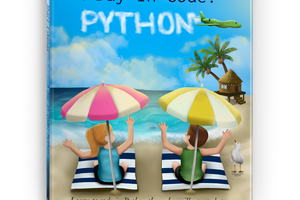
 Shari
Shari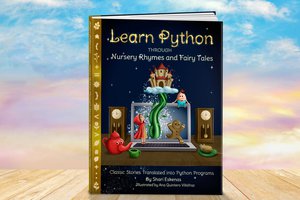

 Brandon
Brandon
Enjoy
Receiver: http://pastebin.com/c40L2Kks
Transmitter (328p): http://pastebin.com/N0fWNiF5
Transmitter (tiny 85): http://pastebin.com/kzGiTrSp