Deep Learning on the Pi
Well I went ahead and compiled Caffe on the RPi. Unfortunately since it doesn't have code to optimize the network with it's GPU, the classification takes ~20-25s per image, which is far too much.
Note: I did find a different optimized CNN network for the RPi by Pete Warden here. It looks great but it still takes about 3 seconds per image, which still doesn't seem fast enough.
You will also need the Raspberry Pi camera module.
A better option: Using the web demo with python
So we can take advantage of the Caffe web demo and use that to reduce the processing time even further. With this method, the image classification takes ~1.5s, which is usable for a system.
 Steven Hickson
Steven Hickson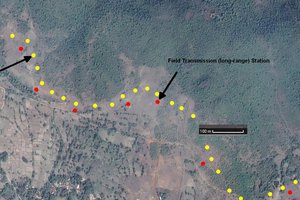
 Neil K. Sheridan
Neil K. Sheridan
 Eugene
Eugene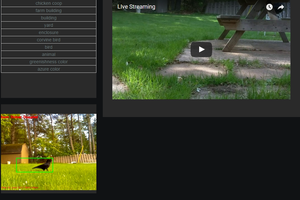
 Brenda Armour
Brenda Armour