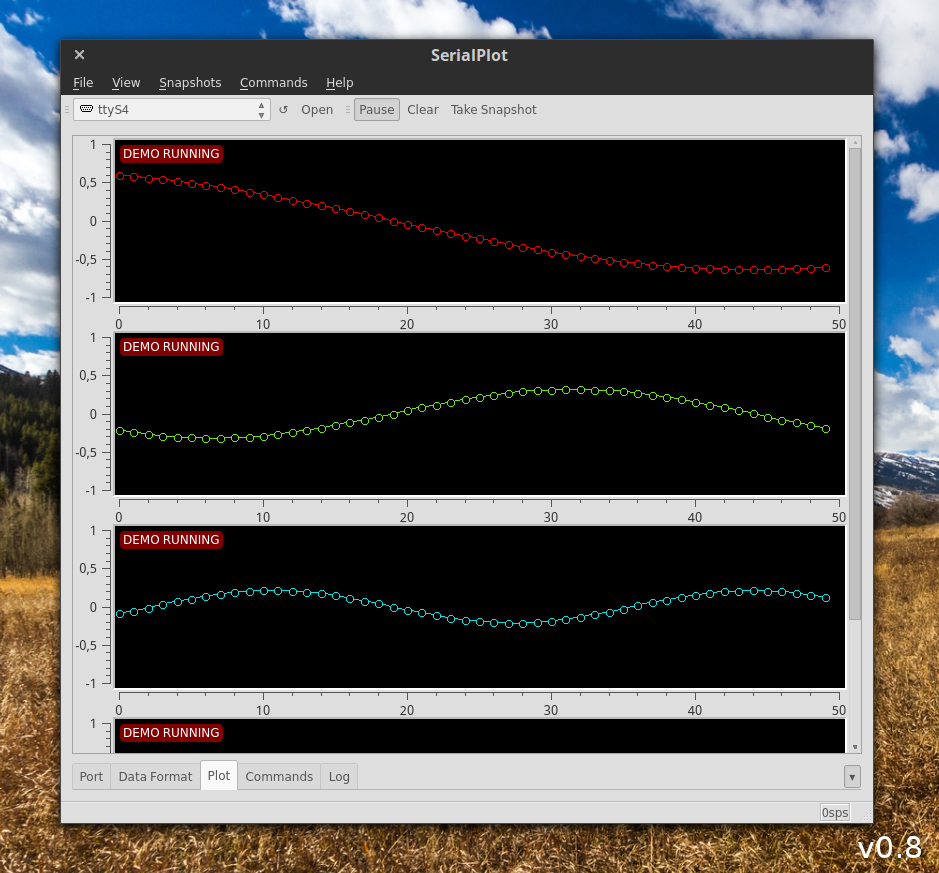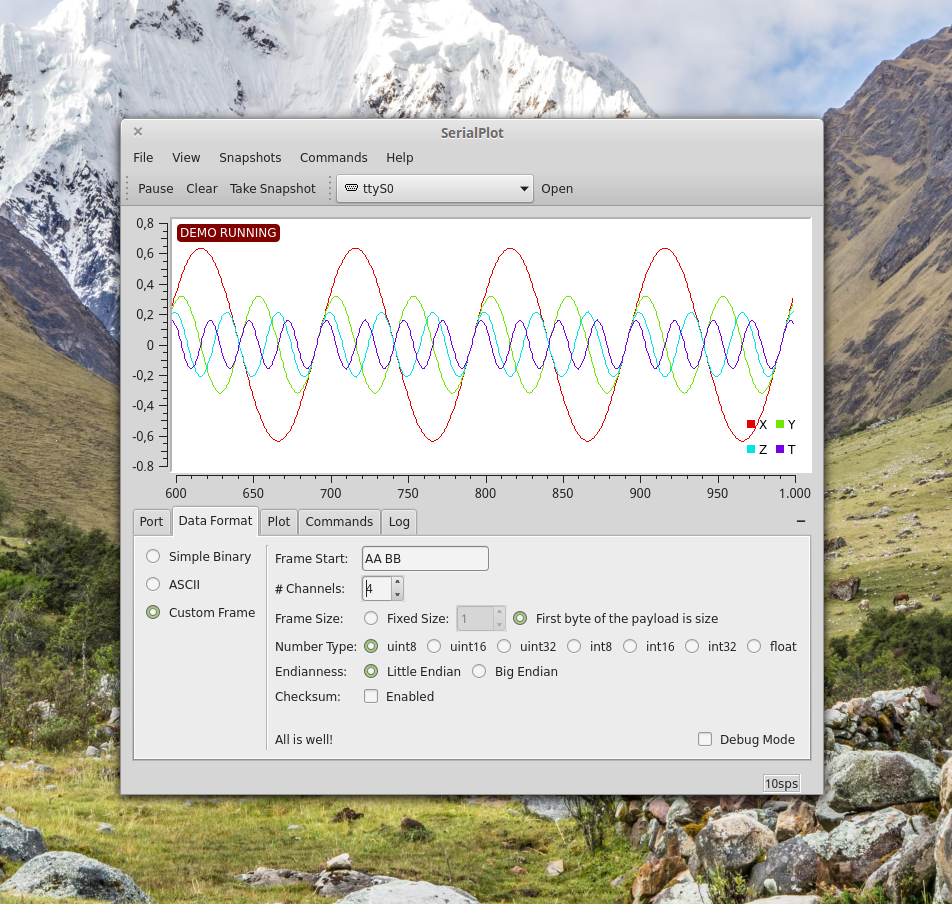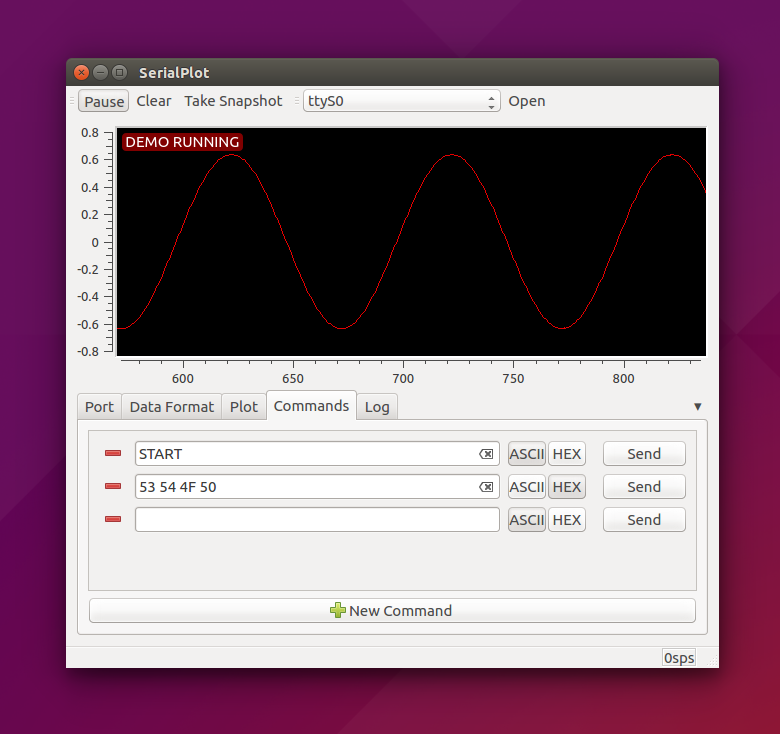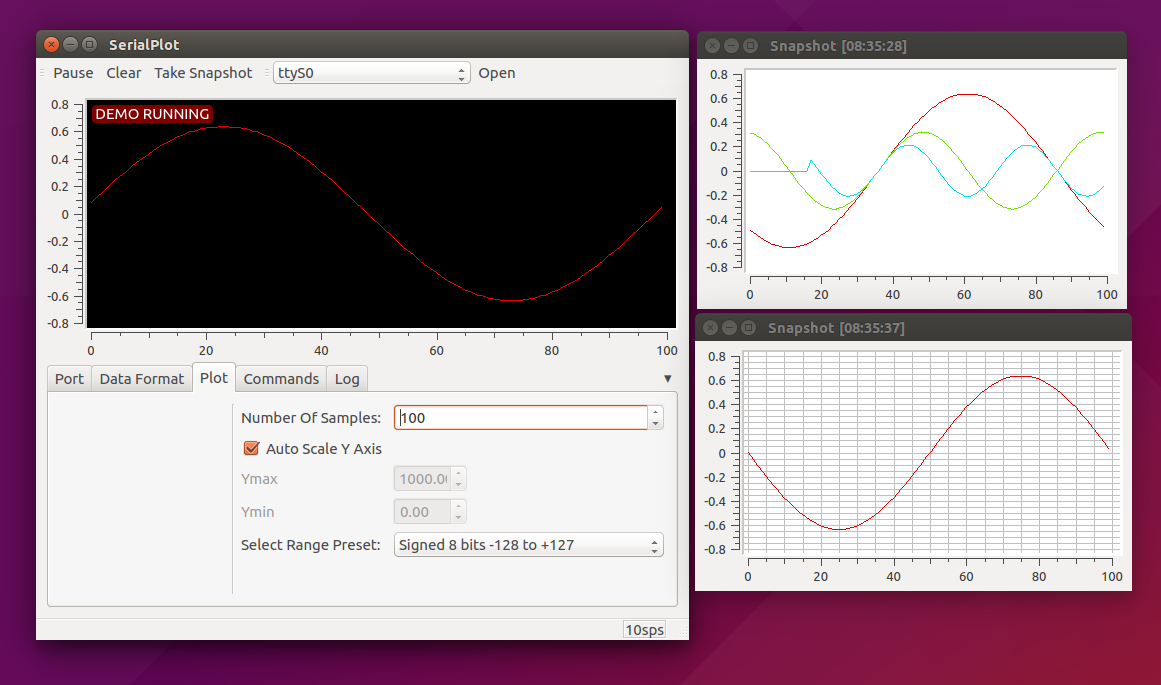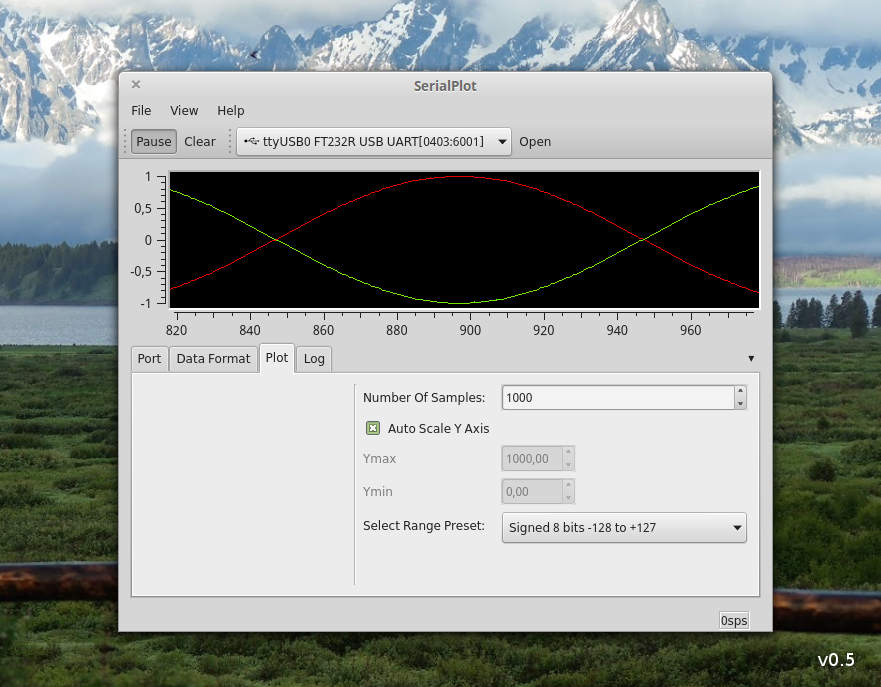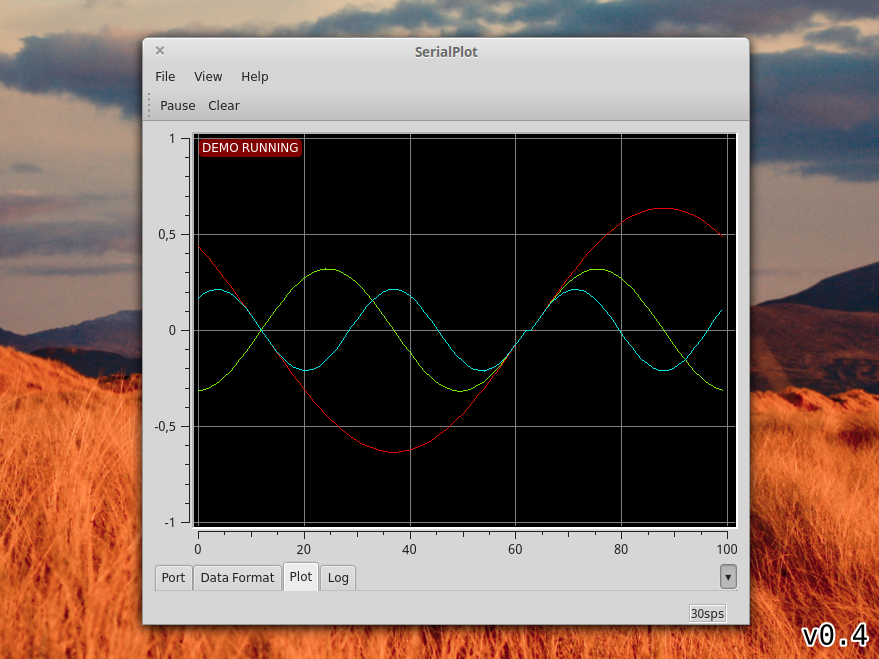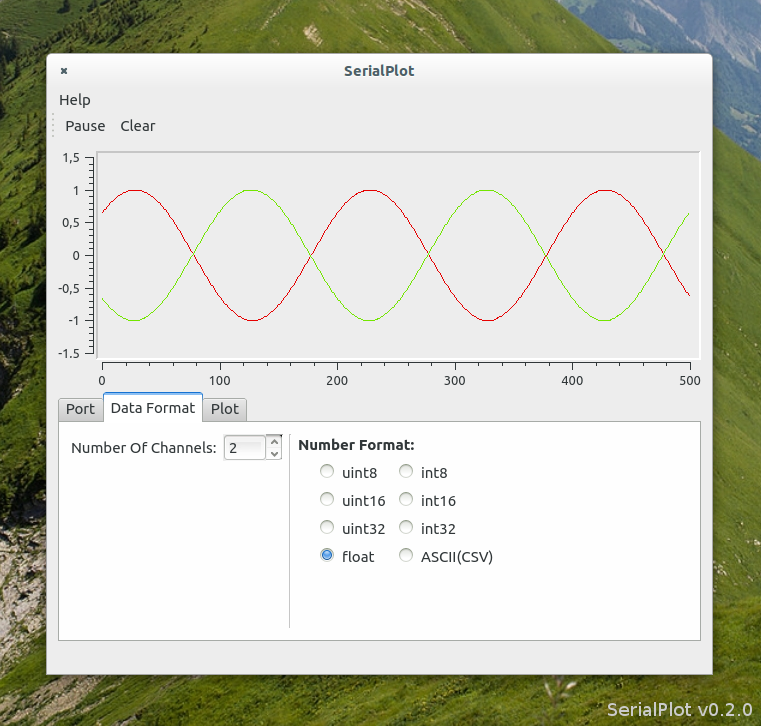-
SerialPlot 0.8
09/27/2016 at 19:36 • 1 commentIt's time for another release. As always screenshot first:
![]()
As you can see from the screnshot now its possible to plot each channel as a separate row. Activated from menu "View -> Multi Plot".
When you zoom enough symbols are shown to indicate data points.
Another addition is the ability to save application settings to a file. Every time the SerialPlot starts, it loads the settings from the last session automaticaly.
"Number of samples" limit is increased upon request. It was 10 000 samples now it is 1 000 000. My experiments show that, around 100 000 samples, things start to get slow. If you set it to 1M samples you are probably going to have a hard time, obviously this depends on your computer hardware. Because of that SerialPlot will warn you if you try to set it to more than 10 000 samples.
There are also numerous bug fixes.
Download Windows installer: https://bitbucket.org/hyOzd/serialplot/downloads/serialplot-0.8.1-win64.exe
Ubuntu PPA: https://launchpad.net/~hyozd/+archive/ubuntu/serialplot
-
SerialPlot 0.7 is out!
06/18/2016 at 18:19 • 18 comments![]()
List of changes:
- Custom frame format support added.
- Command labels and commands menu added.
- Legend added.
- Skip sample button (for Simple Binary reader) added.
- ASCII mode can determine number of channels automatically.
- Changed shortcut for "Open Port" to F12 (was F2).
- Numerous GUI improvements and bug fixes
Most important addition of this release is the "Custom Frame" data format selection. With this option you can define your own binary data format. A custom frame format is defined as follows:
- Define a frame start sequence (sync word). This is defined as an array of bytes and should be at least 1 byte long. You have to have a sync word!
- Define number of channels.
- Define frame size. It can be a fixed number or you can transfer frame size at the beginning of each frame, right after sync word. Note that frame size byte doesn't count itself.
- Define number type.
- Define endianness.
- Enable/disable checksum byte. When enabled checksum byte is sent at the end of each frame. It should be the least significant byte of the byte sum of all the samples. This basically includes all bytes between the frame size byte and checksum byte.
I plan to write a tutorial on how to use this feature in detail with some code examples in the near feature.
Installation
New for this release, I've created an ubuntu ppa which makes installing software and updates very easy. Here is how:
sudo add-apt-repository ppa:hyozd/serialplot sudo apt-get update sudo apt-get install serialplot
If you want to access .deb packages directly. You can find them on the sidebar links.Here is the windows setup by the way. Still 64bit only at the moment.
-
SerialPlot v0.6 - Commands & Snapshots
10/18/2015 at 16:05 • 0 commentsThis release of SerialPlot brings two new features that I believe will be very useful.
Commands feature, allow you to define simple text (or binary) commands and send them to the connected device with a click.
![]()
With snapshots feature, you can capture the current state of the waveform without pausing and loosing data. Later you can open that snapshot in a separate window, rename and even save it to a CSV file. It's also possible to load a snapshot back from the CSV file.
![]()
As always you can download the binary installations for Debian Linux and Windows from downloads page.
-
v0.5 released
09/15/2015 at 21:18 • 0 commentsTime for a new release!
![]()
List of changes:
- significant performance improvements with improved buffer handling (*)
- vertical and horizontal zoom by dragging mouse over scales (axes)
- double clicking hides tabs
- port control toolbar
- scale range presets
(*) to be honest previous code sucked. There are still areas to improve, especially ASCII mode can be slow depending on your PC and data rate.
You can download debian and windows installation packages from here.
-
SerialPlot v0.4 is released with GUI improvements
08/01/2015 at 16:13 • 0 commentsAnother release of SerialPlot is ready with some GUI improvements. Here is how it looks with dark background+grid+minimized tabs on default Linux Mint theme. I hope you like it.
![]()
List of changes:
- dark background mode
- grid & zoom
- minimize tabs button
- show Vendor Id & Product ID for USB devices
- demo mode updated to show some sine waves
- minor gui tweaks
In the next release I plan to make some performance improvements which keeps me from adding advanced features such as math and multi stream plotting.
You can find installation packages for Windows and Debian here.
-
SerialPlot v0.3 + Windows Setup
06/25/2015 at 10:13 • 0 commentsSerialPlot v0.3 is released. Now you can install it on Windows. Note that we also have a Debian package that you can install on Debian/Ubuntu based Linux distributions! Only 64 bits versions though. I may look into generating 32bits packages if requested.
- Windows setup: serialplot-0.3.0-win64.exe
- Debian package: serialplot_0.3.0_amd64.deb
![]()
Most of the changes are small. Here is some of them:
- Save data to CSV file (File Menu -> Export CSV)
- Little/Big Endiann selection
- sample per second counter
- Ctrl-Q shortcut to close application
- Better error message reporting + "Log" tab for errors and warnings
- Added tooltips to GUI parts
- Demo mode indicator
- Fix port options not applied when opening
- Fix demo mode not pausing
-
SerialPlot v0.2
05/20/2015 at 09:37 • 0 commentsSerialPlot v0.2 is released! You can now install it with a Debian package. I hope to support other systems (such as Windows and Fedora) soon.
![]()
Here is a list of changes:
- ASCII formatted data support (you can use CSV for multiple channels!)
- 32-bit floating point (binary) data support
- colorful plots (no color selection yet)
- a simple demo mode, so you can see the program in action without connecting hardware
- you can now install/uninstall from source with `make install` and `make uninstall`
Click to download Debian package for 64-bit systems.
-
SerialPlot v0.1
04/19/2015 at 20:21 • 0 commentsThis is the first version of SerialPlot. There are no binary installation packages yet. But if you have previously worked with Qt, or built any Linux application it should be easy for you to download and build. You can find the build instructions in the README file of the project here: https://bitbucket.org/hyOzd/serialplot .
If you liked this software, or looking for some specific features please fill this form: http://goo.gl/forms/yWcMo3Z5PE . This will help me prioritize the features that I'm planning to implement.
SerialPlot - Realtime Plotting Software
Small and simple software for plotting data from serial port