My initial thoughts to make this are:
Raspberry Pi-based:
I already own a Raspberry Pi so it is the perfect candidate for this project. It is highly configurable and has a HDMI out for easy connection to TVs. I contemplated using the A+ to conserve space but, as the project progresses I have realised there will be room to use a model B.
Python-powered GUI:
Python is a favoured language of mine, and am keen to become more proficient in using it.
The PyMedia library allows for easy video playing capability, and using TKinter/PyGame i aim to create a simple interface for it. I am also looking at PyOMXplayer.
I will run a python script on startup to compile a library of all the media stored on the attached storage, and then will have the Pi load the GUI immediately.
Arcade Buttons:
I will use some big arcade style buttons to allow my son control over what to watch. I aim to have a Python script monitoring buttons. Pressing a button will change the directory that the video player is sourcing it's files from.
this way I can put a picture of a character on/around the button so he can press it to put it on.
forward, back & play/pause will also be available.
I may look to use an Arduino for buttons (and potentially sliders) and pass them to the Pi via serial. While interfacing with the Pi's GPIO headers would be simpler, communication via serial plays more to my strengths, while allowing for analogue controls to be added at a later date (think volume sliders, pots etc)
Screen:
I aim to make this box portable by adding battery power, so it can be used by my boy in the car on the way to places.
I have a 3.5" Touchscreen to hand, so may look to house that in the middle of the project. While it is a tiny screen size he is fine watching videos on our phone screens.
UPDATE - I have been fortunate enough to have been sent a 7" touch screen by the Future Designs Team (see logs below). I entered an outline of this project on their design challenge and was lucky enough to be one of only 8 people selected to receive one of their ELI70-CR screens to incorporate into my project!
Battery:
I am going to run 4 x 3.7v 5000mAh Li-Ion batteries in parallel into an Adafruit powerboost 1000C. This will step up my 3.7v to 5v and also handle the recharging of the device via a micro USB port.
 Craig Hissett
Craig Hissett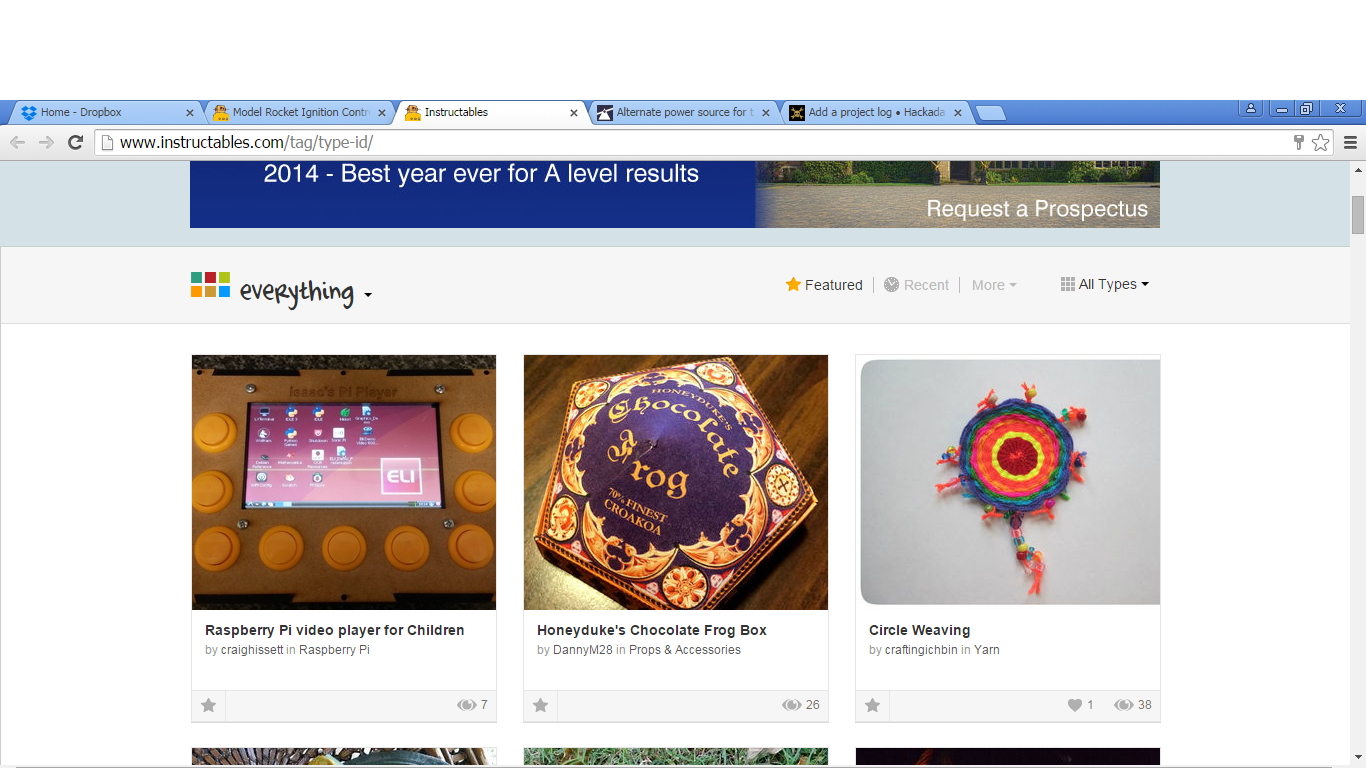
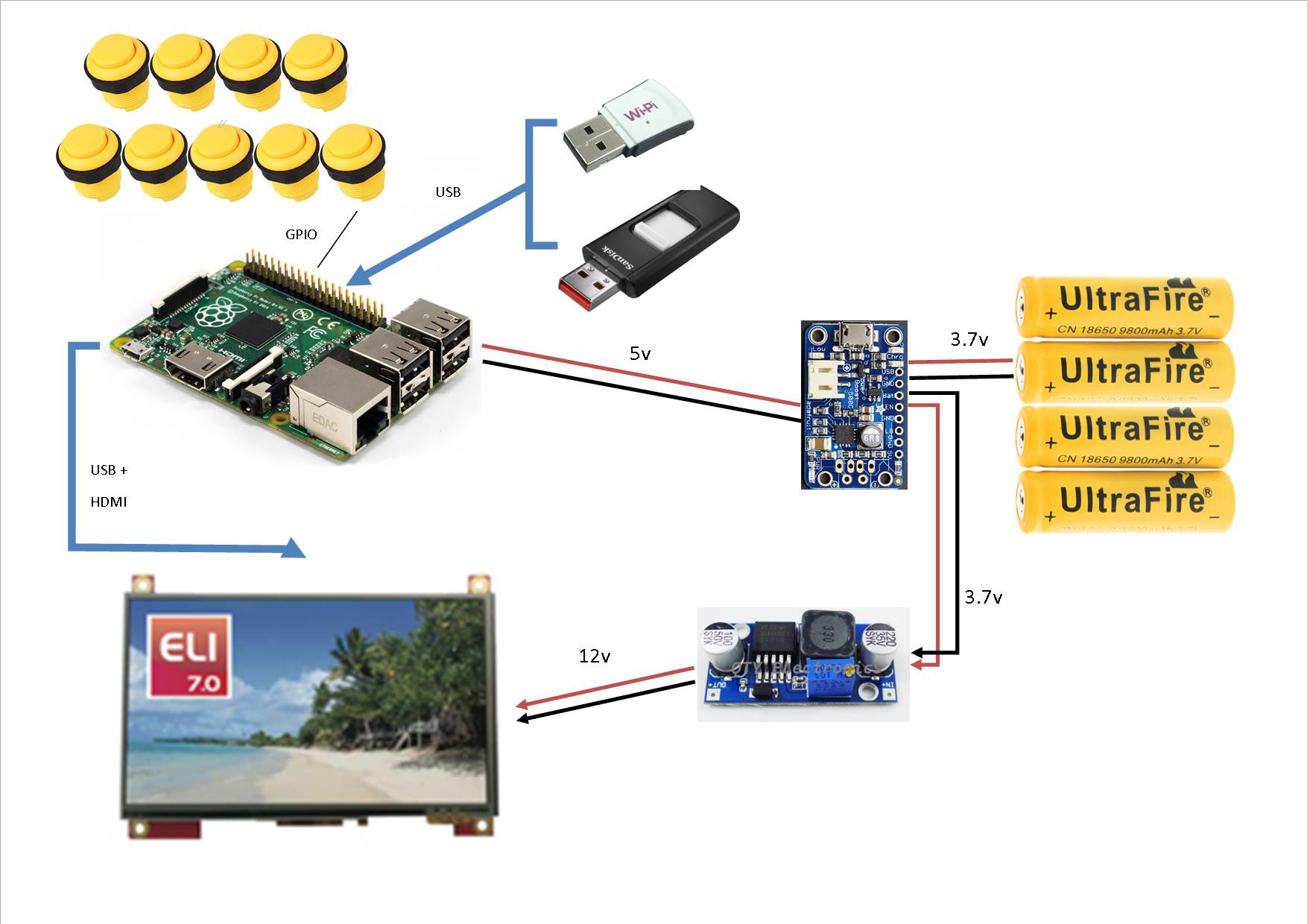
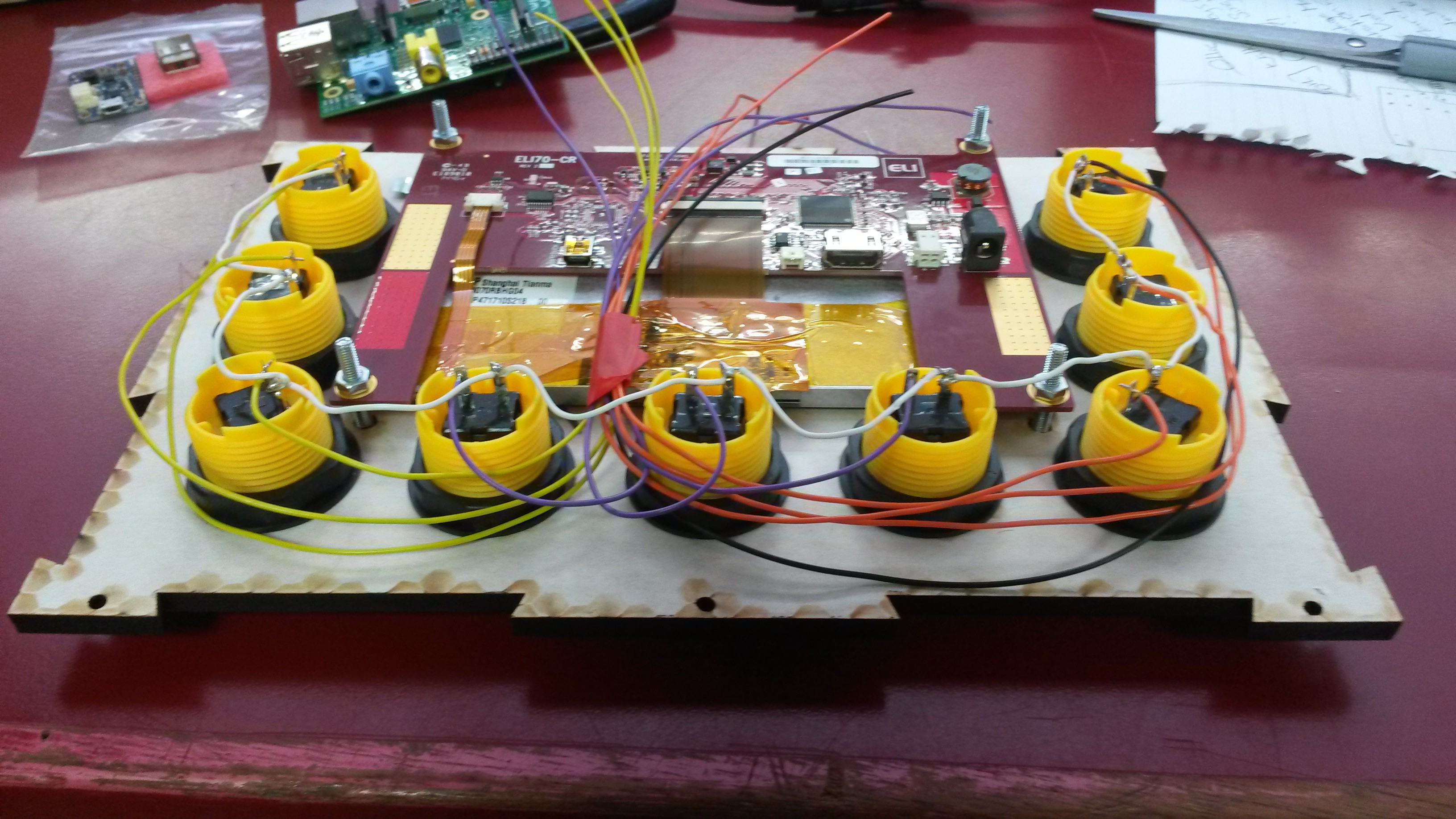


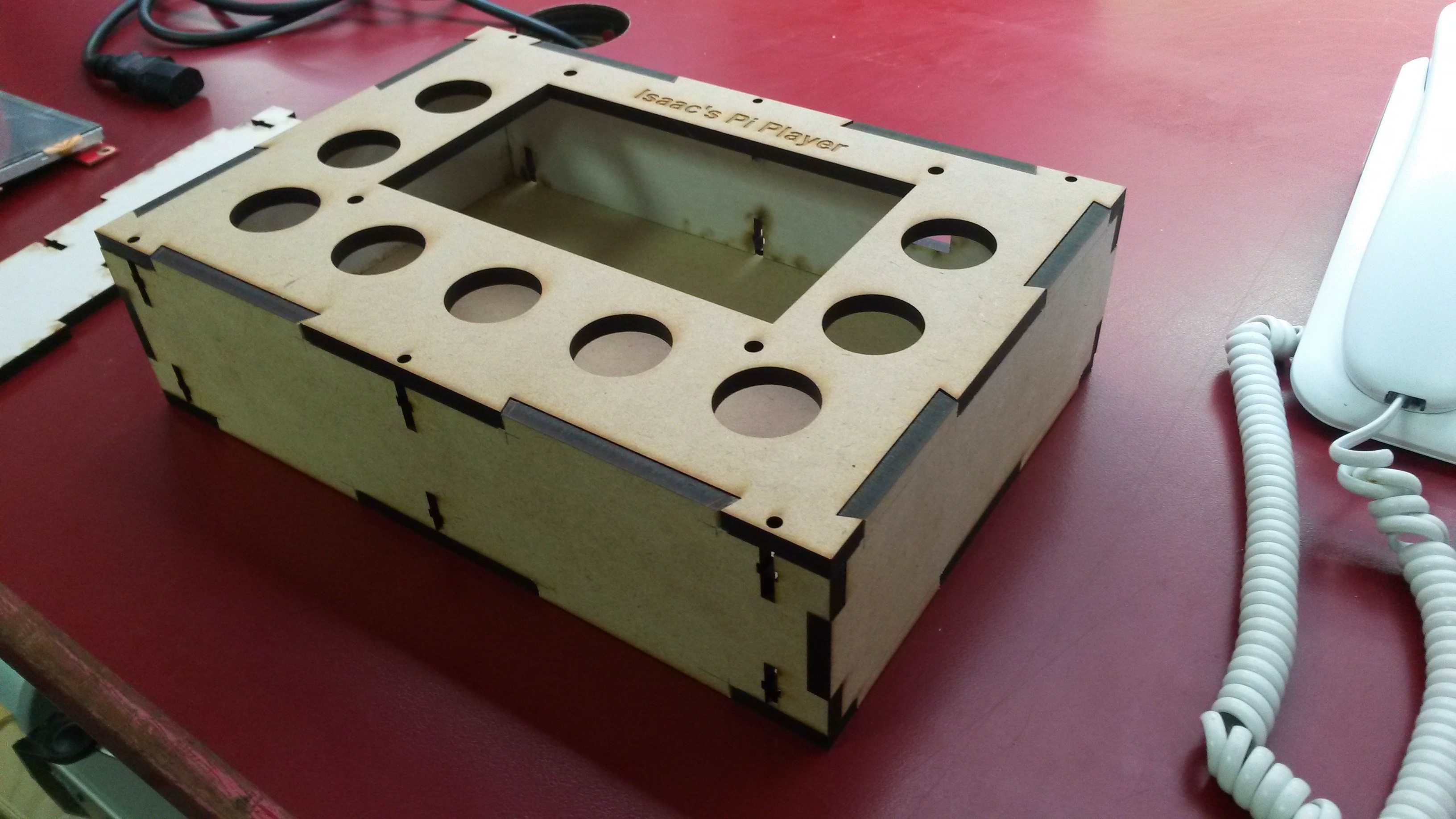




Soldered up my battery holder and switxh to my powerboost 500c - my USB hub now has power! :-)