Everybody who regularly develops and experiments with boards like the Raspberry Pi, will have their own method[s]/way[s] of working. As I prefer to use my main PC monitors and keyboard, I tend to run the Raspberry Pi 'headless' all the time and access it remotely over my home LAN. If you don't know what I mean by headless, it means there is no Keyboard, Mouse or Monitor attached. The only connections required in this configuration are Power and Network. I use Windows as my OS of choice on my main PC, so all the following software is specifically Windows-based.
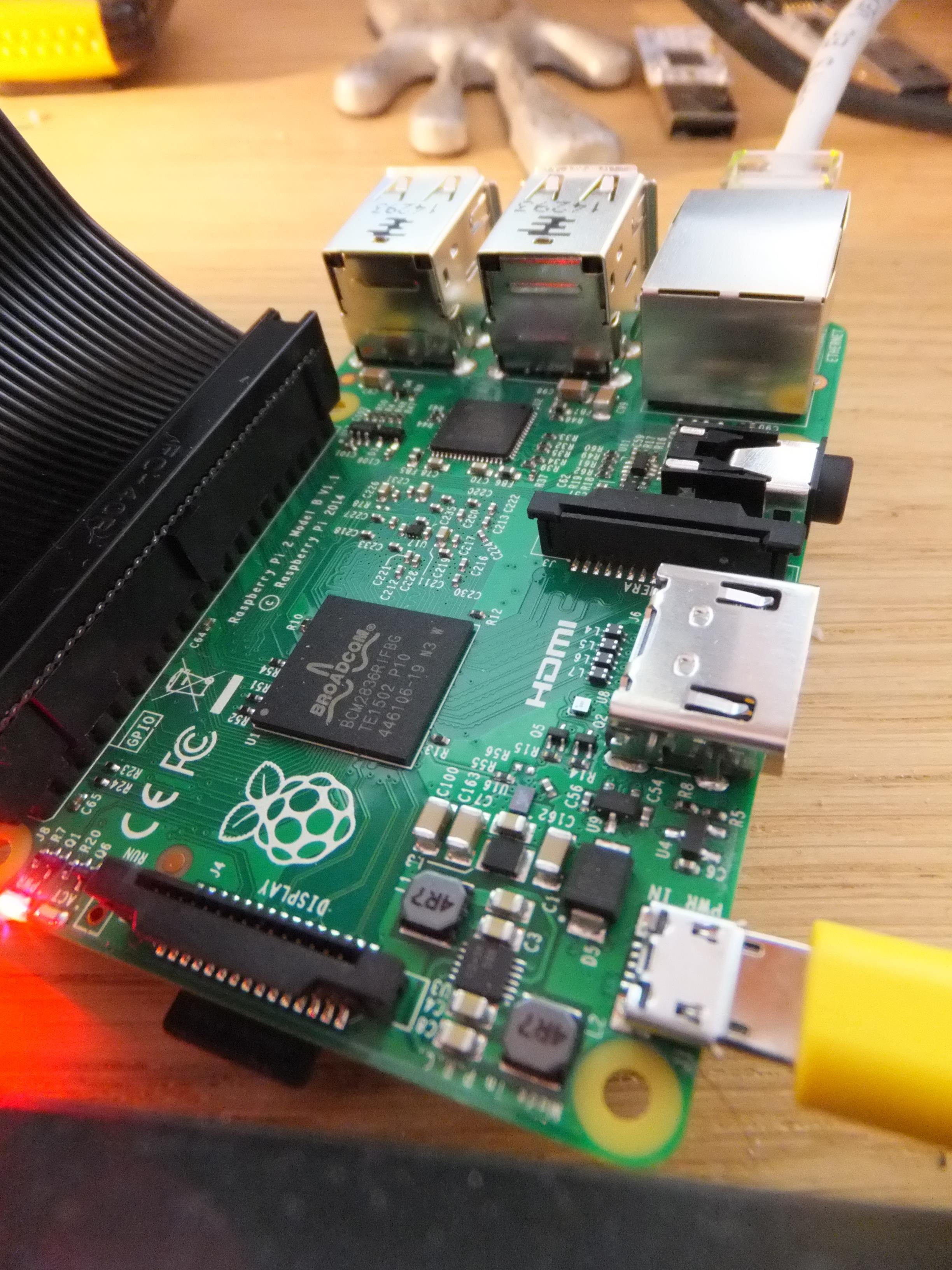
All images I've ever come accross that work on the Pi come bundled with SSH working out-of-the-box. This makes remote console access a breeze, and as long as you are familiar and comfortable with the command line, you can be up and running within a minute of powering up a Pi with a newly imaged SSD.
File Tranfer using WinSCP
When it comes to accessing files on the Pi's Linux file system, I find WinSCP to handle this very well. You can even open text files [such as source code] directly from the Pi, and WinSCP will handle the upload automatically when you save the file. On my LAN, I've *never* had a noticeable delay between hitting save and testing the updated code on the Pi.
 Jon Davies "Woody"
Jon Davies "Woody"
Discussions
Become a Hackaday.io Member
Create an account to leave a comment. Already have an account? Log In.