LCD controller system:
- Takes composite in (from the raspberry pi or elsewhere)
- Drives a tft display (such as https://www.adafruit.com/products/1591)
Keyboard/Game control system:
- Communicates with the raspberry pi (or other device) over USB
- QWERTY keyboard
- D-pad, 4+ face buttons, 2 menu buttons
- Analog nubs
- Shoulder buttons
Power system:
- Battery charges over USB while devices are drawing power
- Power status LEDs
- Powers the other components (5V boosted)
- Acts as a portable source of power for other devices
 Stephen M
Stephen M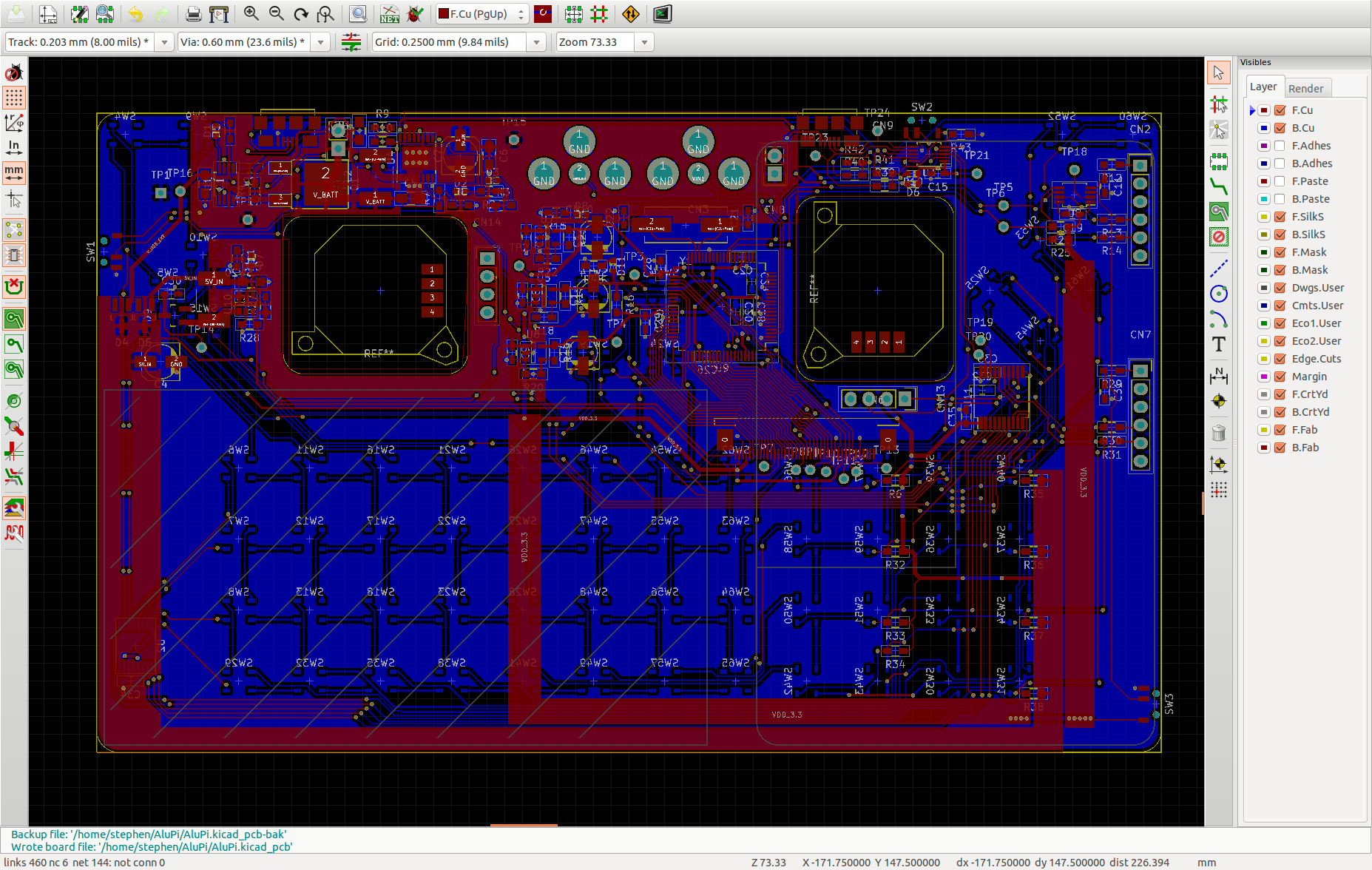
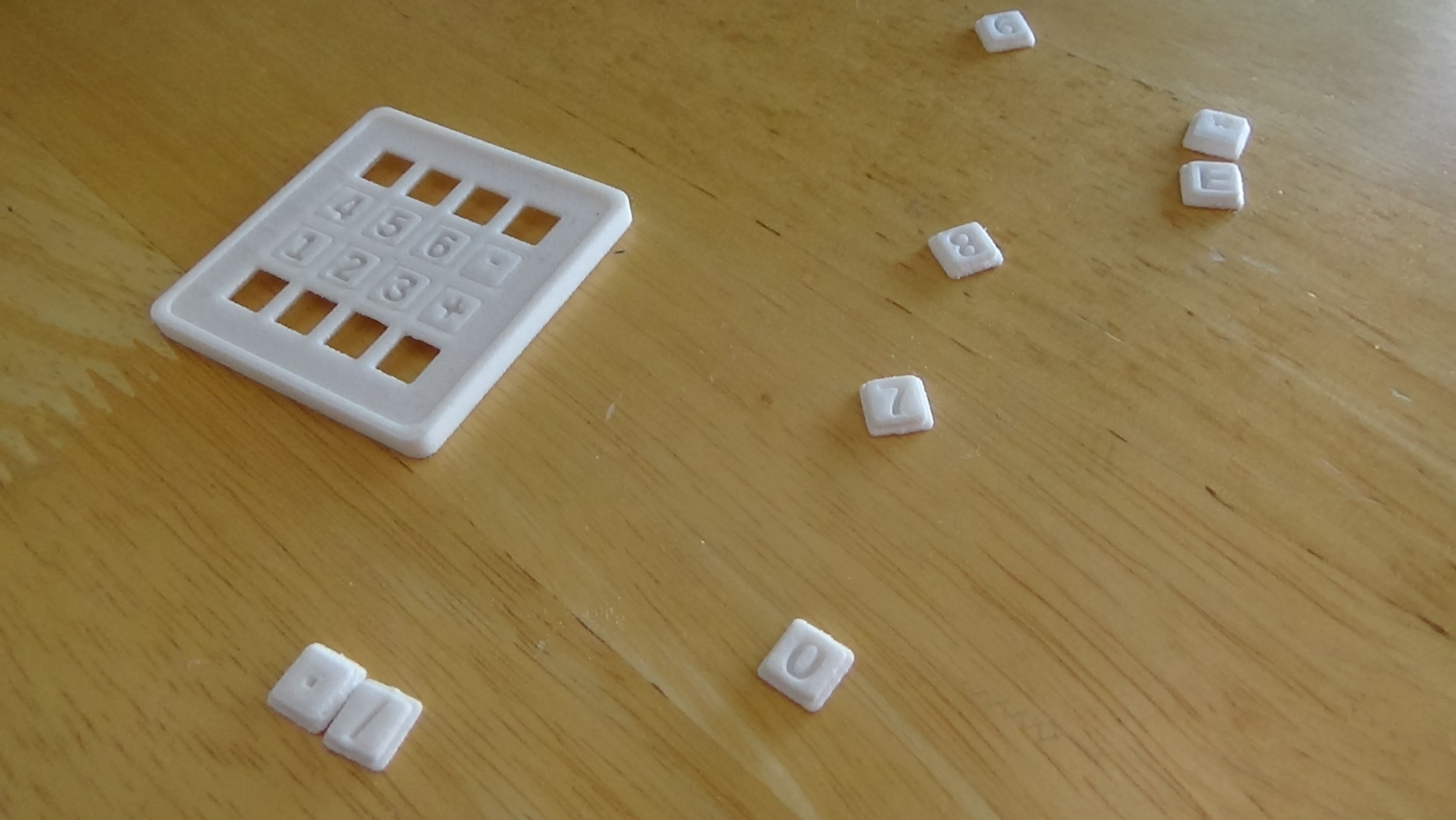
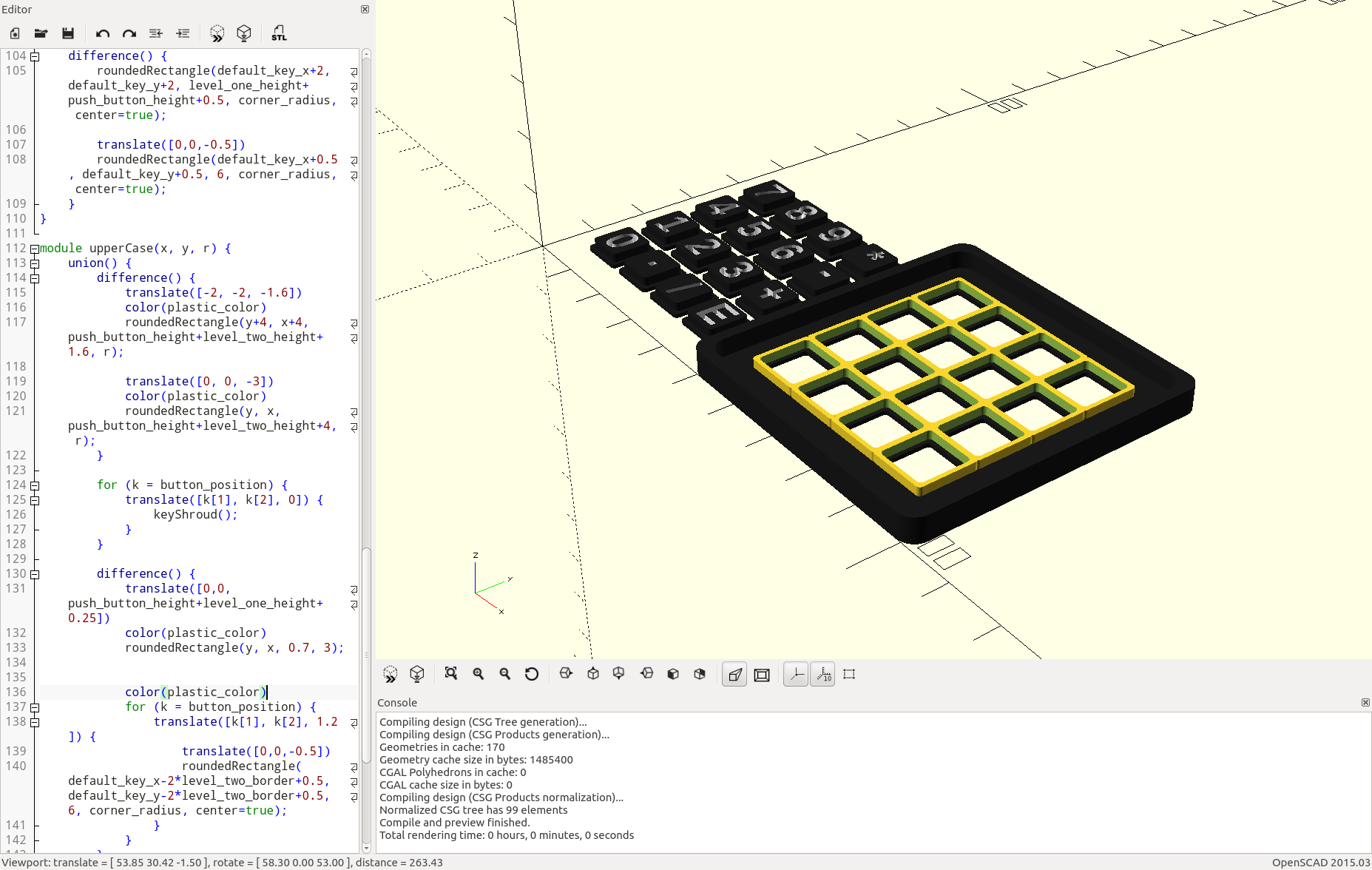
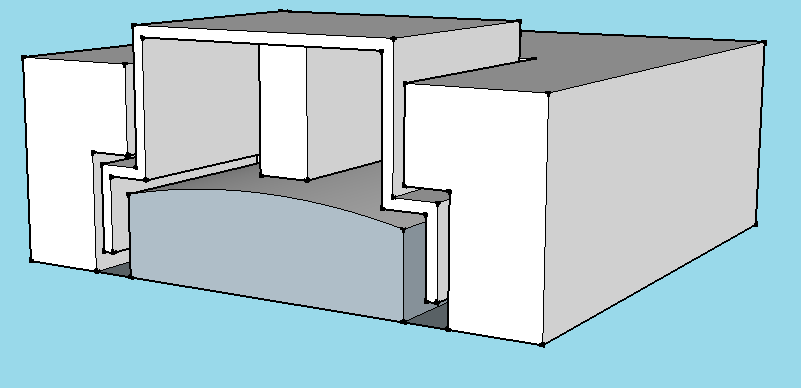
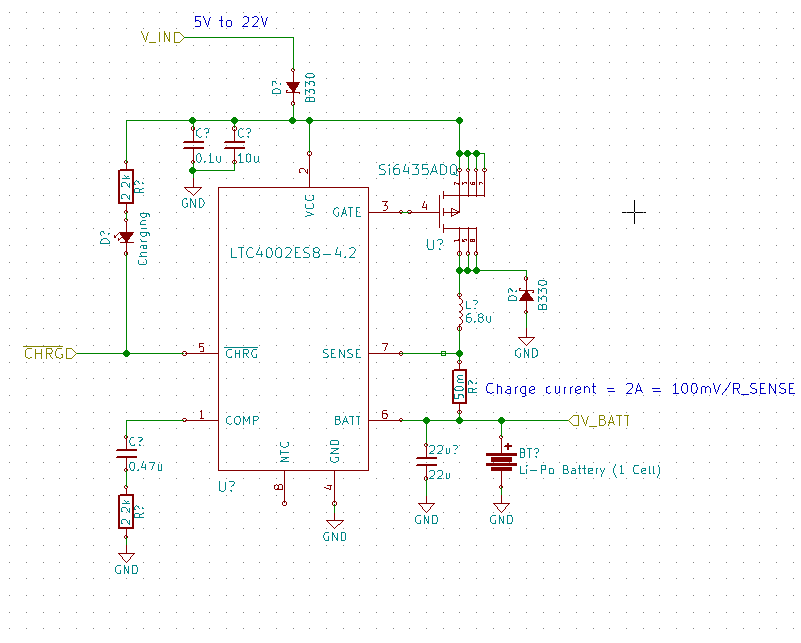
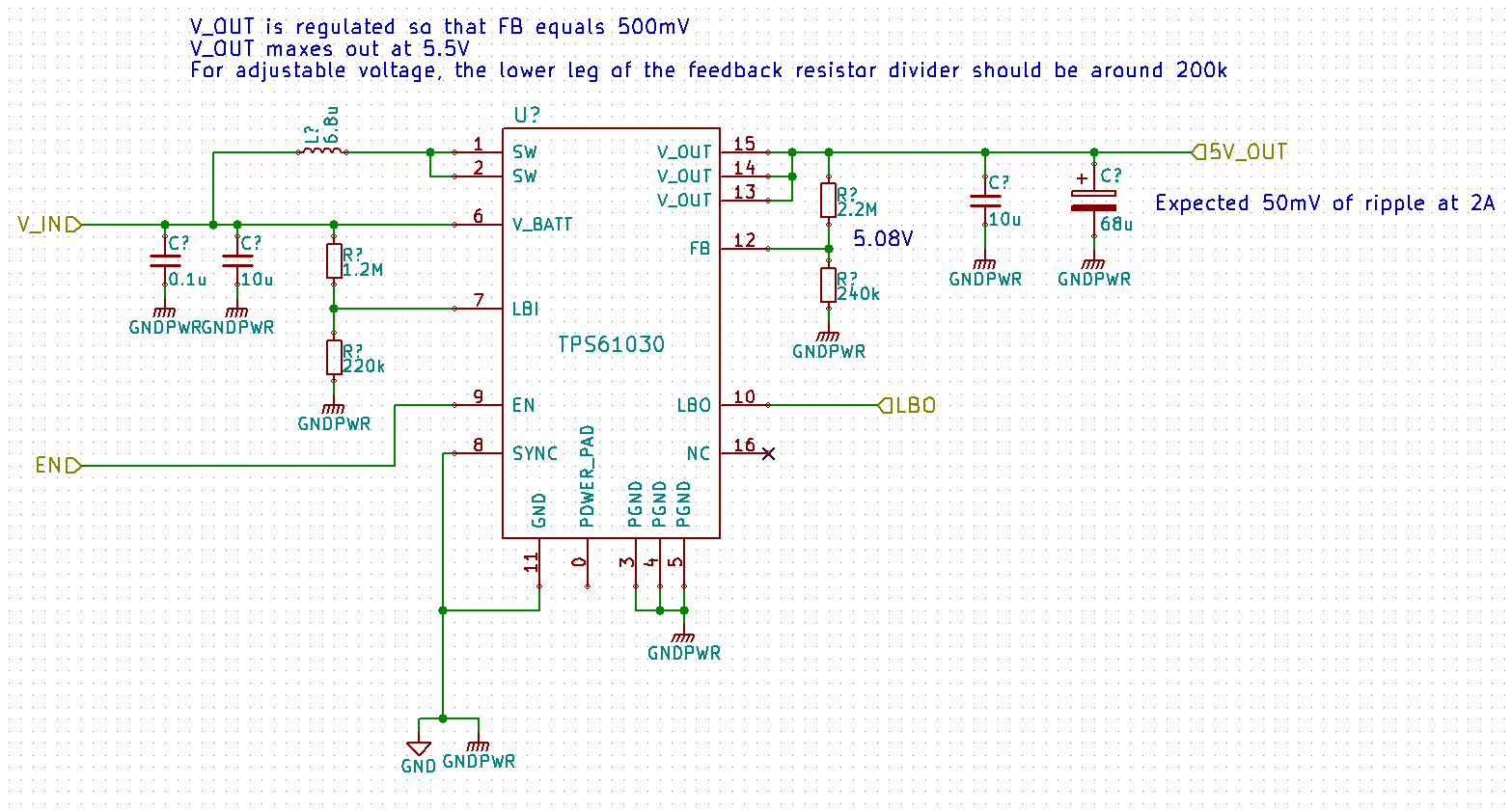
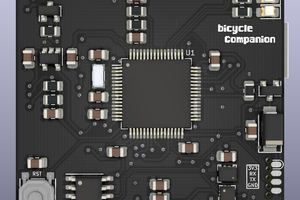
 Matias N.
Matias N.
 mkdxdx
mkdxdx
 Marius Taciuc
Marius Taciuc
 Matthew James Bellafaire
Matthew James Bellafaire