Using an OpenVPN daemon (on a WRT based router for example) with the following added to the config file, you can monitor the VPN status and control it (once the service has started):
management 192.168.1.1 7505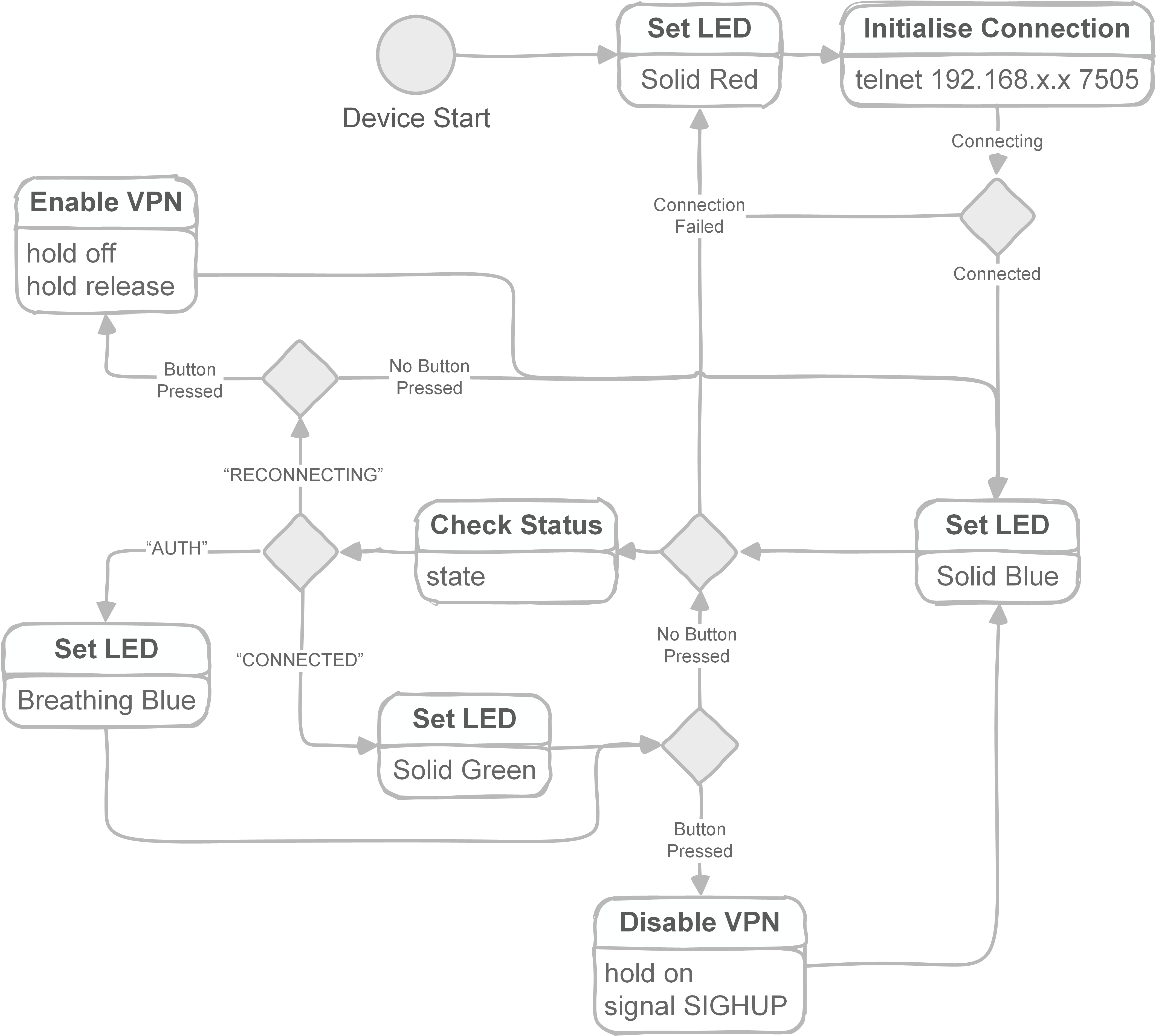
If the service hasn't started, the LED will be red, indicating it needs to be started manually (via the router's web GUI for example). Once it is up and running however, it can easily be controlled via a telnet connection to port 7505.
 Blecky
Blecky
Discussions
Become a Hackaday.io Member
Create an account to leave a comment. Already have an account? Log In.