One of the biggest disabilities that comes with autism is the lack of perception of time, and this is also one of the biggest obstacles in school for these kids. By doing daily planning by putting up pictogram images on a board that represents the day is the most common way to tackle this problem but it relies on someone keeping track of the time and tells the individual when the time is up and that it's time to go to the next task. This makes school possible, or any task throughout the day, but it doesn't help them to become independent.
I got an A3 sized wyteboard with built-in leds (one per 15 minute increment) that counts down the day and also shows the current time by looking at the corresponding number next to the leds. I also features a 24-hour clock towards the bottom of the wyteboard. It's a simple tool that you can put pictograms or text next to clock times, but at a bit over $1000 it's certainly not available to all who needs it, and I think I can really push the price on an improved version!
The first prototype I built was based on an atmega328p, a RTC module, a couple of buttons, a network shield and a led strip with 60 WS2812b leds. The first design was only a couple of inches high and was instead really wide. 12 hours (day) on the upper row and 12 hours (night) on the bottom row, and also featured a few different animations which could be played at any given time - and was used as an alarm, or to get the attention of the user.
My oldest son had this early prototype in his room, clearly visible from when he was sitting in front of his computer, and it would tell him when he had to take a toilet break, get prepared for dinner and when it was time to go to bed. This made him a lot more independent and he no longer had any "accidents"... (by not going to the toilet in time - which was embarrassing for him to say the least...)
Although this design was great for raising alarms by flashing all leds in red colour e.g. or blue when it was time to go to bed, it was not good for doing daily planning so I sat down to think about improvements.
During this time I was trying to teach him to read a normal clock and although he finally understood the clock mechanically, he had no grasp of time, and if you can't feel, or understand, the difference between 5 minutes, 30 minutes or 3 hours, then there is little point in trying to teach them to read the clock, and now I had the idea of making a circular board instead of a square one!
The first circular board I made out of wood and I simply just glued led led strip around the wooden circle. I cut a slightly larger circle in white plexi glass and covered the wooden one, and the first version of Butler was created!
Now we could put pictograms or just write text with a wyteboard pen, and the time (seconds, minutes and hours positions) were projected on the wall by using different colours. At first I also put the numbers around the clock but they were later removed since the board became to cluttered. Less is more here. I also made the first integration to Google Calendar, which read the daily appointments and put them in as alarms, just like we had in the first prototype. I also added a 4x7 segment display to show the actual time.
Now 6 years later my boys don't rely on these visual time-planners as much as they did back when we started, and now they can keep track of most of the important tasks at home after school - and this is because we've been using such strong visual aids all these years! I know so many other autistic kids who have seen our tools and they would love to have a similar setup but money is always an issue and very few have actually got one of the $1000+ units for themselves...
So I will make a step-by-step instruction on how you go about building a generic Butler device and how you can modify it to suit your needs. I will also try to take it to the next generation by using a Raspberry Pi instead of an Arduino with the required extras to create a choice for the user! The requirement...
Read more » jens.andree
jens.andree
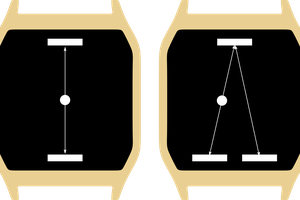
 M. Bindhammer
M. Bindhammer
 Dave Ehnebuske
Dave Ehnebuske