The .jar executable file has two inputs, a hex input(example input: 41400000) and a float input (example input: 19.7). The input on the top is the float input and the input below is for hex. Each button will update its said value, the "Float to IEEE" button will take the float data and print IEEE hex data, and the opposite is true of the other button.
Here is the source code:
package com.foster.bit32;
import java.awt.event.ActionEvent;
import java.awt.event.ActionListener;
import javax.swing.JButton;
import javax.swing.JFrame;
import javax.swing.JPanel;
import javax.swing.JTextField;
public class intToFloat {
// Convert the 32-bit binary into the decimal
private static float GetFloat32(String Hex)
{
int intBits = Integer.parseInt(Hex, 16);
float myFloat = Float.intBitsToFloat(intBits);
return myFloat;
}
// Get 32-bit IEEE 754 format of the decimal value
private static String GetBinary32(float value)
{
int intBits = Float.floatToIntBits(value);
String binary = Integer.toHexString(intBits);
return binary;
}
public static void setupGUI() {
JFrame mainFrame = new JFrame("IEEE 754 32-bit Floating Point Converter");
mainFrame.setDefaultCloseOperation(JFrame.EXIT_ON_CLOSE);
final JPanel Panel = new JPanel();
mainFrame.getContentPane().add(Panel);
final JTextField floatLabel = new JTextField(20);
final JTextField ieeeLabel = new JTextField(20);
final JButton ftoI = new JButton("Float to IEEE");
final JButton itoF = new JButton("IEEE to Float");
ActionListener ftoIclicked = new ActionListener() {
public void actionPerformed(ActionEvent e) {
//run float to ieee code
String ieeeVal = GetBinary32(Float.parseFloat(floatLabel.getText()));
ieeeLabel.setText(ieeeVal);
}
};
ActionListener itoFclicked = new ActionListener() {
public void actionPerformed(ActionEvent e) {
//run float to ieee code
float floatVal = GetFloat32(ieeeLabel.getText());
floatLabel.setText(Float.toString(floatVal));
}
};
Panel.add(floatLabel);
ftoI.addActionListener(ftoIclicked);
Panel.add(ftoI);
itoF.addActionListener(itoFclicked);
Panel.add(itoF);
Panel.add(ieeeLabel);
mainFrame.setSize(250, 125);
mainFrame.setVisible(true);
}
public static void main(String[] args)
{
setupGUI();
}
} Reed Foster
Reed Foster
 SHAOS
SHAOS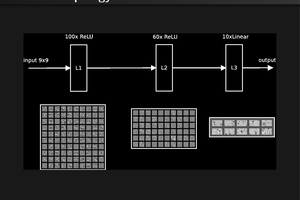
 michal.nand
michal.nand
 muzi
muzi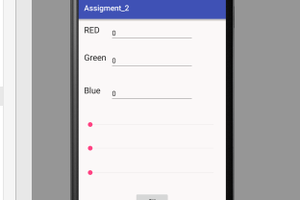
 Muhammad Bilal
Muhammad Bilal