Any fine details and lots of photos/resources/links are in the GitHub repo. You can learn a lot from your new compass/magnetometer! In addition to learning about the electronics and hardware, you can learn about magnetic fields and the Earth's geodynamo.
3D Compass
Visualizing the Earth's magnetic field vector in its three dimensional glory.
 John Leeman
John Leeman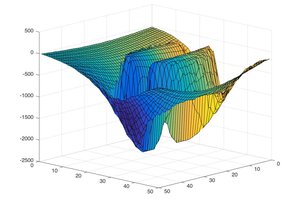
 Myrijam
Myrijam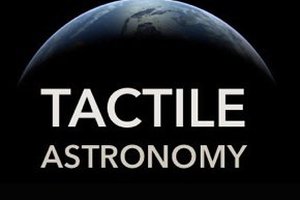
 arturopelayo
arturopelayo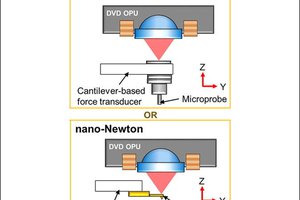
 Edwin Hwu
Edwin Hwu
 Øystein
Øystein