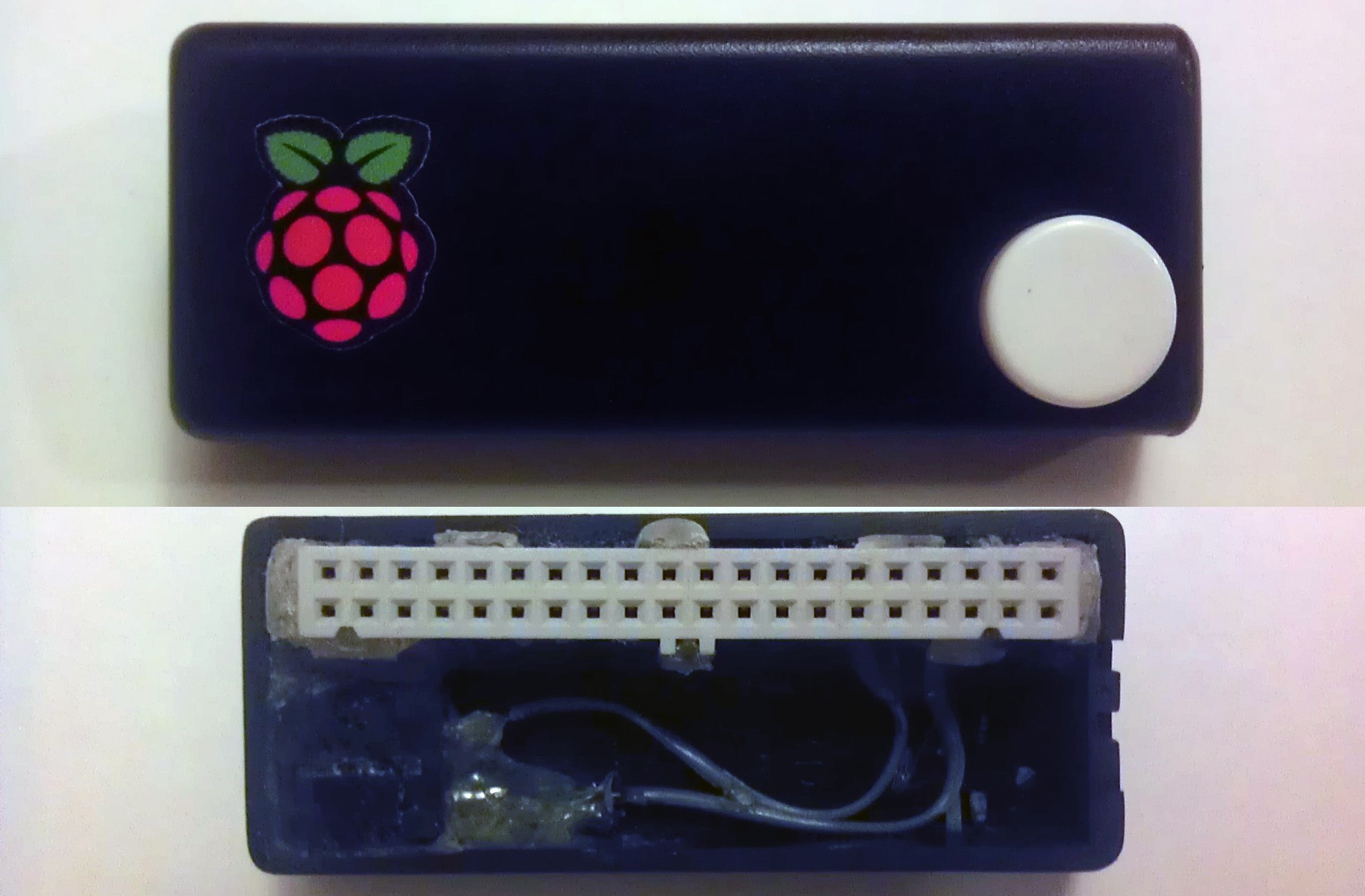
This is a GPIO add-on made for the PiCamera to allow the PiP to take pictures and record video with the touch of a button.
I used the code from the RPi website and built off of it to customize the way the camera loads on the screen. Here's the link below.
https://www.raspberrypi.org/learning/python-picamera-setup/worksheet.md
Basically for the housing itself, I gutted a dual AAA battery holder and used the larger half of the casing. I drilled a hole for the tact switch and soldered the wires leading from pin 17 and GND on the 40 pin connector to the two leads on the button. Then I glued everything in place.
On the RPiP it looks like this...
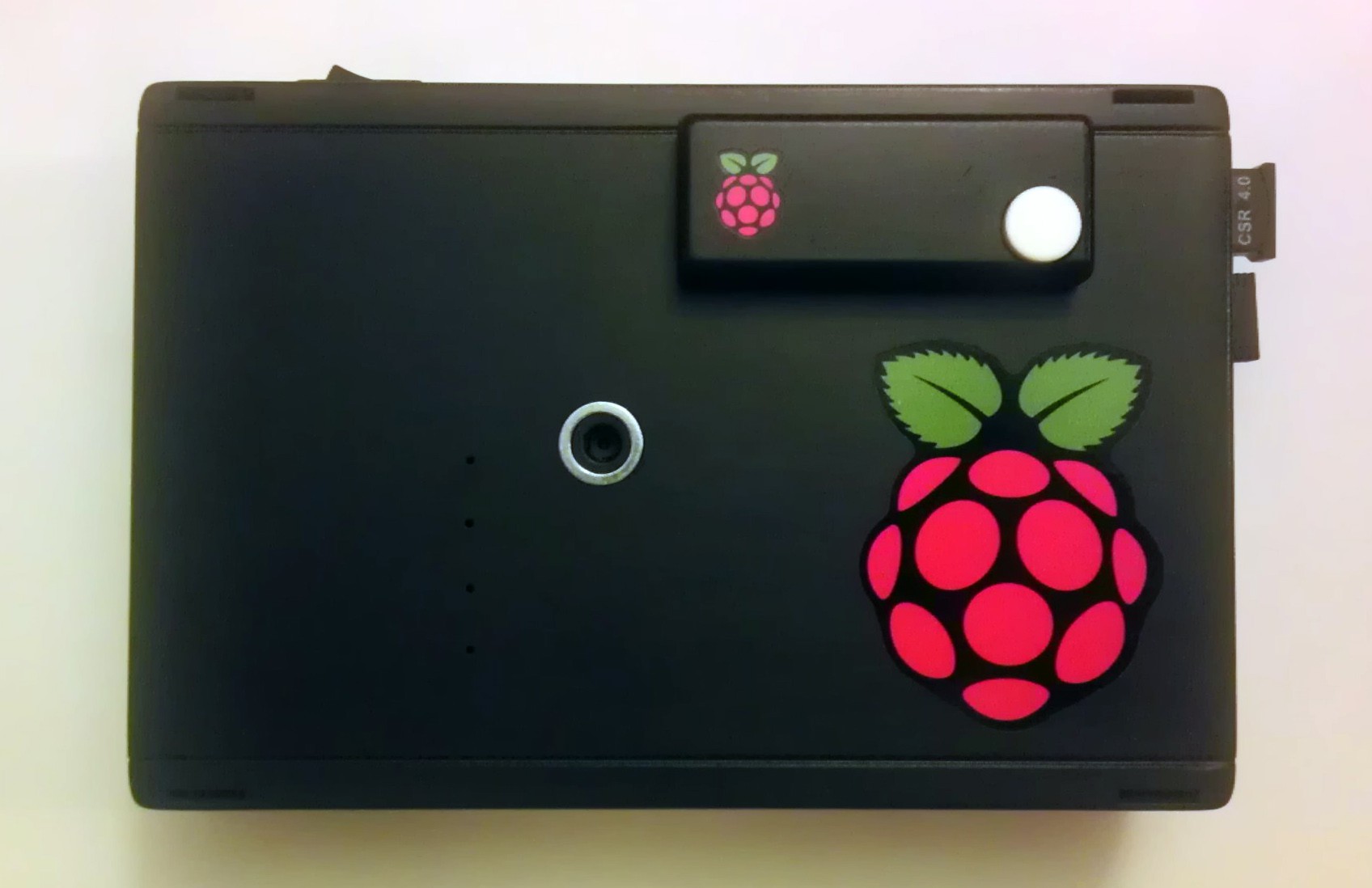
All you have to do is use the sudo IDLE command to open Python in Superuser, then load your script. Mine is set to load a preview and take a picture on button press or record a video until the button is pressed again.


A very simple but useful little add-on to turn this project into more of an HD camera than just a mobile computer. Go spend the hour or so and build one for your RPi! :D
 Elliot Goofe
Elliot Goofe
Discussions
Become a Hackaday.io Member
Create an account to leave a comment. Already have an account? Log In.