Circuits:
Main Board: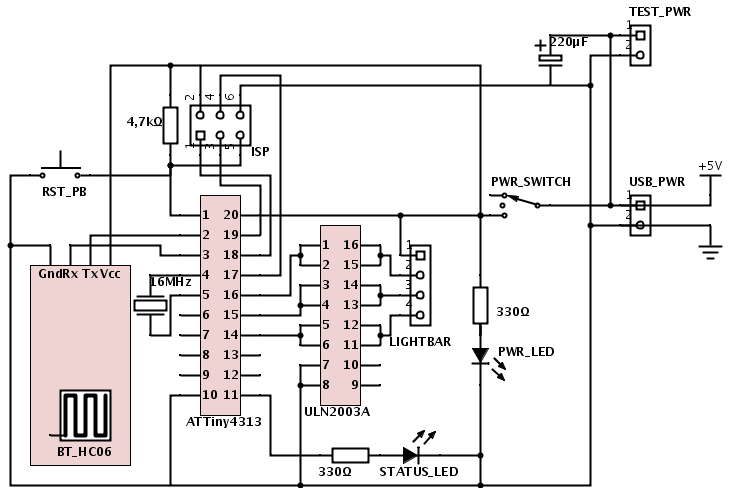
Leds connections:
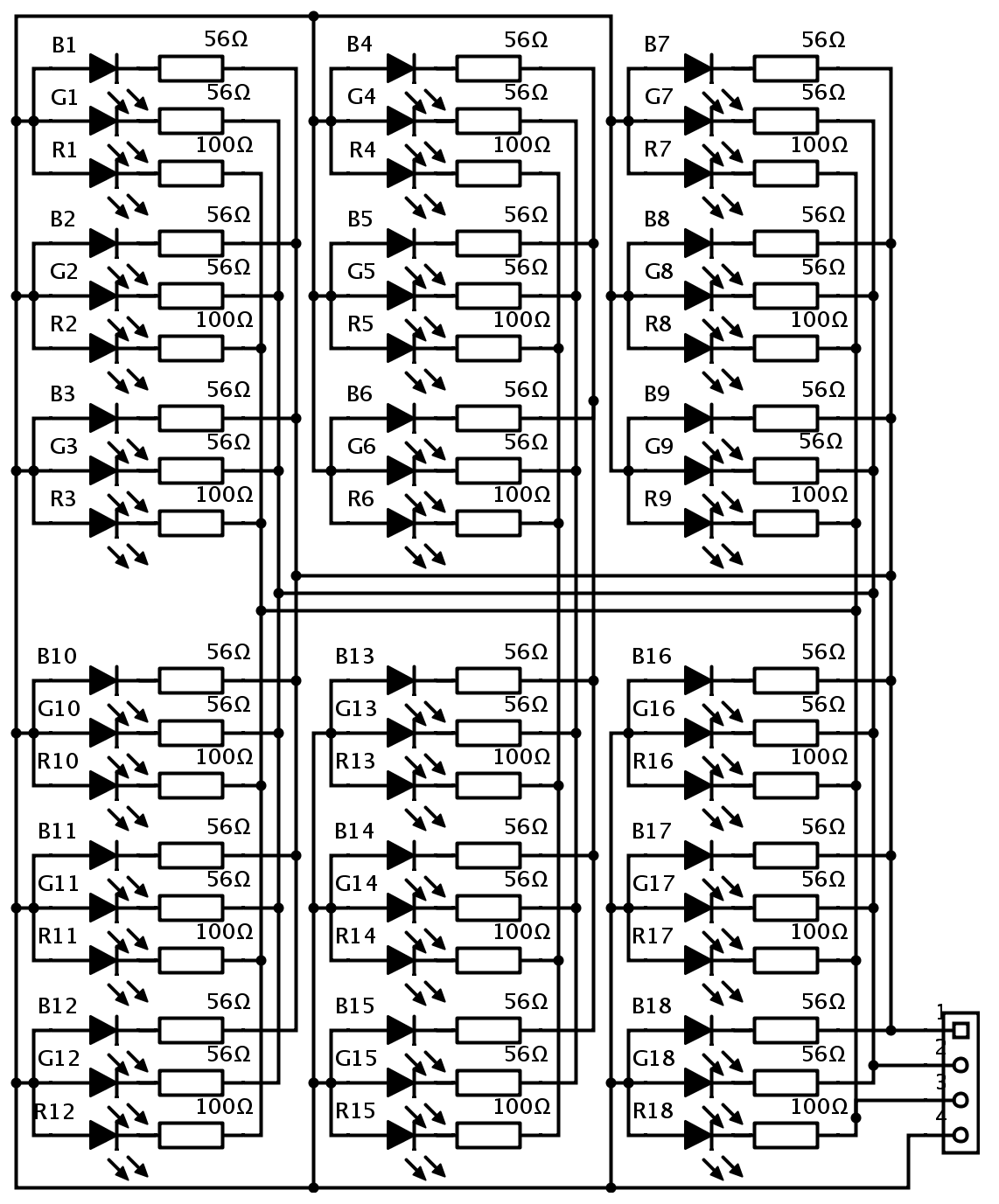
The Android App:
When it's not connected to the leds lightbar all the button are black (Home Screen)

It's automatically starting the bluetooth connection and when it's established, the color mode is displayed (fader/random/fixed). We now can change the mode and the color.

You can choose a preferred color as fixed color, just have to click on it. Preferred colors can be add by long clicking the current color button. You can remove it by long clicking on it.
If you short click on the current color button you can choose a new color:
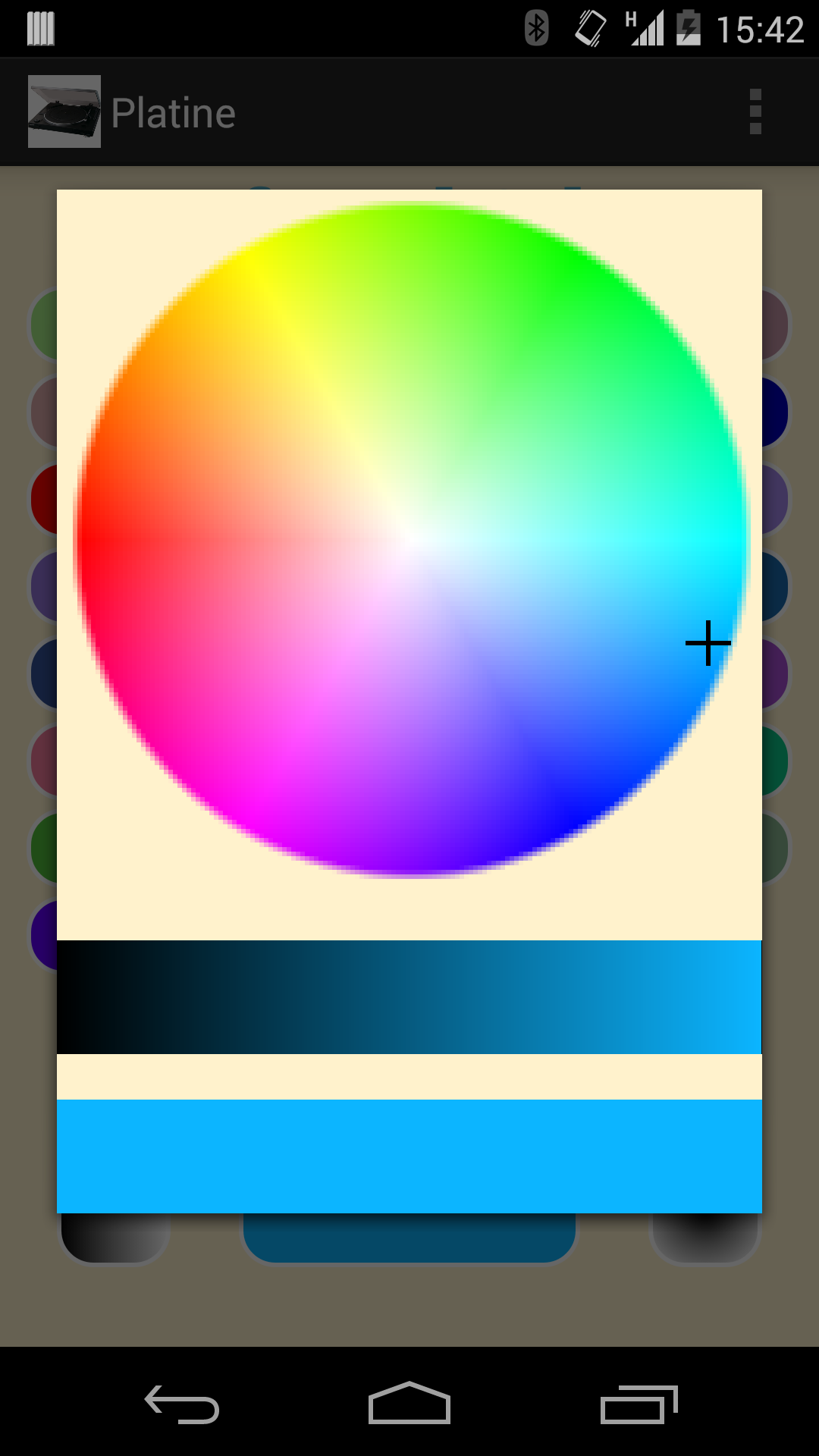
Random mode:

Fixed mode:

Graph color history:
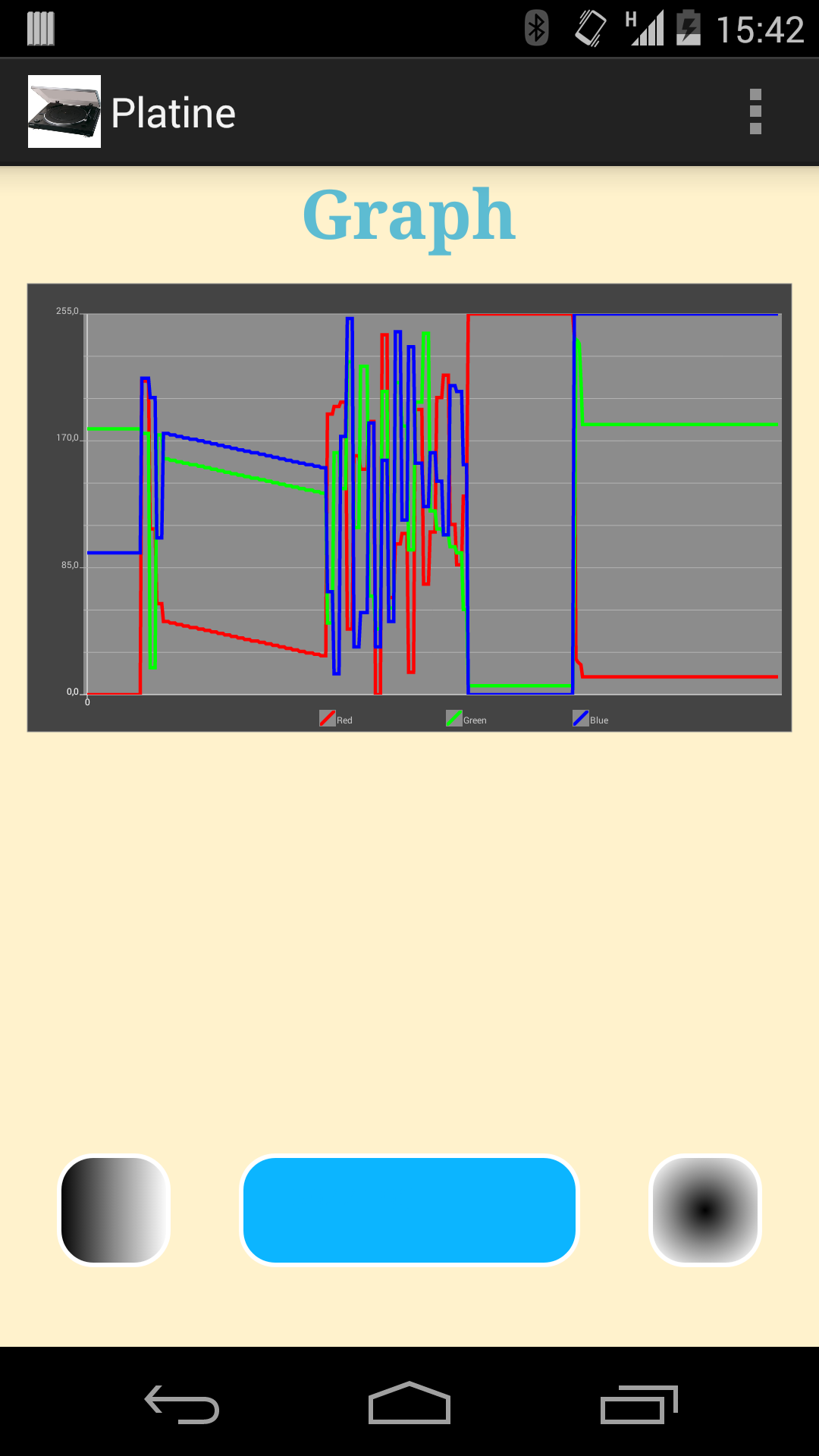
To do:
Add a sequence mode sent from the app to the lightbar. With sequence selection/creation/edition
Add a music reactive mode with the phone microphone.



 mircemk
mircemk
 Albert Gonzalez
Albert Gonzalez
 Matikas
Matikas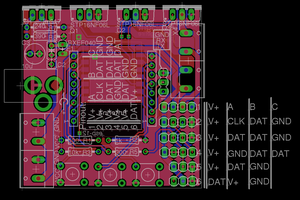
 Michiel Brink
Michiel Brink
By August 20th you must have the following:
- A video. It should be less than 2 minutes long describing your project. Put it on YouTube (or Youku), and add a link to it on your project page. This is done by editing your project (edit link is at the top of your project page) and adding it as an "External Link"
- At least 4 Project Logs
- A system design document
- Links to code repositories, and remember to mention any licenses or permissions needed for your project. For example, if you are using software libraries you need to document that information.
You should also try to highlight how your project is 'Connected' and 'Open' in the details and video.
There are a couple of tutorial video's with more info here: http://hackaday.com/2014/07/26/4-minutes-to-entry/
Good luck!