Today I started reading the actual Datasheet and created a PCB according the specifications.
But because i want to sleep over it, and PCBs are subject to the same rules as Gremlins, there was no order ;-)
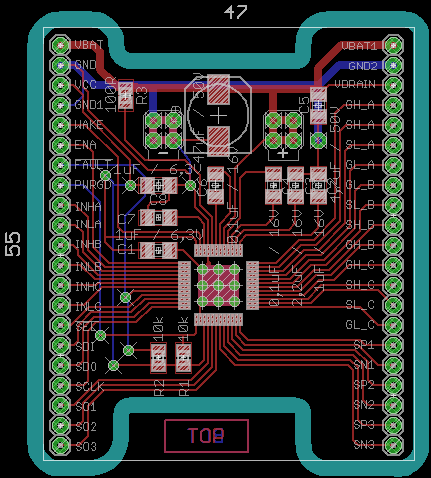
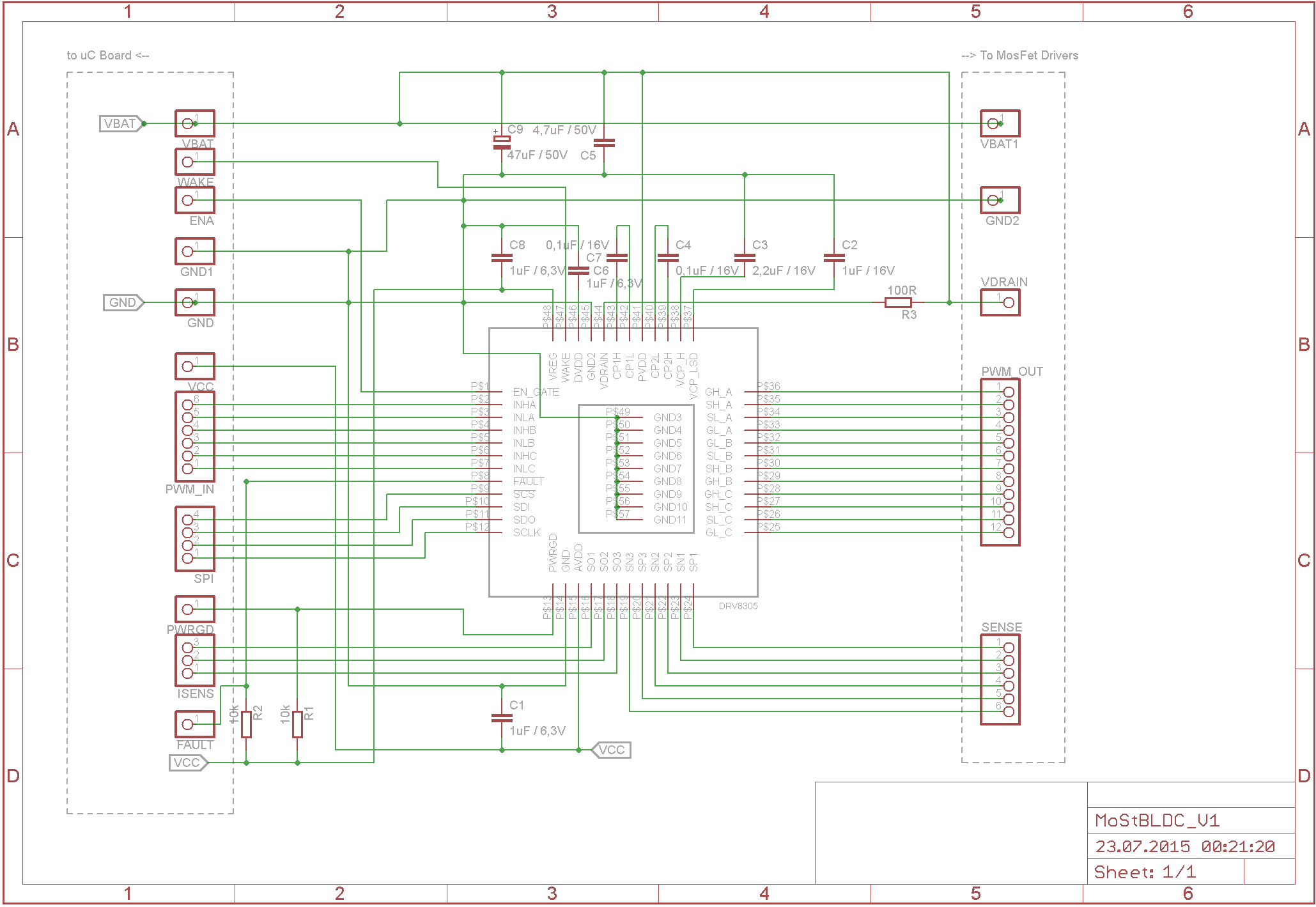
Until now nothing is lost, I'm courious if it ever will be working...
Now I'm a bit uncertain, should i add a µC to this PCB or leave it just as it is?
 Stefan-Xp
Stefan-Xp
Discussions
Become a Hackaday.io Member
Create an account to leave a comment. Already have an account? Log In.
Thank you for your advice :) I'm going to add it, but its a bit more challenging ;)
Are you sure? yes | no
Perhaps i also have to cut down the "In"-pinheaders
Are you sure? yes | no
I miss a feature in eagle where you only look onto the bottom and the top is gone (I hate switching on and off every layer...)
Are you sure? yes | no
See if this helps: https://forum.sparkfun.com/viewtopic.php?f=20&t=25742
I have it set up such that when I type "display top/bottom" it only shows the relevant layers. Btw: short forms like "disp bot" work too (as do shortened versions of any other commands, e.g. rip instead of ripup)
Are you sure? yes | no
@Stefan Lochbrunner - that is awesome, thanks!
Are you sure? yes | no
That feature is great indeed :) I discovered it only months ago ... btw: for the grid settings it works similar :)
Are you sure? yes | no
Bottom side looks quite empty - just add the footprint, you don't have to solder it on and if you want to it costs nothing.
Are you sure? yes | no
At least someone takes my gremlins comparison serious :) I always ignore myself - like I did with the cable tester :D
Are you sure? yes | no