So in schematic, if you want to mirror something, you can use the X/Y keys. That'll mirror in the respective directions without having to edit the object properties. Just select and hold and object (or when it's hanging off the cursor during placement mode) and use X/Y to flip. Careful in PCB...when you want to flip in PCB, you can use X/Y for non-component objects but if you want to flip layers from Top to Bottom for components, use the 'L' key while the component is hanging off the cursor (or just click and hold to select it). If you try the X/Y on PCB with components, it'll warn you that you're flipping on the same layer. This = bad.
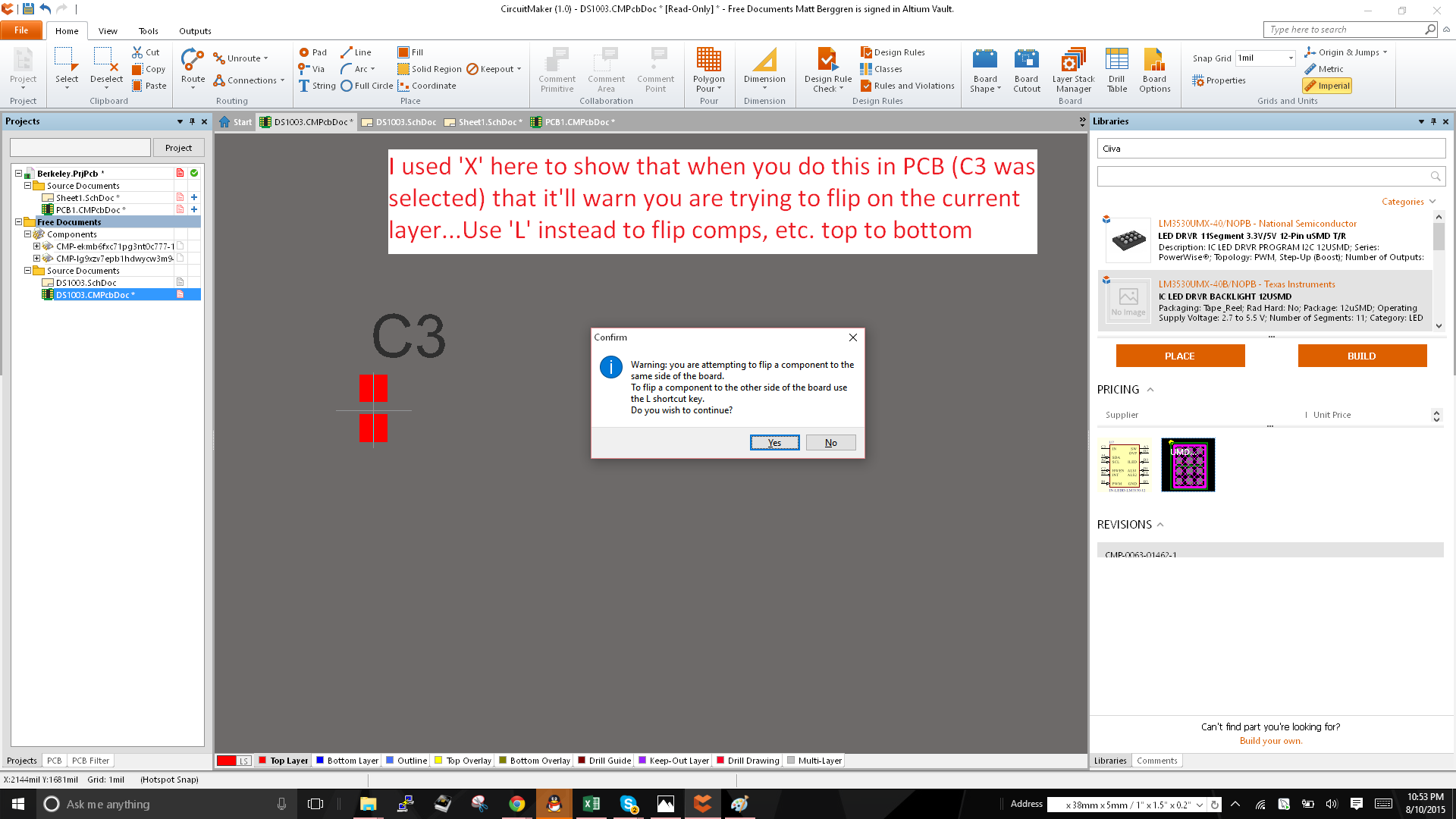
 technolomaniac
technolomaniac
Discussions
Become a Hackaday.io Member
Create an account to leave a comment. Already have an account? Log In.