So one unresolved issue with the current model is that the 2 small nares cylinders do not 'cut holes' in the main horizontal cylinder where they intersect. The discussion below is really only a record of my attempts to learn how Processing draws complex shapes. Its not a tutorial.
Within the beginShape/endShape (which I use to draw the cylinder) it is possible to describe a contour which essentially cuts out a negative shape in any 2D or 3D shape.
I found the maths describing the curve of intersection of 2 cylinders here (see equations 13, 14 and 15). Wrote some code to see if I could draw the curve of intersection in Processing. As I was writing the code it was clear that this method would not work with using the beginShape/beginContour functions of Processing. The cylinders are drawn as 60 sided approximations of a cylinder - and the math I was using to describe the intersection could not account for this. The image kind of shows the problem - I've used a red stoke and white fill to show how the cylinder is drawn and then tried to cut out the intersections switching to a green stroke - clearly it don't cut out the intersection...
 Ben Hartmann
Ben Hartmann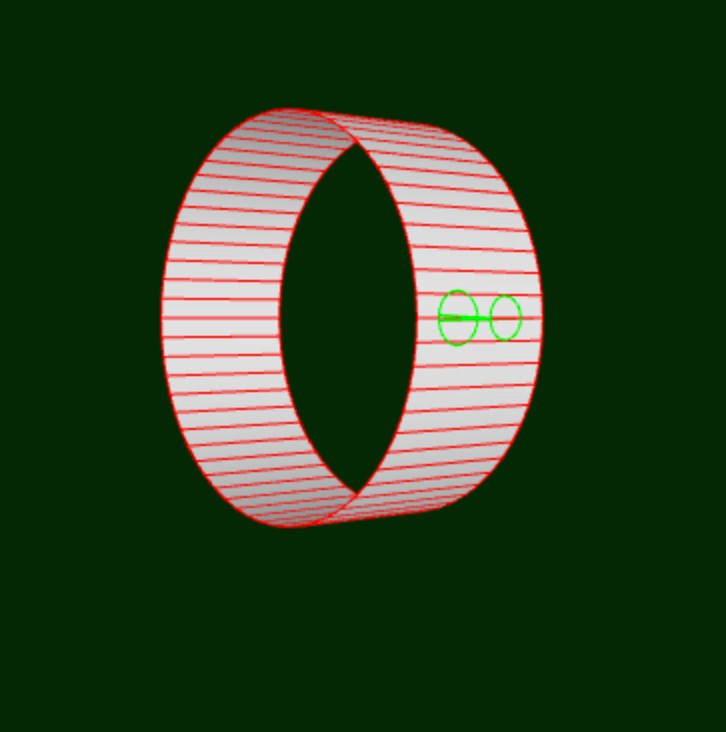
Discussions
Become a Hackaday.io Member
Create an account to leave a comment. Already have an account? Log In.