I'm not Merkin', but I thought it might be fun to start off with some fairly well-known text, so the first example consists of "We the People...". Having said that, you can replace the text in the source with whatever tickles your fancy. The second example is the sillylollyquay from Hamlet ("To be, or not to be..."). It might also be interesting to take some double-byte text (Genjinomonogatari anyone?) and see how that fries up.
When you add your own text to the source, you should realize that the longer it is, the more "random" it will appear. However, while the PIC12F683 has quite a large slice of memory for such a small chip, it is still fairly limited, so your text will be silently truncated by the compiler to 1kB. You can verify this by running the .cod output file from the compiler through something like:-
strings Hamlet_candle.cod | sed -e 's/4//g' | egrep "To be" | wcThe "strings" command pull ASCII text out of the file. The "sed" filters out the "4", inter-character delimiters and the the "egrep" just pulls out the actual lump of text we're interested in (as opposed to the scads of assembler labels) and hands it off to "wc" to provide a count of lines, words and characters (note that the newline character at the end of the text takes us one character over the real 1024 count).You obviously need to tailor that command a little to whatever text you're using.
The actual JAL source is fairly short. The "pragma" defines at the beginning of the program tell the compiler that we're using a clock frequency of 8MHz, that we're using the internal clock (no external crystal or resonator), no external reset and that almost every other feature (watchdog-reset, brownout, etc) is disabled.
The following section includes a few of the standard JALLIB libraries to provide support for delays, random-numbers and PWM. Those includes are followed by the definitions of the output pins.
Next come the variables and constants ...with the text as one long, unbroken line as a single constant.
 sbi.gaijin
sbi.gaijin
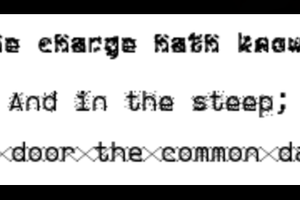
 alusion
alusion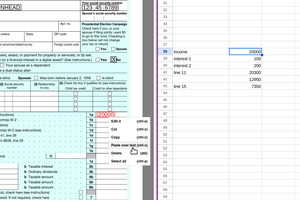
 lion mclionhead
lion mclionhead
 Emilio P.G. Ficara
Emilio P.G. Ficara