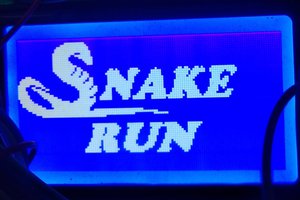Have you ever dreamed of being a captain in full control of naval war machines? Then War ships game is the perfect game for you. This epic naval battles game is full of explosive and its ultimate goal is to destroy all enemy ships by guessing where they are located on the grid map.
HARDWARE COMPONENTS
- 2x gen4-uLCD-70DT
- 2x gen4 - PA and 30-way FFC cable
- 2x uSD Card
- 2x uUSB Cable
SOFTWARE APPS
 4D Makers
4D Makers

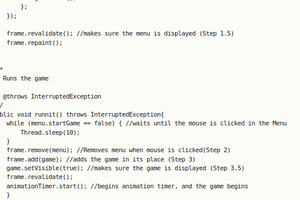
 IAMHACKER
IAMHACKER