While I'm waiting for my boards to be fabricated, I finally got my clip delivered, so I can start programming that SMD attiny. (Technically, I could have soldered some wires to it and programmed it that way, but I'm too lazy for that).
I started with this excellent tutorial and a blink sketch. What do you know, it worked at first try! The only problem I had was to get the IDE to see the USBASP programmer without root -- finally I failed with that, and ran the thing as root (I know, I know). I might need to work on that some more in spare time. Anyways, here's the photo of the LED blinking:
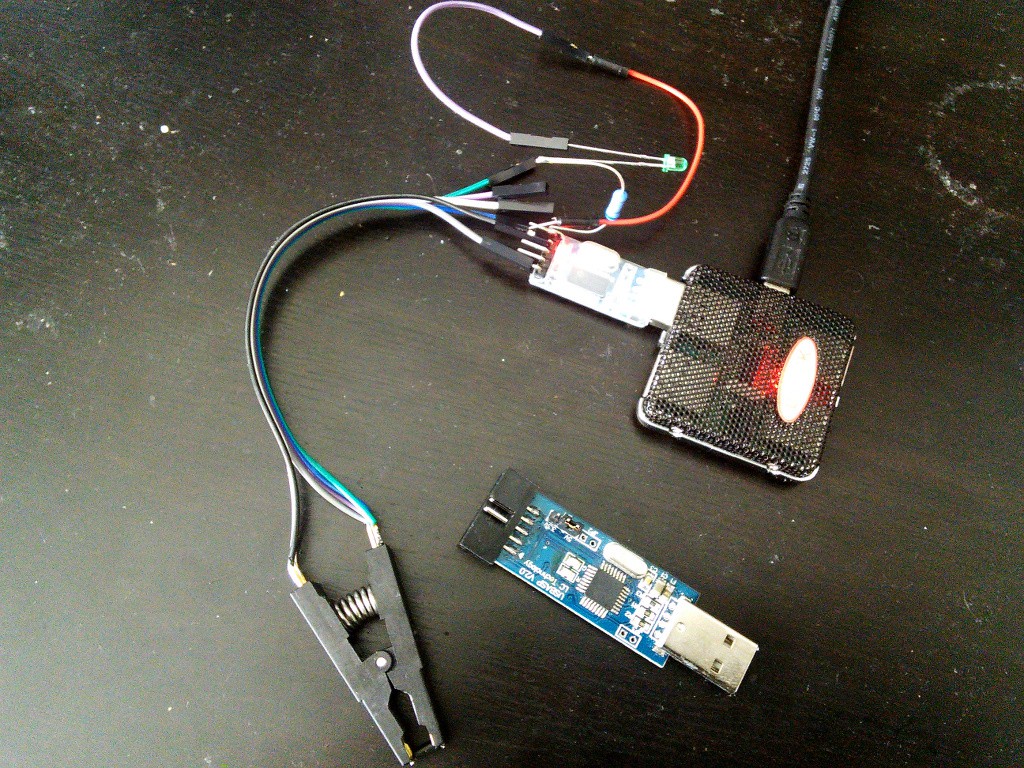
I used that USB2TTL as a power source, because I couldn't be bothered to stand up and look for a battery. So, the next step is to try and run that Nyan Cat sketch from the previous log. What do you know, it might actually work right away!
Nope. The Arduino core that I used here is very minimal and doesn't include the tone() function. Tried to implement it myself briefly, then to steal a ready version from some other project, but then I just tried a different, more complete (but more memory-heavy) core. This worked for the intro alone, but intro+loop is way too big to fit there. But no problem, it was in a very verbose format -- not only it recorded the frequencies of each individual note as two-byte integer, but also the duration of the note was a full byte. The first step was to get rid of the duration. Since this particular tune only uses two lengths of notes -- eights and sixteens -- I encoded that in the sign of the integer used by the note. That made the program compile, with whole 10 bytes to spare. But it didn't work. 10 bytes turned out to be too little for local variables to run this program. So the next step of the compression: the song only uses 18 different pitches, so I put the frequencies for those in an array, and used single-byte indices into that array for describing the notes (the sign of the index still denotes the length). That let me cut the program size in half, and there is still lots of room left for adding the blinking eyes.
#include "pitches.h"
const int FREQ[] = {
REST, NOTE_AS4, NOTE_AS5, NOTE_B4, NOTE_B5, NOTE_CS5, NOTE_CS6, NOTE_D5,
NOTE_DS4, NOTE_DS5, NOTE_DS6, NOTE_E4, NOTE_E5, NOTE_E6, NOTE_FS4,
NOTE_FS5, NOTE_GS4, NOTE_GS5,
};
const signed char INTRO_NOTES[] = {
9, 12, -15, -4, 9, 12, 15, 4, 6, 10, 6, 2, -4, -15, 9, 12, -15, -4, 6, 2,
4, 6, 13, 10, 13, 4, 0
};
const signed char MELODY_NOTES[] = {
-15, -17, 9, 9, 0, 3, 7, 5, 3, 0, -3, -5, -7, 7, 5, 3, 5, 9, 15, 17, 9, 15, 5,
9, 3, 5, 3, -9, -15, 17, 9, 15, 5, 9, 3, 7, 9, 7, 5, 3, 5, -7, 3, 5, 9, 15, 5,
9, 5, 3, -5, -3, -5, -15, -17, 9, 9, 0, 3, 7, 5, 3, 0, -3, -5, -7, 7, 5, 3, 5,
9, 15, 17, 9, 15, 5, 9, 3, 5, 3, -9, -15, 17, 9, 15, 5, 9, 3, 7, 9, 7, 5, 3, 5,
-7, 3, 5, 9, 15, 5, 9, 5, 3, -5, -3, -5, -3, 14, 16, -3, 14, 16, 3, 5, 9, 3,
12, 9, 12, 15, -3, -3, 14, 16, 3, 14, 12, 9, 5, 3, 14, 8, 11, 14, -3, 14, 16,
-3, 14, 16, 3, 3, 5, 9, 3, 14, 16, 14, -3, 3, 1, 3, 14, 16, 11, 12, 9, 12, 15,
-3, -1, -3, 14, 16, -3, 14, 16, 3, 5, 9, 3, 12, 9, 12, 15, -3, -3, 14, 16, 3,
14, 12, 9, 5, 3, 14, 8, 11, 14, -3, 14, 16, -3, 14, 16, 3, 3, 5, 9, 3, 14, 16,
14, -3, 3, 1, 3, 14, 16, 3, 12, 9, 12, 15, -3, -5
};
#define BEEP_PIN 3
#define SPEED 1500
void play(const signed char *notes, const unsigned int length) {
for (unsigned int n = 0; n < length; n++) {
int f = notes[n];
int d;
if (f < 0) {
d = SPEED / 8;
f = -f;
} else {
d = SPEED / 16;
}
tone(BEEP_PIN, FREQ[f], d);
delay(1.3 * d);
noTone(BEEP_PIN);
}
}
void setup() {
play(INTRO_NOTES, 26);
}
void loop() {
play(MELODY_NOTES, 216);
}And the obligatory video:
 deʃhipu
deʃhipu
Discussions
Become a Hackaday.io Member
Create an account to leave a comment. Already have an account? Log In.
I'm stupid, I completely forgot about the PROGMEM option. You see, AVRs are not general-purpose Von Neumann machines that make no distinction between code and data. Instead they use Harvard architecture, where code lives in non-volatile memory on the chip, and the variables live in RAM. If you have arrays of constants, such as mine, you can easily put them into the non-volatile memory too, so that they don't use RAM. You do that by using the PROGMEM macro. The result?
Sketch uses 2,958 bytes (36%) of program storage space. Maximum is 8,192 bytes. Global variables use 18 bytes of dynamic memory.
Are you sure? yes | no